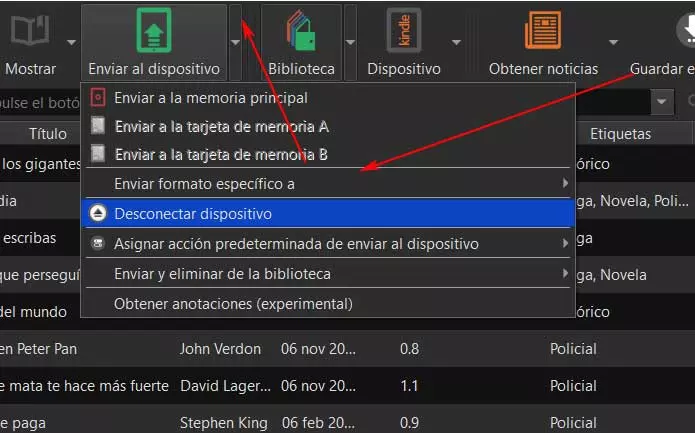
It is very possible that lovers of reading in the middle of 2022 will have an extensive library of electronic books stored on your PC. In addition, you probably have some hardware reader in which you enjoy all this content. What’s more, to manage the whole set of insurance that you know and regularly use the caliber program.
We mention precisely this title because it could be considered as the reference of the sector when it comes to work with ebooks. Specifically, we are referring to open source software that offers us everything we need to be able to manage and work with these e-books what we told you. It is true that there are other similar applications on the market, but they do not reach the potential of Calibre.
To all this, we must add that we will have the possibility of benefiting from all the functions proposed by the program, without spending a single euro. Although initially the application focuses on the management of our librariesThe truth is that it goes much further. From here we can read, convert, edit, modify the metadata and much more of our electronic books. In principle, all we have to do is download and install Caliber on our computer.
After this we can start creating our personal libraries and add the titles that we consider appropriate. Moreover, the software itself offers us a good number of ways and sources to be able to add these books that we have scattered around the disk drives of the computer. In fact, and to give you an idea of its potential, from here we can interact directly with our hardware book reader.
Avoid problems when disconnecting your reader from the PC from Caliber
To give you an idea of what we are telling you, it is worth knowing that from this program we will have the possibility of send our ebooks directly to the reader. In fact, Caliber itself takes care of detecting the compatible format and converting that book if necessary before sending it. This greatly simplifies the transfer of electronic books from our PC library to the corresponding device.
It is enough that we connect the same, generally through a USB port, to the computer, so that the software we are talking about detects it on its own. From there we will have the possibility of select the contents we want and send them directly so that they are stored in the memory, for example, of the Kindle. But once we are done sending content to the device, to Avoid damages in it, we should not disconnect it directly. And it is that on many occasions we tend to directly pull the cable that we have connected to the USB port of the equipment.
Sometimes this can damage the connected device, in this case the eBook reader to which we just added new content. Therefore, for safely unplug that book reader from the Caliber software, in the program interface we go to the Send to device option. Here we find several entries related to the reader that we have connected. Therefore, to avoid unpleasantness and that this hardware can be damaged, we only have to click on Disconnect device.



