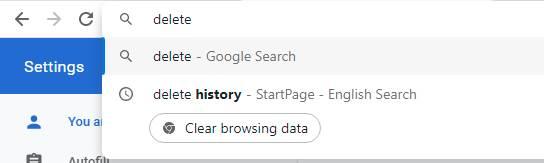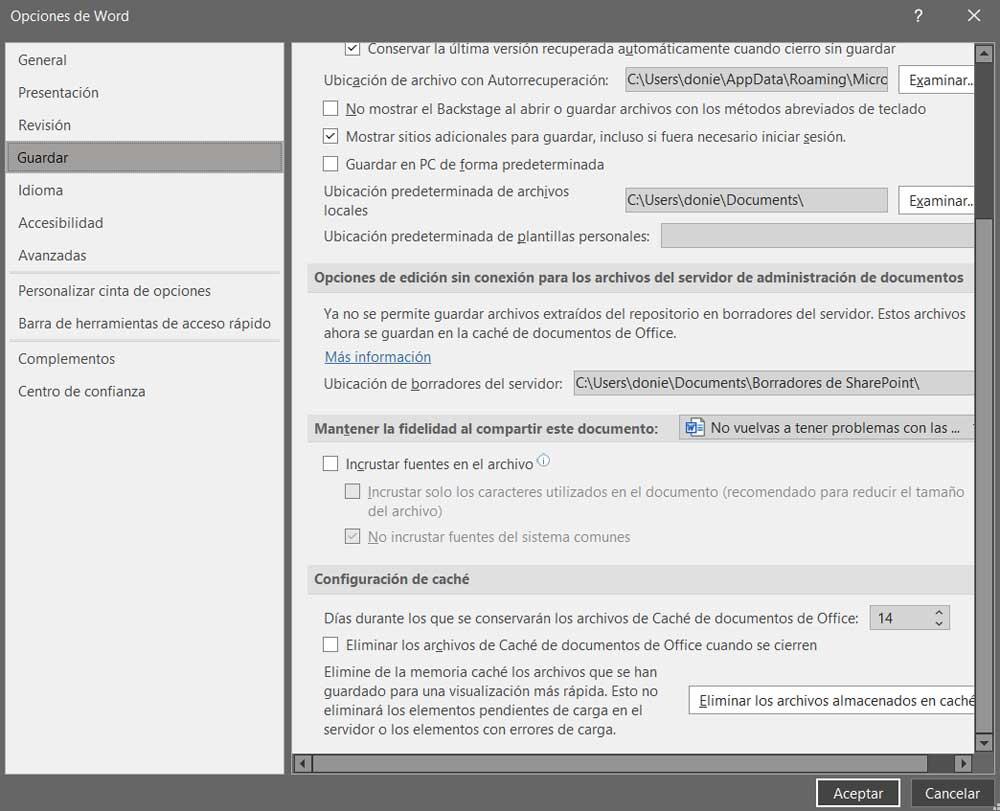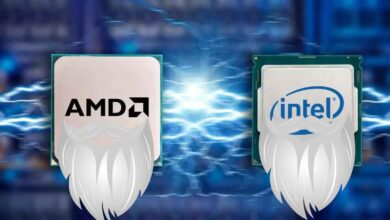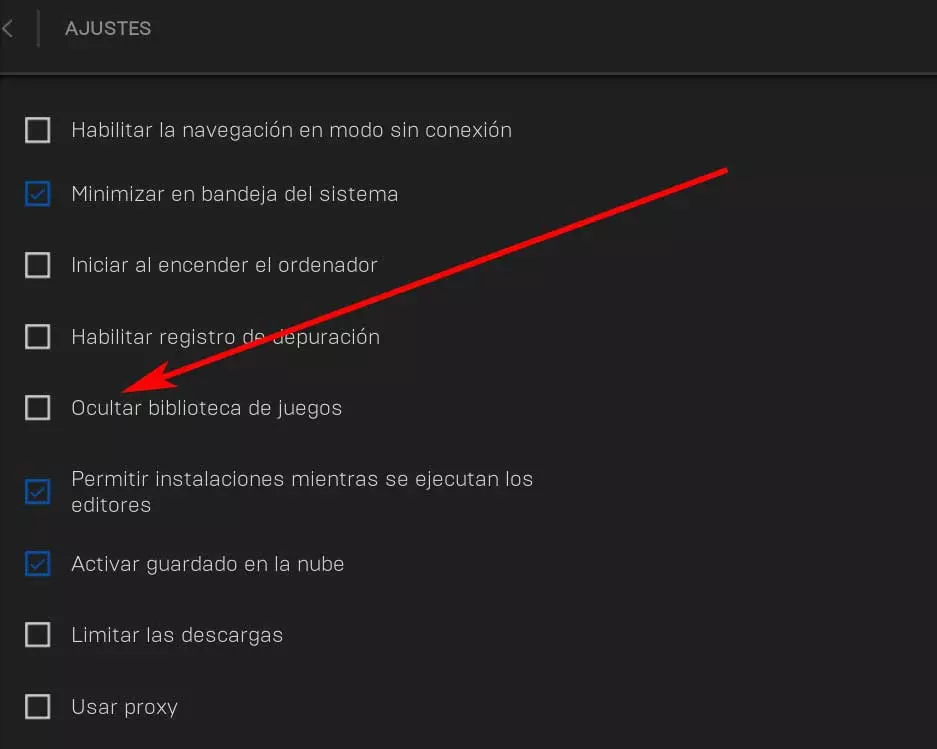
Surely many of you already know that these allow us to buy, download and enjoy our favorite titles in a matter of seconds. For most, trips to physical stores to buy physical games with their corresponding box have been left behind. To all this, we must add the additional functions that many of these stores present to us to improve the experience.
In this case, we are going to focus on an alternative that has not stopped growing in recent years and it seems that it will continue to do so. Specifically, we refer to the proposal presented by Epic Games. Since its launch, the firm has set itself the goal of trying to get closer to the almighty Valve Steam. So far it has not succeeded, far from it, but it must be recognized that it is doing some things very well and is gaining the trust of many users. Little by little it is integrating new functionalities in the client that we can install on the PC that complement the purchase, download and installation of games.
In this way we can gradually grow our library of titles, although we will not always want everyone to have access to it. That is why in the aforementioned Epic Games Store client we find some integrated functions related to our privacy. That is why we will show you some functions below that will allow you to increase your privacy when using the Epic Games client.
Customize game notifications
On many occasions when we put the Epic Games client into operation, by default we find certain notifications. These refer to the games that we have installed, as well as those that we can download at that moment. However, as we mentioned before, it may be the case that we do not want other users to receive this type of push notifications.
At that time, the first thing we will do is, in order to achieve this, access the client’s configuration. This is something that we achieve by clicking on Settings, which is located at the bottom of the left panel of the program. Next, we uncheck the two options that are located in Desktop notifications.
Hide the Epic Games library completely
The one that may be considered the most interesting option for this that we are discussing related to privacy, is the one that we are going to show you below. And it is that the client himself gives us the opportunity to hide game library In its whole. With this we clearly achieve that other users who run the application cannot access the installed games.
This is something that we achieve in a simple way from the configuration screen that we talked about earlier. However, we must bear in mind that, if we hide the library, we will not have the possibility to interact with the games this. In the same way, these cannot be updated automatically if we keep this option active for a long time. Therefore, it is recommended that we activate this functionality temporarily when, for example, we plan not to use the client for a long period of time.