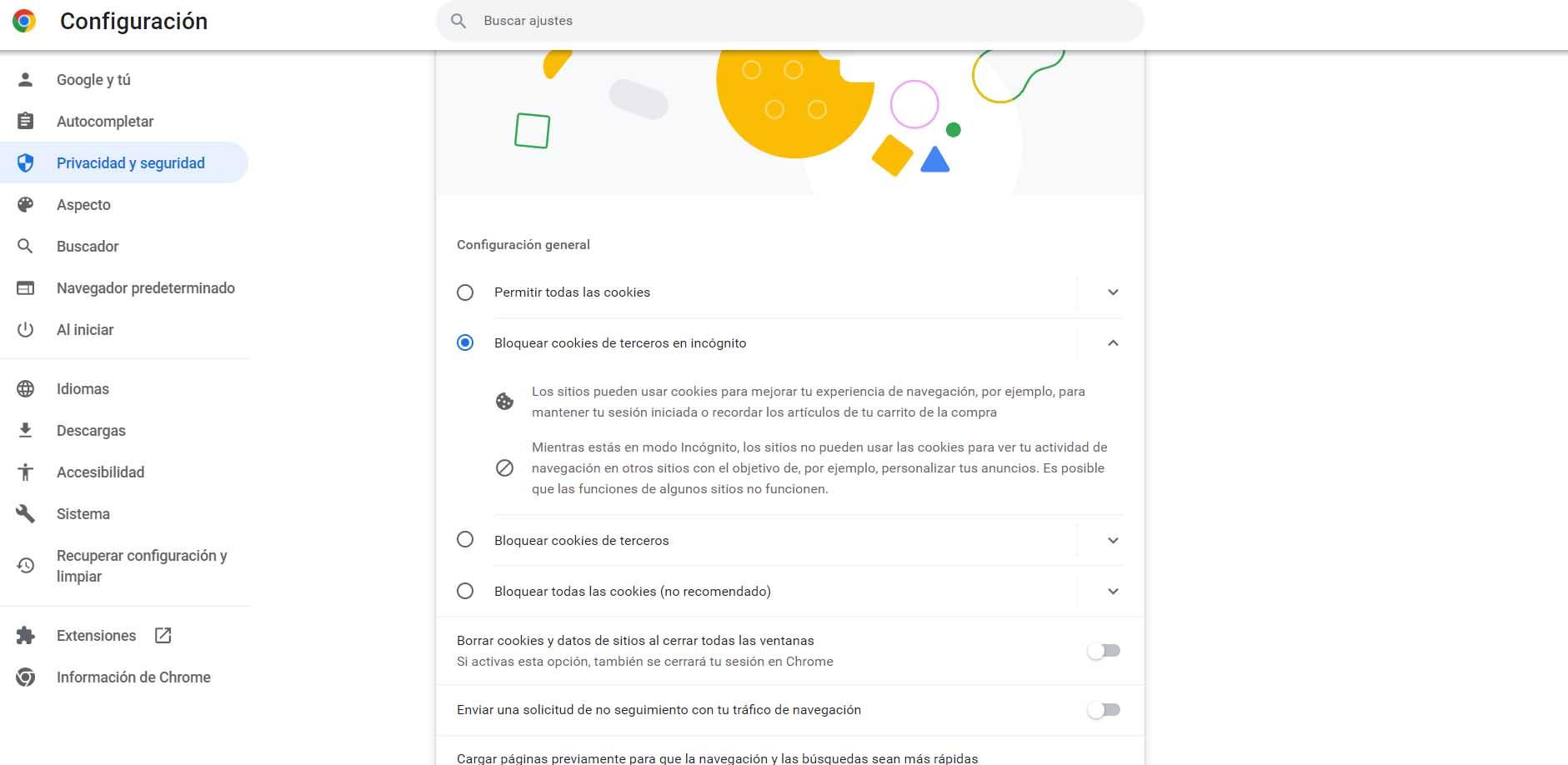Browser security changes
Whether you use Google Chrome or Mozilla Firefox, in both cases you will be able to touch some points of the setting and thus be able to improve security and privacy. We are going to show the main changes that you should make if you want to be protected to the maximum when surfing the net.
increase protection
The first option you have is to increase the browser protection from settings. You will find a section where you can put a security level, which will protect you more or less when browsing. However, keep in mind that it may limit certain functions and you may not be able to navigate in the same way.
To configure it in Google Chrome you have to go to the menu at the top right, enter Settings, Privacy and security and go to Security. There you can select the type of protection. By default, standard protection is checked, but you can check the enhanced option. In Mozilla Firefox it is similar.
Control cookies
If what you want is to improve your privacy and leave the minimum trace, then what you should do is configure cookies. In this way you will be sharing less information when browsing the Internet. You will not exchange as much data and they will not be able to track you. This does not mean that all cookies are bad, far from it; in fact some cookies are necessary and improve the browsing experience.
But if you want to control cookies, what you should do is go to Settings again, Privacy and security and there click on Cookies and other site data. You will have to select if you want to allow all cookies, block third-party cookies in incognito, block all, etc. This last option, to block all, it is true that it improves privacy but you also lose functionality.
Customize DNS
The They are necessary to be able to open a web page. Basically it is what allows to translate the name of a site (for example RedesZone) in the corresponding IP. In this way we do not need to remember meaningless numbers, which is the IP, but rather the domain names of each web page.
Here we can use different DNS servers. Normally we use the operator’s own, but we can use many more. Therefore, you can opt for DNS that help improve security and privacy. There are options like Cloudflare or Google that may even work better. To change them you have to go to Settings, enter Privacy and security, go to Security and there you access the DNS section to enable another more secure option.
In short, with these small changes in your browser you can surf the web with greater security. Do not forget that this alone will not work miracles and you can still have problems. It is essential that you use a good antivirus, that you are careful when installing extensions and that you keep everything up to date. It is important to know the real security and privacy of incognito mode.