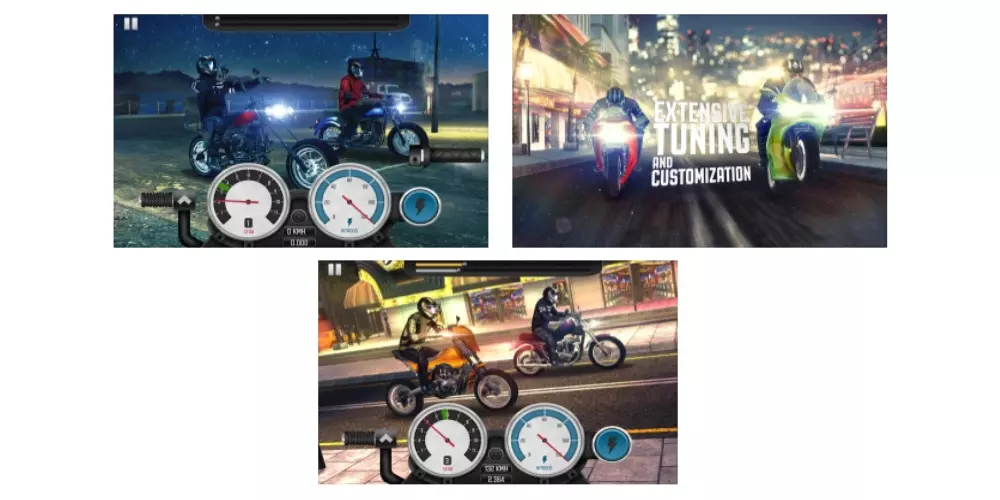We will never tire of saying that the Apple Watch is the ideal complement to your iPhone, due to its perfect synchronization. One of the star functions is the possibility of determining personalized responses in apps like iMessage or Mail, although we will also see a third-party alternative such as Telegram, Do you want to know how he does it? Stay in this article are tricks that are always good to know.
Before going fully into the explanation of how you can generate default messages on our Apple Watch, it is important to highlight that both devices have to be in the latest version and on the same version of the operating system.
Default responses, a top feature
So much Mail as iMessage They are native Apple apps that offer great synchronization with the Apple Watch. The process is similar in both apps, the difference being to determine if the app is going to be Mail or iMessages. The process consists of the following steps:
- You open the Watch app on our iPhone.
- Next, go to the My Watch tab.
- Once inside the clock app, you have to go to the Mail App and select the default replies option.
- Now several options appear, which allow us to generate predetermined responses. To do this, you have to tap on Edit within the default response window.
- Different options appear and you can press the ones you choose.
You can also add custom responses and edit it according to our interesting ones, where you can add Emojis and even Stikcer. The process consists of 4 steps.
- Click on Edit and a list with a red button will appear in case you want to delete a default message.
- If an answer convinces you, click on it and click on edit.
- You type the answer that you want your default answers to have.
- You press ok.
With third-party apps
We can also determine default responses from third party applications. Specifically, we refer to the app of Telegram, of one of the most important applications in the world (with permission from WhatsApp) and which has more and more users.
Telegram, unlike many apps, can be installed as a native app on WatchOS. We will describe the steps below.
- Go to the Telegram app on the Apple Watch and look for the Default Replies section.
- Once inside, you can carry out the same procedure that you have carried out in both the Mail app and the iMessages app. However, the difference is that Telegram does not let you add more answers than there are, although you have eight possible answers that gives you flexibility for almost any situation.
Finally, it is important to remember that smart responses allow you to establish a response leveling so you can select the response you want to send in your default response much faster and more efficiently.
As a conclusion, the default answers open the possibility of adding default messages on our Apple Watch, and that we can respond to messages without having to take our iPhone out of our pocket. I hope that little by little there will be more apps that allow you to use this interesting function.