

On this website we have talked a few times about cybersecurity and antivirus programs, but to date we have never made a post dedicated to how to detect viruses on Mac.
For this reason, throughout this article we will tell you a little about the history of malware for Apple systems and how you can detect that you have suffered a virus attack. If you are interested in this topic, don’t miss it!
Are there viruses on Mac?

Of course there are computer viruses for Mac. There is a belief that since there is a smaller user base for Apple computers than for Windows, there are no viruses for the Mac platform, but this evidence is uncertain.
All operating systems, even the most minority ones, are candidates for someone to develop malware in order to get an economic benefit from it or simply for ego.
And precisely, given the nature of being closed operating systems, the ability of Windows and macOS to receive patches is relatively less than that of open source operating systems such as Linux.
Even though it is closed source, due to the large base of computers running Windows, they would receive more support before discovering security holes to patch.
For all this, we cannot say that macOS is a platform invulnerable to viruses.
Virus a Mac: a bit of history

Elk Cloner is the first virus not made by researchers that affected the Apple II
The history of Mac malware has been an interesting one and has gone through various phases over time. And although a priori it seems that it is a more secure platform than Windows, the increase in popularity of the apple computers has made it a more than desirable platform for cybercriminals.
Beginnings: from the 80s to the early 2000s
The little sophistication of Apple computers, in addition to the fact that they were mainly focused on office equipment, made them go virtually unnoticed by hackers, who focused all their efforts on computers that ran MS-DOS and later Windows.
Still, Apple is honored to have received the first known computer virus to actually spread via floppy disksthe famous Elk Clonerwhich affected Apple II computers in 1982.
Elk Cloner was not a malicious virus itself and was not dedicated to destroying the operating system, but it was rather annoying: every 50 starts that you make with the computer, the virus dedicated itself to displaying a poem
Outside of this fact, there was no great incidence of attacks on the platform, until the arrival of the virus. AutoStart 9805 in 1998.
This virus exploited an autostart vulnerability in QuickTime and did have a destructive purpose: it corrupted various system files, causing system reboots and causing problems on computers, but it could be removed using a popular antivirus solution at the time, such as Norton AV.
With the adoption of Mac OS X in 2007, Apple decided to update the UNIX base on which its operating system is written making it a more robust system against third-party attacks. This measure caused a clean slate with the malware that existed to date, since it was no longer compatible with the new operating systems.
Even so, hackers did not cease their fight to control computers with Mac OS X, but they no longer resorted to errors in the operating system, but instead they chose to use social engineering methods such as phishingO well camouflaging malicious software inside hacked apps that could be downloaded on the internet.
These applications served as a back door to connect to the computer and thus have control over it, without having to find a vulnerability in the operating system itself.
As many people refused to use antivirus software on Mac and searched for cracked programs on the web, they fell victim to these attacks.
The arrival of sophistication: malware targeting macOS
From 2010 onwards, due to the popularity that Apple devices gained in the market thanks in part to the iPhone as an entry product into the world, cybercriminals began to take the platform seriously and search for vulnerabilities in it.
Notorious examples include the Trojan Flashback in 2012, which affected hundreds of thousands of Macs by exploiting a vulnerability in Java, and the KeRanger ransomware in 2016, which encrypted files and demanded ransom for recovery.
And so to this day, where there are Trojans that continue to seek to exploit the less forewarned side of users, with which the doors are opened for our Macs to be infected and can be used by some criminal.
What antivirus is recommended for Mac?
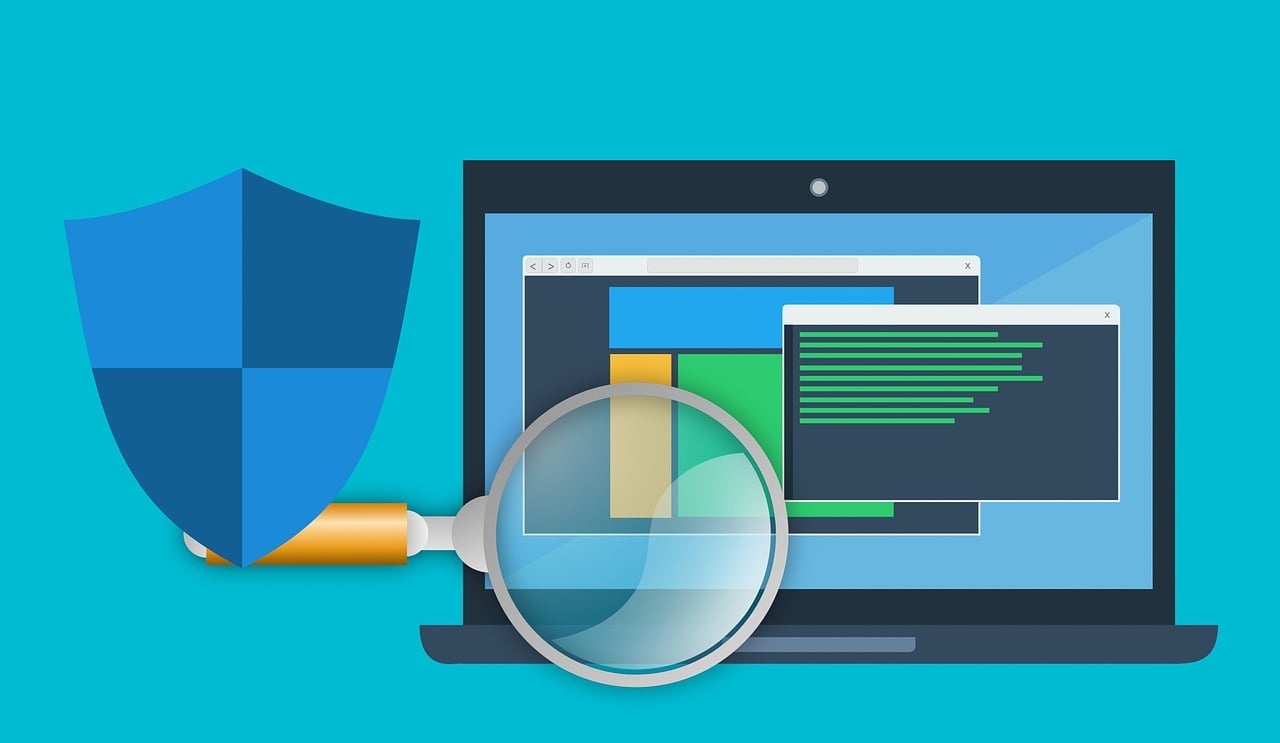
Some time ago we wrote an article on this topic that we think may be of interest to you, in which we focused on the antivirus software that we recommend for Mac.
On this I think we can contribute little extra. You can opt for any of the options that we have discussed in this article
How can I detect that I am infected without an antivirus on Mac?

Detecting viruses on Mac without antivirus can be challenging, as modern malware can be sophisticated and hide itself in a variety of ways, but it’s not totally impossible.
There are certain signs that our computer gives us that it could be infected by some malware and that we should take into account:
- He system runs especially slowfor no apparent reason to justify it (you’re not doing any heavy duty like rendering a video, for example).
- if they appear installed programs you don’t recognize and that they seem suspicious to you, or that if you open them they close instantly, raise the alarms because it could be a virus.
- You detect that by entering legitimate websites, such as Google, your browser redirects you to others that have nothing to do with it, it is likely that there is malware behind it. Similarly, if you find that you have strange extensions installed in the browser or changes in the configurations like the home page, suspect.
- if you see that Files appear on your Mac that you don’t recognize having left them therein folders of daily use, it is probable that they have been placed by an attacker.
- When your contacts say they are receiving strange emails from youand even with malware inside, it’s a sure sign that you have an attacker trying to use your email to spread a virus among your contacts.
Of course, although it doesn’t hurt for you to see all this, from SoydeMac we once again insist on the need to complement your computer’s security measures with antivirus software and to use common sense: avoid downloading as much as possible. applications from untrustworthy places and remember what this popular saying says: “If something smells bad… it’s usually rotten.”



