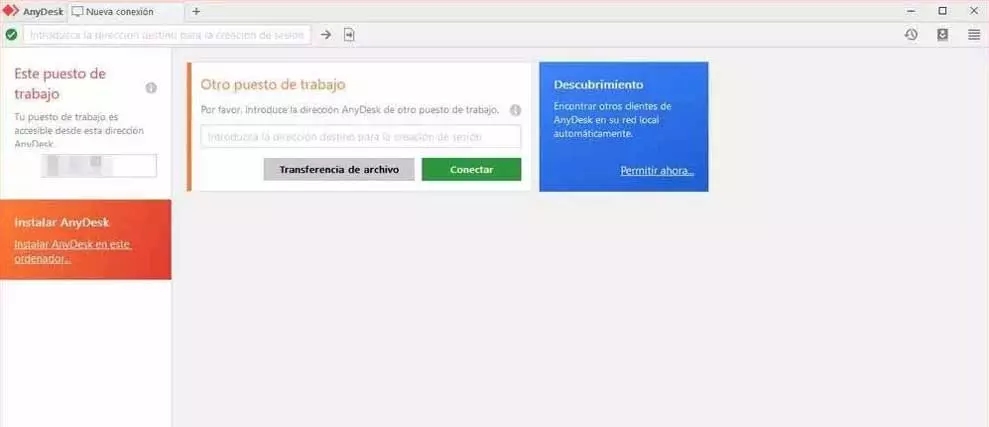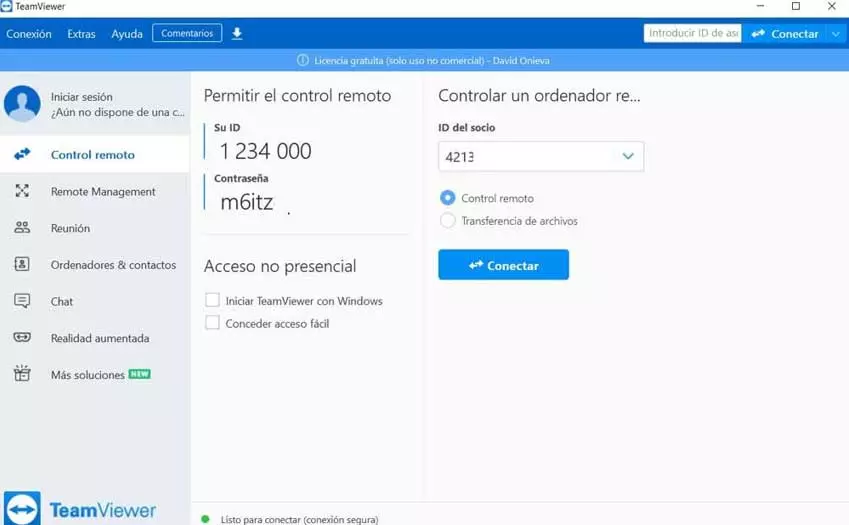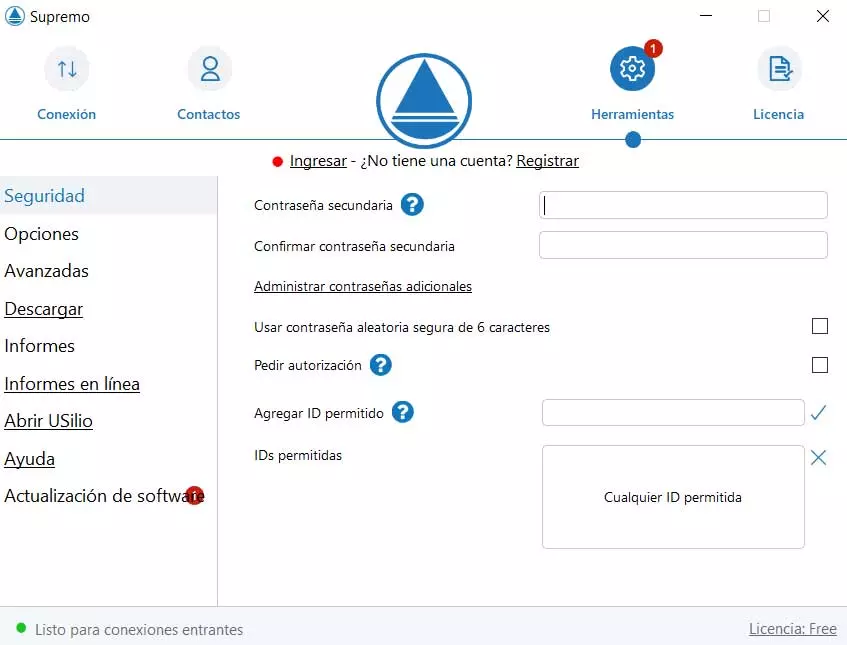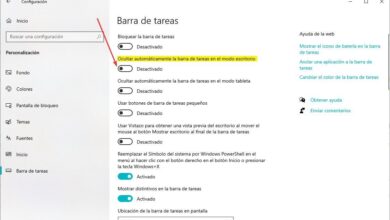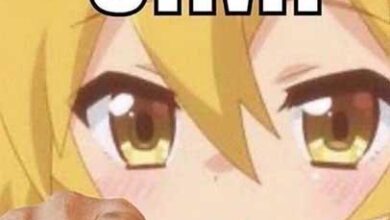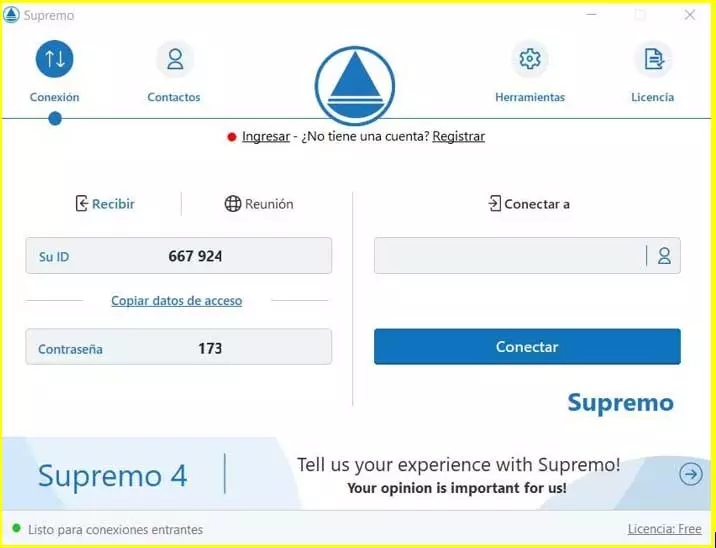
The first thing to know is that these solutions focused on remote desktop work are becoming more and more important. They are used both at the level professional by companies, as well as by the end user. As many of you will already know first-hand, these are programs that allow us to remotely access equipment and systems located anywhere in the world. This is very useful for companies and their technical services, or simply to fix the computer from a friend remotely.
Perhaps one of the most important points is to choose the type of remote desktop software that interests us the most.
Features that any remote desktop software should have
There are several aspects that we must take into consideration when choosing one or the other. But what should not be missing is that it is a fast, safe and reliable program. In turn, these solutions are sometimes payment, so they must also adapt to our needs and pockets. Precisely for all this in these lines we are going to try to make things a little easier by comparing three of the best known and most used proposals of this type.
In particular we refer to TeamViewer, AnyDesk and Supreme. It is for all this reason that in these same lines we are going to talk about the integrated functions, ease of use, and price of these remote desktop solutions that we are going to discuss. It goes without saying that being one of the most popular and used all of them, TeamViewer, AnyDesk and Supremo, meet the minimum requirements. Likewise, the three products allow us to access another desk as if we were sitting in front of it. This will allow us to handle it easily, as well as transfer files between computers and print remotely.
To all this, we add that these three products are compatible with the main operating systems, both desktop and mobile. This includes known Windows, macOS, Linux Android or iOS.
Security in remote desktop software
There is no doubt that when transferring data between different computers, having secure connections is more than important. In fact, we can affirm that the three products that we are talking about in these lines offer us high levels of security. This is something that is largely achieved thanks to the encryption systems and verified connections that are presented to us by default.
Keep in mind that when using remote desktop programs, all kinds of information is transferred between computers. Therefore, everything possible must be done so that this cannot be intercepted by third parties. Thus, TeamViewer, AnyDesk and Supremo offer us everything we need to be able to work safely online.
Ease of use for all types of clients
We already told you before the remote control software At the moment it is used by all types of users, both domestic and business. But be that as it may, all of them in most cases want an interface that is affordable for everyone and that is also easy to use. This is something that characterizes both Supremo and TeamViewer, programs that anyone can get used to in a matter of minutes.
This is something that is largely achieved thanks to the intuitive interface presented to us, and the same happens with the configuration options that allow us to adapt the program to our needs. However, at this point we can say that the AnyDesk application is somewhat more complex in this regard.
And not because it presents us with a greater number of functions or characteristics, but because it will cost us more to gain control of the program itself. In fact, this is something that becomes especially apparent when we try to work with the mobile app of this remote desktop solution.
TeamViewer, Supremo or AnyDesk, which one interests me more
Over the years the remote desktop solution called TeamViewer has earned the trust of many users around the world. This is a program that has a great coverage in terms of compatible devices and functions related to such remote jobs.
It is true that both proposals, as well as AnyDesk, present us with a multitude of additional integrated functions. For example, all three offer a web-based management console. This allows us to manage users, contacts and connections from the browser. They also offer tools to generate reports and keep track of sessions.
However, at this point it is worth noting that Supremo is considerably cheaper than TeamViewer for commercial or business use. Here it is mandatory to add the automatic updates that this remote desktop solution, Supremo, presents to us. And that’s not all, since here we find a much more flexible and customizable licensing plan.
In this way, Supremo allows us to adapt these licenses to our needs depending on each case. Serve as an example that we have the possibility of acquiring quarterly plans that can be customized depending on the connections we need. In turn this solution it is backward compatible and gives us unlimited remote endpoints to connect to. We can also add an unlimited number of desktop clients or connection reports in any contracted plan, all at a more affordable cost.
Plans and prices of the three solutions
If we focus on the payment plans that these three remote desktop solutions offer us, we will see that there are important differences. In fact, especially in the more professional or corporate market, these monthly costs can make us opt for one option or another, more clearly.
To give us an idea, the software AnyDesk has a Monthly cost from 12.7 euros, while TeamViewer can be used from 29.90 euros per month. However, if we opt for Supremo, we will see that this is an ostensibly more affordable solution, especially if we compare it with TeamViewer, since we can hire it for 8.17 euros per month from the Supremo website.
It is worth mentioning that all these prices that we have given you correspond to the most basic plan offered by each solution. Likewise, all of them include taxes and are charged annually.
Reasons to choose Supremo over your competitors
Having seen what we have seen, there are many reasons why we can choose to use this proposal from Supremo when choosing a remote desktop software. Not only for the price as we have mentioned before, which is ostensibly cheaper than other proposals such as TeamViewer or AnyDesk. It also presents us with a much simpler user interface and suitable for all types of users. Even those who have never used a remote desktop program, in a matter of minutes get used to using the proposal that Supremo offers us.
At the same time, it is worth noting that the configuration options that we find here are simple and affordable for everyone. And it is that in the configuration section we find parameters of all kinds in order to customize our remote connections to the maximum. In this way and in a simple way we can specify passwords to access the remote connections, get all kinds of reports, configure a remote printer, etc. This saves us from having to use complex configurations that other programs of this type present us.
In addition, we achieve all this with a couple of mouse clicks once we have the program up and running and access its configuration options. It is also worth noting that Supremo offers us the possibility of creating our own contact list with their corresponding passwords to save time when making remote connections on a recurring basis.