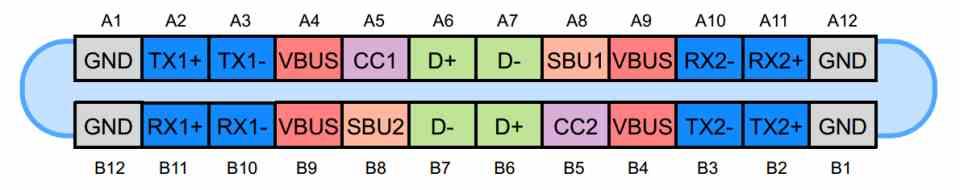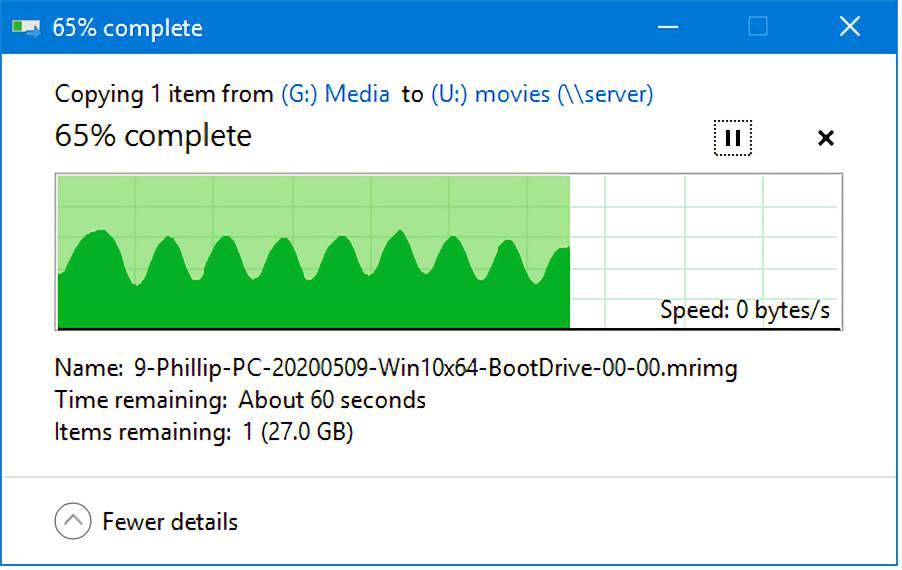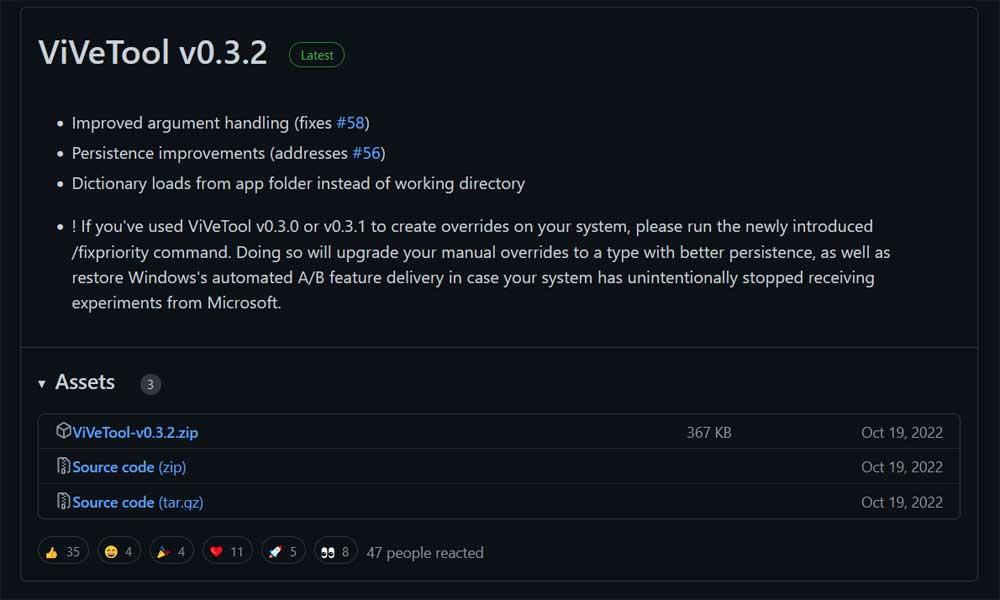USB Type C cables will eventually become the most universal in the history of computing, even more than the classic ones. The reasons for this are clear, their size allows them to be used on any device and their bandwidth is enough to even be used as a video cable, not to mention their ability to power different devices. However, there are problems with USB-C and not exactly small.
One of the biggest problems that exists in everything that surrounds USB-C are adapters that do not follow the standard set by the USB Forum. By not following a series of guidelines and protocols, this can end up with problems that can lead not only to a malfunction of the cabling itself, but also of the devices that use them. The big problem is that it is such a cheap piece to make that we can find USB-C adapters everywhere, be it hubs, charging cables, etc. And although there is a nomenclature to be able to differentiate them, in many cases the problem is not limited to that, but in the way in which the cable is built.
The problems of USB-C for not following the standard
USB Type C cables are ambivalent, this means that regardless of the orientation of the head, they can be used without problems, since the organization and operation of the cables is standardized. However, it is things like extenders or adapters to Type A inputs or outputs that can give us the odd scare.
A very famous case was that of SurjTech 3M, a USB-C cable that had to be withdrawn from Amazon due to the fact that despite the fact that it was apparently a USB-C cable, it did not have the same pin distribution. For example, the VBUS and GND were interchanged and the TX and RX pins for high-speed transfers were not operational. It was a USB 2.0 cable in terms of transfer speed, but the problem came from having changed the charging pin. The result? A large number of mobile phones and laptops that used this cable ended up being turned into paperweights.
The other problem is the power extenders, we must bear in mind that to reach certain charge levels it is necessary that the amperage provided by the cable is large enough. The problem comes when we use an extender with a lower capacity in this regard and we connect the laptop. Let’s not forget that those that can supply high power are usually shorter than usual.
They don’t know how to negotiate well either.
The USB-C cable standard has various consumption profiles, which high-power cables can adopt when necessary. The negotiation is carried out through the USB 2.0 pins marked as D+ and D- and serves so that both the voltage and the current adapt to the needs of both ends. Otherwise, it would end up causing a lot of problems. Of course, in an ideal world everyone would make 100% standard compliant cables, unfortunately this is not the general norm and the market is full of poorly designed cables.
The probability that there are problems with a USB-C cable that can completely destroy your devices is very remote. But you can find things like being sold a USB 2.0 cable in the shape of Type C and you look silly. In any case, one of the reasons why some standards like SATA and PCI Express separate the data and power pins is to avoid certain problems that have ports that are all in one, but that can end up in problems, especially if during the construction of the cable the internal cables are soldered where they should not be.
How to detect them?
If you have a store or business that sells USB-C cables, one thing you should do is test all USB-C cables that are in inventory. More than anything to save you problems that you and your clients may have in the future. In the same way, if you are a user on foot you must also follow a series of preliminary checks.
- Take a look at the head of the USB-C cable and above all pay attention to the number of pins available, there should be a total of 24 pins, 12 on top and 12 on the bottom. If any are missing, look at the ones that are missing. Just missing one will be enough to discard said cable, since it will not be following the standard.
- The manufacturer of the fake USB-C cable with problems may have decided to simulate all the pins. However, the high speed data transfer pins are blocked. How can we know?
- Connect your mobile phone or external hard drive with USB-C port to the PC.
- Transfer a file to or from the device that is of a considerable size, as you will need time to see the transfer speed.
- During the transfer process, click on “More Details” and from there you will be able to know the speed. If the transfer is in the tens of MB/s it will actually be a USB 2.0 cable masquerading as a fake USB-C.
Problems charging your USB-C? So you can measure it
Regarding the ability to check if we can have problems with USB-C when charging our devices, we recommend the use of a tester that gives you information about the voltage and amperage capacities of the cable while it is powering one of your devices. The one that we give you as an example is excellent for this and it will also help you to catalog the most suitable cables for the different devices.