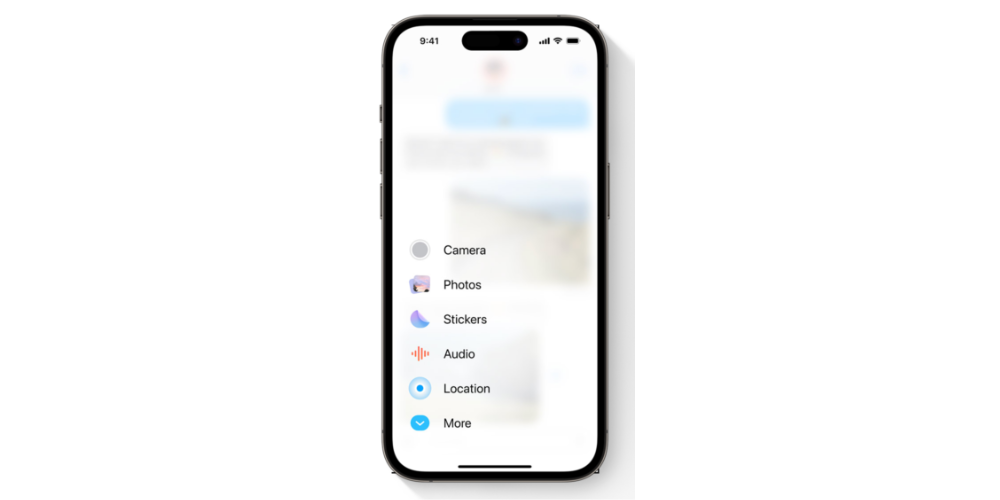
In this editorial, we have carefully analyzed the main novelties of iOS 17 and the devices compatible with this version. However, Apple has covertly removed some features that were available in iOS 16.5. In this article, we are going to analyze what functionalities Apple has removed forever from the iPhone.
Features disappearing with iOS 17
First of all, it is important to highlight that the new features that have disappeared are in Beta versions of iOS 17 and others are that Apple has simply removed them without justification. Let’s analyze it below:
- Wallpapers: each Apple version incorporates a new wallpaper. With iOS 17, Apple, has removed the wallpapers of the previous generation nor of the previous versions. On Macs, they keep them past several generations.
- Message Interface: Apple has completely modified the messaging interface, since it has removed the two camera icons and A for a + sign where you can access all the functions such as adding photos, cameras, tickets, etc. We have a different interface. In this version, the icons above the keyboard will disappear.
- Time: The weather App shows the term “my location” and that, you can know in detail all the weather elements that are in your city or day. Also, the term time has been changed by conditions.
- QR code: With iOS 17, when the iPhone scans the QR code, but if we move the camera, it does not follow the code, so Apple has removed the tracking function. We do not know if it will include it in the future.
- Magnifying glass: when we make a screen, we had different customization options. It seems that the magnifying glass function has been removed and now they have added new functions, but the magnifying glass function has been removed. Among the new functions, we have the function of Sticker, signature.
- iCloud: In iOS 16 in the accounts window, we could add the default account, it is our access to iCloud. However, in iOS 16 they have removed this feature. It is probably because we are in a beta version and they have temporarily removed this option.
usability changes
Along with the removal of some functions as we have described above, we also have some new features in the redistribution of some features that have changed from iOS 16 to iOS 17. These are not a removal per se, but it is good to know their new location.
- New Icons: Apple has removed quite a few icons or has modified several icons. For example, the VPN icon has been completely modified. In addition, in our profile, we find new icons in each use of the Apple ID options. For example, we have a new icon for subscriptions, payments and shipping, login and security and personal information. These icons are in grey, in a wireframe version. We don’t know if they will have color in the future.
- Contacts: in the previous generation, when we swipe a contact down, the user profile icon remains, but in iOS 17 they have removed it. This novelty can be a mistake because it is always important to know what we are working on.
- Safari: the privacy and security section in Safari, several changes have been included in some sections. Specifically, we’re referring to “Rogue website warning, privacy-protecting ad analytics, and checking Apple Pay.” Now, these functions will be found in the advanced options of the Safari browser.
- Shortcuts: Apple has also modified the Shortcuts app and that, when you use the new version of iOS 17, we will see a new Shortcuts interface, and in the option to create automation, we will see a new interface and a division of automations.





