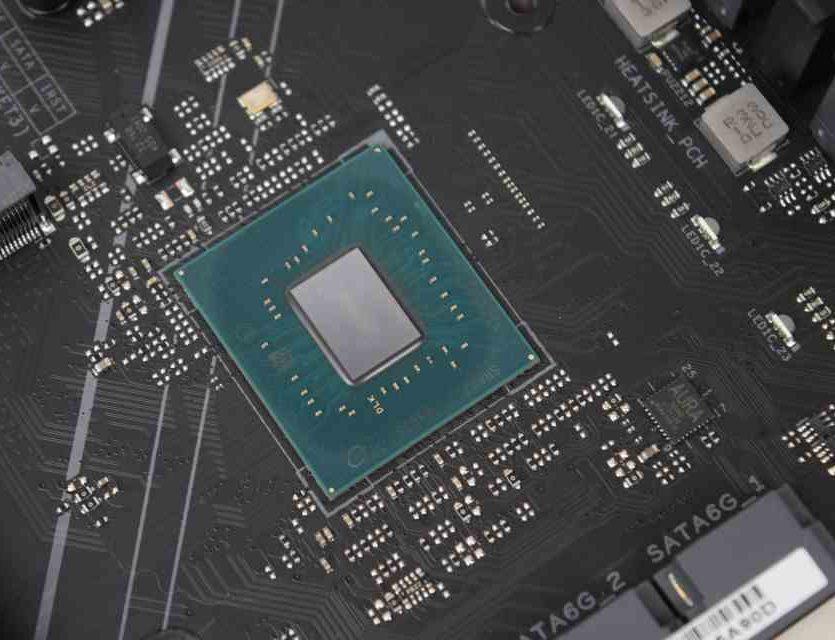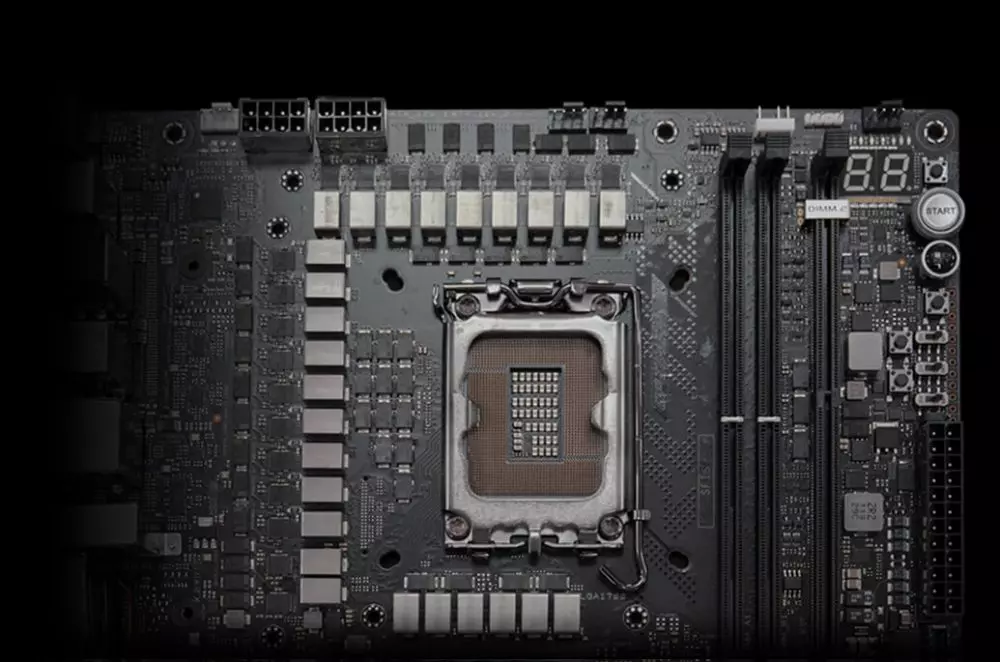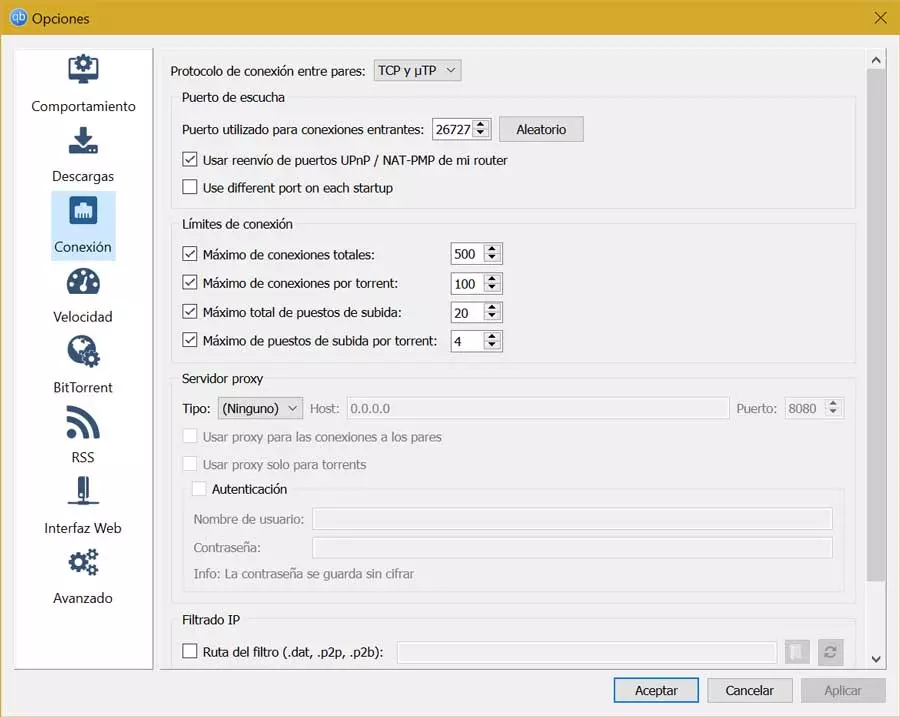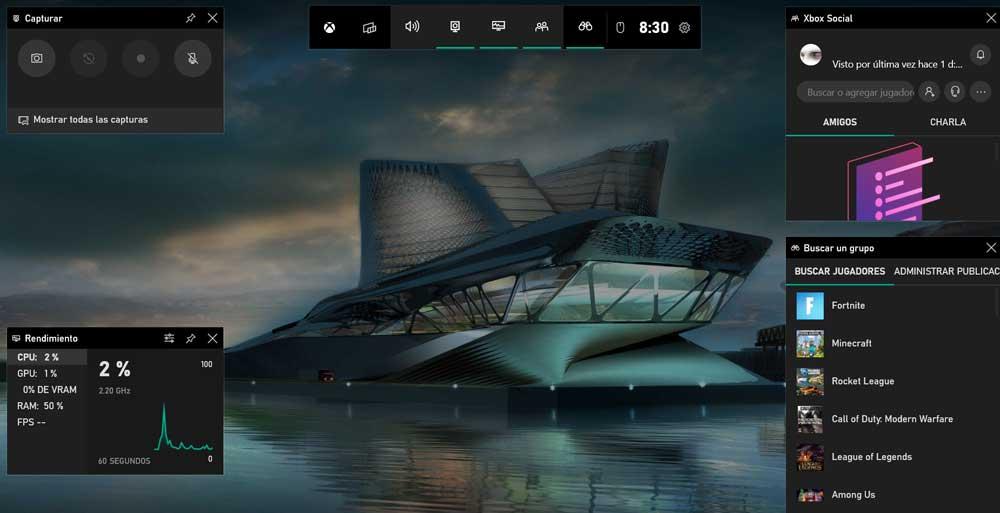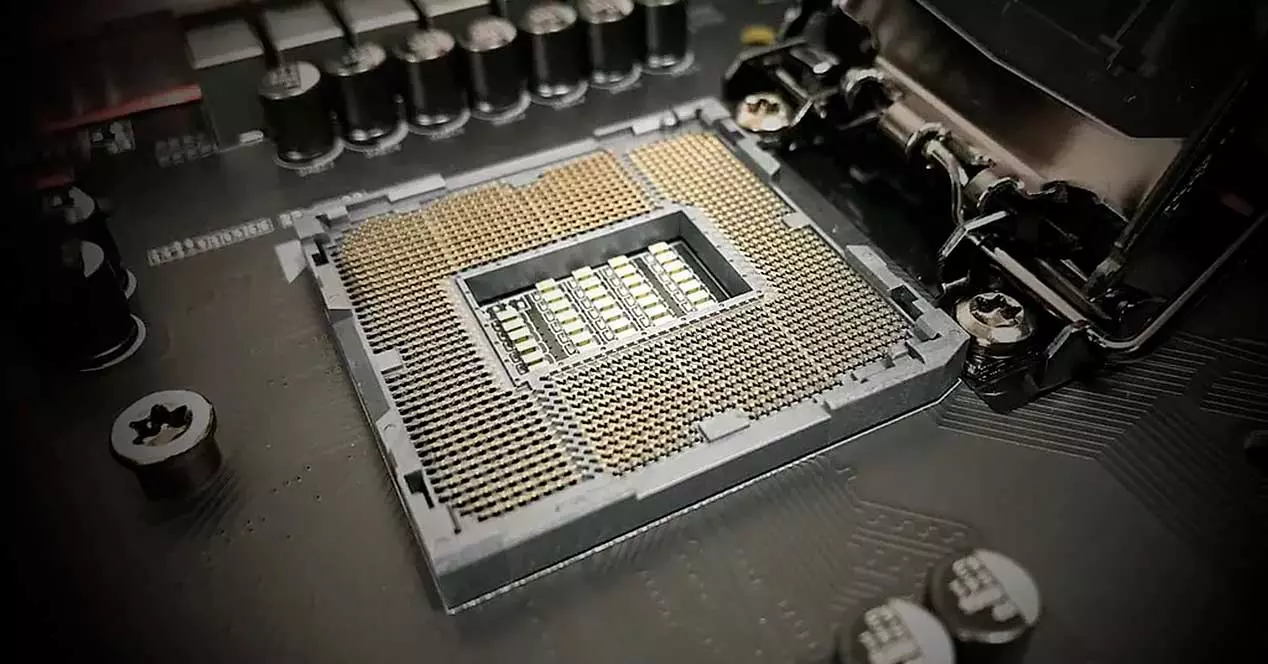
It must be taken into account that each manufacturer decides how to use the chipset, so the fact that it supports the number of interfaces that appear in the diagram does not mean that we see them being used on said motherboard and there will be omissions or simply not all available ports will be used for space because it is not practical to do so.
In the diagram we can see elements that are optional, an example is the 2.5 Gbps Ethernet interface, which is a much better network controller than the 1 Gbps one, not only because it allows faster data transfer, but due to the fact it does not require the CPU to transfer packets. Another example is Intel Extreme Tuning, although this component is on a separate chip without it many motherboards cannot offer one-click overclocking options. The rest of the chipset elements that are not mandatory are not for the PC gaming market and therefore we will ignore them, moreover, you will not find them on a gaming motherboard.
Don’t buy more than you need
When choosing a gaming motherboard with a Z690 chipset, keep in mind the components that you are going to choose to build your computer, we know that from the outset you will be limited by your budget and not all of you are going to build a PC with the highest possible specifications. in every moment. For example, some of the motherboards offer a huge number of phases and VRMs that support very high amperage, but this only makes sense if you are going to put a very powerful power supply to power hardware that requires it.
If the processor, the graphics card and the rest of the components are not going to stress the VRM of the motherboard and the PSU that the configuration you have chosen requires is rather modest, then our recommendation is that that extra money that you were going to invest in the motherboard you invest in other components for the PC. For example, you can opt for a better 80 PLUS certified PSU, better quality cooling, upgrade RAM, or add more NVMe SSDs for storage.
The most complete motherboards with Z690 chipset
To carry out this article we have taken into account one of the peculiarities of Intel Core 12 processors, which is none other than that they can support two different types of RAM: DDR4 or DDR5. So manufacturers have been faced with the situation of creating a huge number of different motherboards with the Z690 chipset and in some cases making two versions of each model, one for each type of memory.
That is why for this comparison we have chosen 5 different motherboards: the first one is high-end, two are moderately priced for conventional ATX boxes and one for each of the supported memory types. On the other hand, we have left the fourth and fifth options for those who want to build a system based on a Mini-ITX box.
Once this introduction is done, we are going to break down each of these five that we have chosen.
ASUS ROG MAXIMUS APEX, the best of Z690 motherboards
We start with the most powerful and most advanced on the list, the ASUS ROG MAXIMUS Z690 APEX, which is an impressive graphics card with impressive 24 VRMs of the type RAA22010540 from Renesas, which have the capacity to support up to 105 amps. So we are facing a motherboard designed for extreme overclocking of both the CPU and RAM.
Starting with the system memory, this board supports the new and powerful DDR5 with speeds of up to 6,600 MHz with support for Intel XMP 3.0, so you can use the most powerful fifth generation DDR memory on the market. And if what worries you is the storage capacity, let us tell you that you have up to 5 sockets d. Of course, this is tricky because two of them are achieved through ROG DIMMs, so we really have 3 M.2 sockets like the rest. As for the SATA connectors, we have support for up to 6 of them on this motherboard.
As for wireless connectivity, we have integrated the 2×2 type Intel Wi-Fi 6E radio with support for 802.11 a/b/g/n/ac/ax networks with frequencies of 2.4, 5 and 6 GHz (apart from to support Bluetooth 5.2). Although if you prefer to connect via cable you will have Ethernet 2.5 Gbps transfer speed.
To finish, and as is normal in any high-end motherboard, we have to talk about the audio controller and ASUS is known for its sound cards. In this case they have integrated the ROG SupremeFX 7.1 with the ALC4080 hardware codec with the ability to reproduce sound with 32-bit quality and a frequency of 384 KHz and a Savitech SV3H712 AMP amplifier so you can mount an impressive audio setup around your PC.
Oh, we forgot, as in the rest of the boards with the Z690 chipset, we have a slot with 16 fifth-generation PCIe lines, but in this case there are two and they are reinforced. Only when two graphics cards are connected they function as two 8 lane slots and thus split their bandwidth.
ASUS ROG Z690-I GAMING WIFI, the best option for Mini-ITX
Mounting a compact PC inside a Mini-ITX box should not be an obstacle if we want to base it on an Intel Core 12 and we are also going to install a graphics card designed for this type of tower, especially if we want to have an HTPC with the capacity to play AAA games on the market under our television. Therefore, the ASUS ROG STRIX Z690-I does not disappoint at all.
To begin with, we have 2 DIMM memory sockets, up to 64 GB in total of the DDR5 type where we can install modules ranging from 4,800 MHz to 6,400 MHz, all with Intel XMP 3.0 support. To connect our graphics card we have a PCI Express 5.0 slot and if we want to have an M.2 SSD then the options are reduced to 2, less than the usual 3 of other configurations. But this is not a negative thing, since it has an integrated Intel Wi-Fi 6E radio, which usually occupies one of the M.2 slots on motherboards that do not incorporate it. If you are interested in using SATA-type units, this board does not fall short by having four connectors.
Like the ROG MAXIMUS APEX, it uses the same audio codec and we could qualify it as a version for small computers of said motherboard. That is why we have put it as the second on the list. However, its ability to overclock is less as it has a 10+1 phase configuration and uses VRMs of up to 105 amps each. Really a fully recommended option if you are going to build a PC with Mini-ITX
GIGABYTE Z690 UD, excellent balance
As a cheap option for motherboards with Z690 chipset and DDR5 support, we have chosen the GIGABYTE Z690 UD, which also has a 16+1+2 configuration of the OnSemi NCP303160 type of 60 A. As for the DDR5, we can install it memories ranging from 4,000 MHz to 6,000 MHz. In total there are 4 sockets that allow us to install up to 128 GB of this type of memory in four DIMM modules of up to 32 GB each. Regarding storage, we have three M.2 slots with a PCIe Gen 4 interface to connect a latest generation NVMe SSD and two SATA 6 Gb/s connectors if we still need to use an old hard drive in our PC. All this with support for RAID 0, RAID 1, RAID 5, and RAID 10.
Although not only DDR5 lives our motherboard and support for PCI Express 5.0 is important, which comes in a socket for 16 connection lanes and where you will have to connect the graphics card. The second of the same type is intended for PCI Express 4.0 and works switched with NVMe SSD drives. Apart from that, it has a x4 slot and another x1, in case we want to connect a sound card or a video capture card.
As for connectivity, we find a Realtek RT8125BG as a network controller, which allows us to use networks of up to 2.5 Gbps, but it does not have a WiFi radio, so if you are interested you will have to sacrifice one of the M.2 slots for it. It also has an audio DSP also from Realtek for 7.1 sound and several USB ports, but it does not have base support for Thunderbolt 4/USB4 and, therefore, we will have to purchase an external expansion card for it.
ASRock Z690M-ITX/AX for Mini-ITX with DDR4
For the option for Mini-ITX boxes with support for DDR4 memory, we have decided to opt for this ASRock model, which in turn is the most modest in terms of overclocking, as it only has 8 phases of the Dr.MOS type. This board has a 16-way PCI Express 5.0 port to connect the motherboard, being the only one of its kind on it but having two M.2 slots with a fourth generation interface. However, the second slot is switched with the four SATA connectors, so using a conventional hard drive will leave us without access to the second M.2. Luckily we have WiFi 6E and Bluetooth wireless connectivity. Apart from LAN connectivity with a 2.5 G speed. The only thing we miss? Thunderbolt 4 support.
As for memory, we have 2 DIMM sockets for DDR4 with support for 5,000 MHz overclocking and a capacity of up to 64 GB, so you can install the fastest memories of this type on the market, making it the best option on the list. if you make use of it.
ASUS Prime Z690M-PLUS D4
The latest of the Z690 motherboards is also the last to support DDR4 memory, as it has 4 DIMM sockets with dual-channel support and capacity for up to 128GB of memory. Its form factor is Micro-ATX, so you will be able to install it in most conventional gaming towers without any problem.
As for the analog circuitry for power, it has a 10+1 VRM of the Dr.MOS type, a ProCool socket with 4+ 8 contacts and all this accompanied by large heatsinks that cover the phases, the chipset itself and the NVMe SSD unit.
If we talk about the expansion ports, then we have to comment on its three slots for NVMe M.2 SSDs, its 1 Gbit per second LAN through its Ethernet port, support for USB 3.2 Gen 2 with ports of the type as of the type C and USB4 or Thunderbolt 4. The only weak point? The fact that it does not have an integrated Intel WiFi 6E radio from Intel, so you will have to have your internet router nearby or buy it separately.