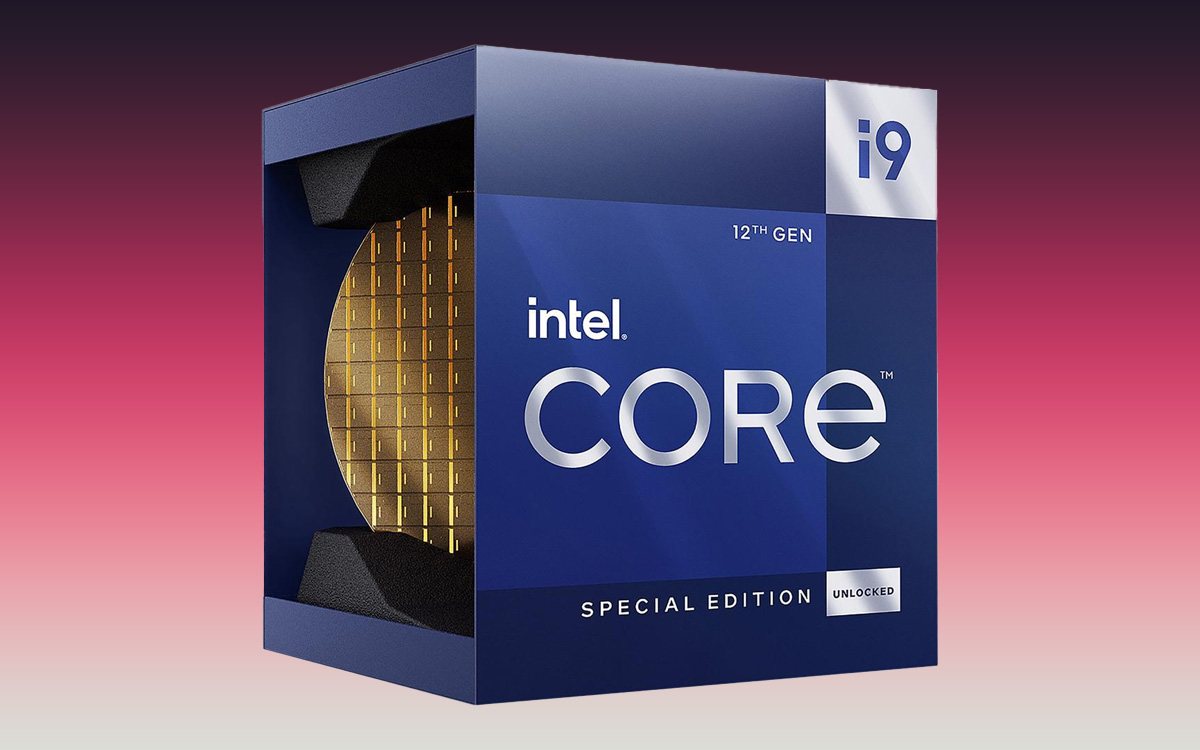For over a year, the laptop has become almost an extension of us. Between chilling on Netflix, wild gaming and endless video meetings, having a good PC or Mac has never been so important. That’s why we have provided you with a complete guide so that you can find the computer of your dreams.
Telework requires, the demand for laptops jumped in 2021. Global sales climbed more than 50% in the first quarter. A figure all the more impressive as 2020 had been a complex year for the IT world.
On the one hand, the market had to face unprecedented logistical constraints linked to the health crisis; on the other hand, the shortage of components has taken a heavy toll on the industry. Despite everything, this has not prevented manufacturers from meeting demand, and from launching a number of new interesting models.
Warning : In the middle of the year 2021, the shortage caused the prices of certain machines to inflate. Gaming computers are particularly affected by the race for cryptocurrencies which makes the availability of graphics cards risky. Now is not the best time to buy this kind of device at the best price, it must be kept in mind.
Reference laptops (PC / Mac)
Apple MacBook Pro M1: the essential
In 2020, Apple changed its tune and abandoned Intel processors in favor of its in-house chips, the M1. And the American firm has done well since it launched two MacBook models including the MacBook Pro with a 13-inch screen, whose performance was praised by the press. The autonomy is excellent (about twenty hours) and the comfort of use, at the rendezvous. It even seems that non-native applications, converted by the computer (Intel used the x86 instruction set, Apple relies on ARM), run more than efficiently.
Apple’s latest product therefore runs thanks to an 8-core M1 chip, an 8-core graphics card and the 16-core neural engine. On the memory side, the 13-inch MacBook Pro offers 8 GB (configurable with 16 GB) and a choice of 256, 512 GB, 1 or 2 TB of storage memory. Note, however, that the connection is limited since this product only has two Thunderbolt ports and a headphone jack. Keyboard side, good surprise, the Cupertino company confirms its choice to leave the butterfly keyboard aside in favor of the Magic Keyboard, much more pleasant.
Whether for image processing, video, simple office automation, and even a bit of gaming, the 2020 MacBook Pro M1 (at $ 1,359) offer excellent performance and should last a long time.
Dell XPS 13: the all-rounder
If you don’t want to invest in an Apple computer, and want a very portable product, the Dell XPS 13 9310 is a good choice. The 2021 version is particularly efficient with an adaptable configuration.
For a price of 1,349 euros, the Dell PC offers an 11th generation Intel Core i5 processor with 8 GB of memory and 512 GB of storage. But it is above all thanks to its edge-to-edge screen that the XPS stands out: it offers a 13-inch screen in a super compact design.
For the rest, the computer is equipped with Windows 10, it offers two Thunderbolt 4 ports, a headphone jack and a microSD card slot, ultraportable requires. Thanks to its solid technical sheet, its elegant finishes and its breathtaking screen, the Dell XPS 13 (at € 1,349) stands out as the benchmark Windows PC.
A laptop for gaming (PC)
Asus ROG Zephyrus G15: the excess
The 2021 Asus ROG Zephyrus G15 perfectly illustrates the adage “an iron fist in a velvet glove”. The design is elegant, the finishes neat and it offers a set of the most efficient components: an AMD Ryzen 9 5900HS processor clocked at 3.1 GHz coupled to an NVIDIA GeForce RTX 3080 graphics card.
The device is powered by 16 GB of RAM and relies on 1 TB of SSD storage. On the screen side, we can count on a good 15.6-inch QHD (2560 x 1440) IPS panel, with a refresh rate of 165 Hz. Finally, the laptop runs Windows 10.
After having dreamed about the technical sheet, on the other hand, it is necessary to digest the price of 2,999 euros which will reserve this device for the wealthy who do not want to make any concessions.
Asus TUF Gaming A15: the price / performance ratio
If the Zephyrus isn’t for you, Asus offers an interesting alternative with the TUF Gaming A15. With a beautiful 15.6-inch IPS panel, very correctly calibrated by default, the screen benefits from a refresh rate of 144 Hz. This gaming computer is also attractive on its components since it runs under an AMD processor RYZEN 7 5800H. To the CPU, Asus has coupled an Nvidia GeForce RTX 3070 graphics card. The computer has 16 GB of RAM and 512 GB of storage.
The TUF Gaming A15 (at € 1,699) is also equipped with WiFi 6, Bluetooth 5.2 and the beast runs under Windows 10. On the connection side, there is a jack, an HDMI 2.0 port, a USB-C port, two USB ports -A and one RJ45 Gigabit Ethernet port. A good quality / price ratio in short, because the efficiency is there as well as the endurance and the comfort of use.
The most enduring laptops (PC / Mac)
Apple MacBook Air M1: the most enduring
We have already seen it with MacBook Pros: MacBook models equipped with M1 processors offer impressive performance, and this is especially true when it comes to battery life. The MacBook Pro is not the only marathon runner of the apple company, however, it is also the case of the MacBook Air, which has the advantage of being a little less expensive. Not only is its autonomy impressive (18h theoretical hours in moderate use, which we can confirm), but it offers different configurations that have nothing to envy its big brother.
You will thus have the choice between the M1 CPU pair (with its 8 cores), and a 7 or 8 core GPU. If you are planning to buy this computer for simple office work, a 7-core should be enough, but if you want to do photo or video editing on a daily basis, the more powerful graphics card is recommended. RAM level, it is possible to choose between 8 and 16 GB of RAM.
In terms of storage memory, all the configurations allow you to choose between a 512 GB, 1 or 2 TB SSD. The 256 GB of memory is only available if you opt for a 7-core CPU / GPU pair. The MacBook Air M1 (at € 1,062) is also equipped with two Thunderbolt ports and a jack, WiFi 6, Bluetooth 5 and, icing on the cake, a Touch ID sensor.
Razer Book 13: the fastest charged
If you’re not interested in Apple Macs, Razer launched its first consumer notebook last year, the Razer Book 13 (€ 1,900). The model thus comes into direct competition with Dell or Apple. Razer offers here a powerful computer with a beautiful 13.4-inch touchscreen IPS panel and a refresh rate of 60 Hz.
For the best performance, the editorial advises you to choose one of the two models equipped with an Intel i7-1165G7 processor. On the graphics card side, it’s an Intel Iris Xe Graphics that equips ultraportables. In the belly of the beast, we will count on 16 GB of RAM and a 256 GB SSD. We also regret that the storage memory is natively so limited (a small 512 on the most high-end model would not have no refusal). On the other hand, we welcome the autonomy of the machine which reaches a dozen hours. The battery can also be recharged in 90 minutes thanks to a 65W charger. A significant advantage for mobile users.
Low budget laptop (PC / Chromebook)
Acer Swift 3: the best value for money
Very good value for money, that’s probably what defines the Acer Swift 3 the best. The 14-inch IPS screen with very decent performance is added to a decent configuration for its price. Acer’s computer is indeed equipped with an AMD Ryzen 5 4500U processor coupled to an AMD Radeon HD graphics card.
We can also count on 8 GB of RAM and a good SSD of 256 GB, all encapsulated in a magnesium aluminum alloy, for a weight of 1.19 kg. Side autonomy, nothing to complain about since the computer can hold up to 11 theoretical hours before requiring a recharge. It finally comes equipped with Windows 10. In short, a rather complete product under the bar of 700 euros.
Acer Chromebook C433: the most connected
Under the 600 euros mark, another option not to be overlooked is the Acer Chromebook C433 which offers a technical sheet of the most interesting at this price level. It is equipped with a 14-inch IPS display, an Intel Core m3-8100Y processor and an HD Graphics 505 graphics card. Comes with 8 GB of RAM and a 128 GB SSD, it promises a battery life of ten. time.
The only point that could slow down some and some is the fact that it runs on Chrome OS. Beyond this detail, the Acer Chromebook C514 will fulfill its computer mission as long as you keep a fairly standard daily use. Excellent value for money for those who don’t mind Chrome OS.
Want to be able to update your PC to Windows 11? It will have to be chosen carefully. If it is not directly marked on the product sheet of the device, it will be necessary to verify that the processor is indeed registered on the list established by Microsoft for Intel, AMD and Qualcomm. Remember, however, that Windows 10 will still be kept up to date by Microsoft until 2025.
The processor is the heart of the machine and its conductor. Choose the powerful one if you want to use it for work or play. The latest generation Intel processors, or even AMDs, will respond well to this type of need. If the latter were still lagging behind some time ago, they are indeed now very efficient and are more energy efficient than their direct competitors.
The graphics card then. Choose carefully if you are an image professional or if you invest in a gaming computer. It is she who manages the display, so it is important not to neglect the choice of this component. The most powerful on the market are undoubtedly the NVIDIA GeForce RTX which are offered on high-end gaming PCs. For image and video jobs, if you don’t opt for graphics cards from an Apple computer, a GeForce GTX should do the trick.
Storage is also one of the sinews of war. You have to determine your needs to choose the SSD present natively on the machine (if you collect software and files, immediately count on a large SSD), but also take into account the possibilities of adding memory modules.
We do not always think enough at this point, but it often makes the difference: the variety of connectors offered by the manufacturer. If you do not want to invest in a hub (as Mac users will have to do), pay attention to the different ports present on your machine, depending on your use. Will you mainly need a USB port or also an HDMI to connect your machine to a bigger screen? Will you be using your computer only on Wi-Fi or is an Ethernet port essential for your use when your laptop is at home? All these questions should be carefully considered before any purchase.