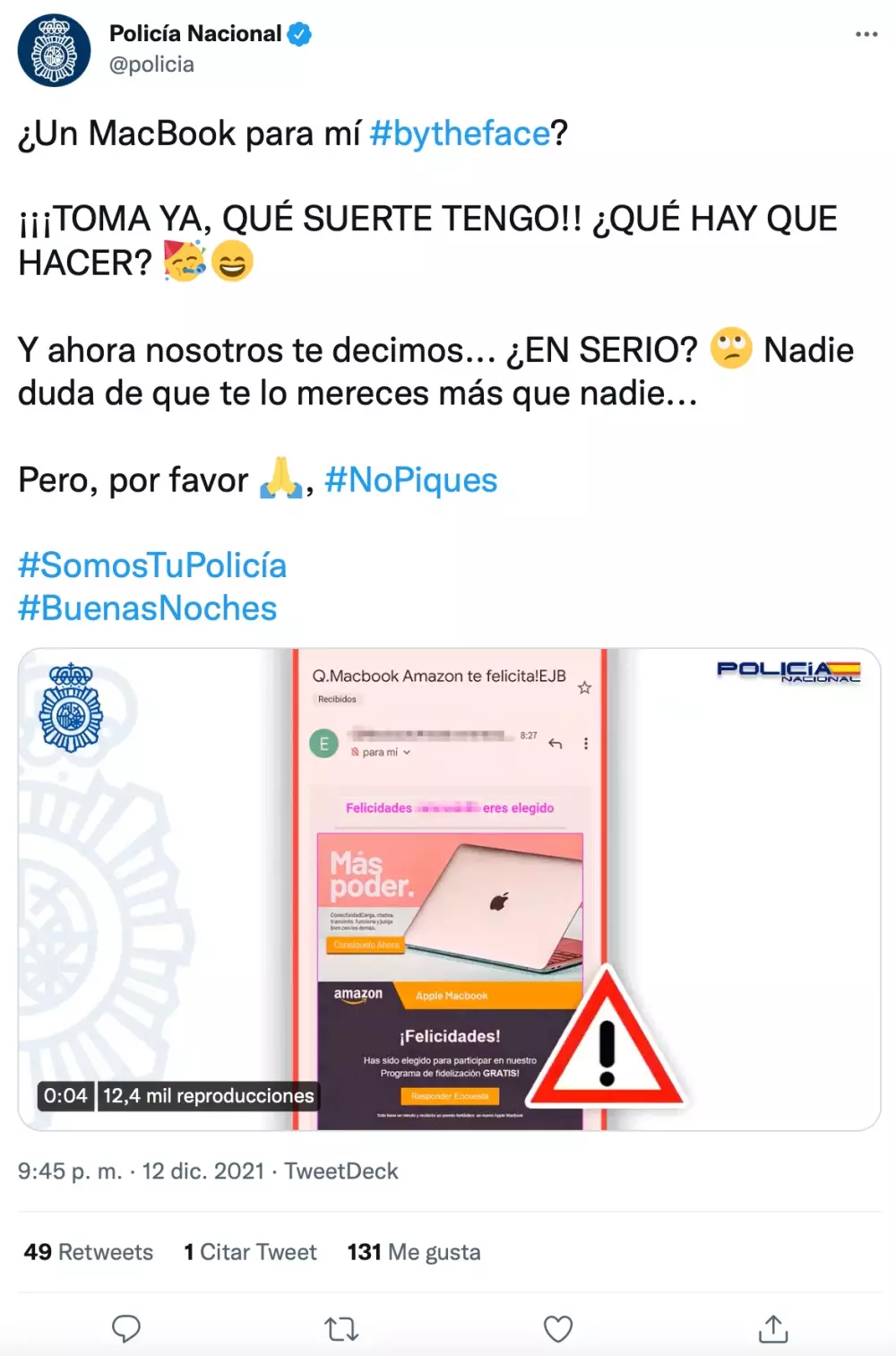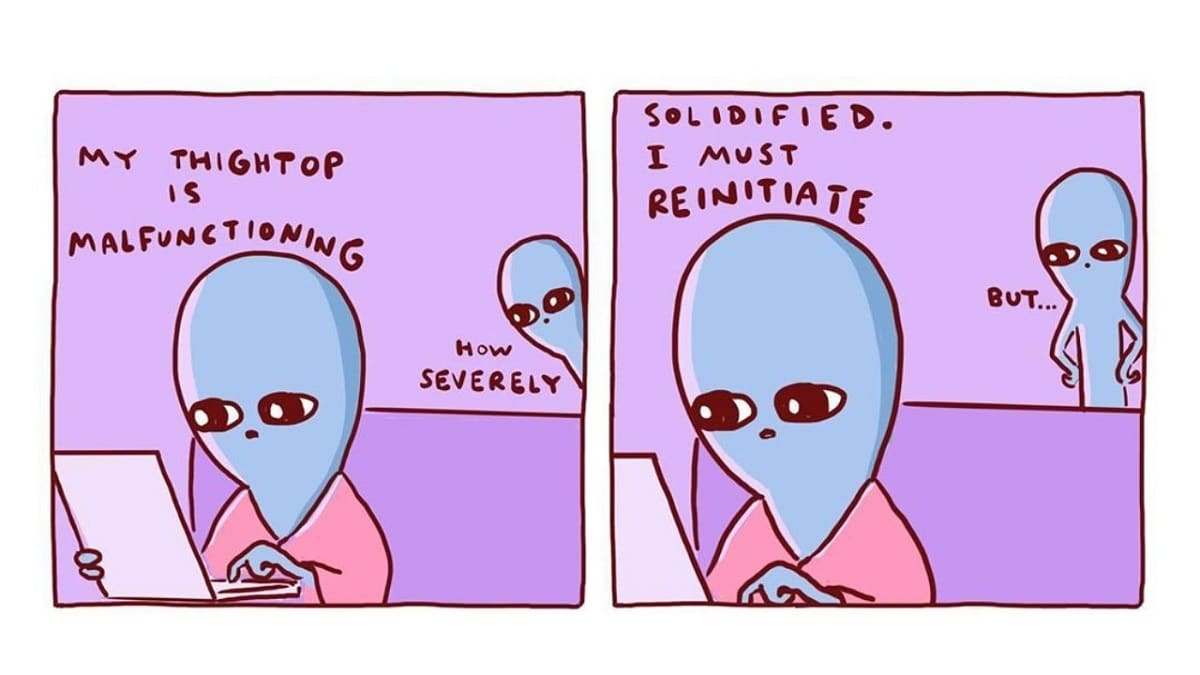Some time ago Apple opened (a little more) its gaming ecosystem, so that we can connect more third-party controllers to our iPhone, iPad, Mac or Apple TV. That is why if your thing is games, today we bring you top three managers that you can use to play in the Apple ecosystem (and you may already have some of them). So if you want to meet them, stay in this post!
The three best controls to play with your iPhone
If what you want to have is an even more immersive experience when playing, Apple offers the possibility of connecting more controllers than ever. Of all the controls that there may be, we have selected the ones that we believe are the best 3 based on the following criteria:
- Quality of materials
- ergonomics and comfort
- Accessibility when buying them
- Compatibility with multiple devices
The Xbox Series controller should be on your wish list
The first of the three best controllers to play on Apple, is from Microsoft. Quite a paradox, right? Indeed, when Apple opened the compatibility to third-party controls, the controls of its (historical) “nemesis company” were also included. And it is that, far from the fierce competition between the two companies of yesteryear, today the integration between Apple and Microsoft is more solid than ever, and not only in video game controls.
The Xbox Series X or Series S controller It is one of the best on the market to play video games. The quality of its materials, its ergonomics and its easy handling make this controller a balanced product, but an all-rounder at the same time. Since it is ideal for playing a large number of genres and also, in different ecosystems. Because you have to remember that this controller is also compatible with PC. To connect the controller is very simple: press the button with the Xbox logo on the controller, then press the connection button on the controller for a few seconds and then select the Xbox controller in the Bluetooth section of the iPhone to connect it.
PlayStation DualSense and Dualshock 4 are also a must
If you don’t have an Xbox Series controller, or have a preference for the PlayStation ecosystem, don’t worry. Both the PlayStation 4 controller and the PlayStation 5 controller are compatible with the Apple ecosystem. And it is that, although the philosophy of PlayStation (in terms of controls) is different from that of Xbox, They are excellent controllers.
On the part of the PlayStation 4 controller, DualShock 4, is widely known by most. It is a versatile, lightweight controller with a very nice design. The DualSense offers an improved design from its predecessor. More ergonomics and robustness, to improve the gaming experience with its new system of more realistic and adapted vibrations. To connect them, both work the same: when they are off, we press the buttons PS and SHARE at the same time, until the bar light starts blinking. Now we go to the list of Bluetooth devices on the iPhone, and select them. As simple as that.