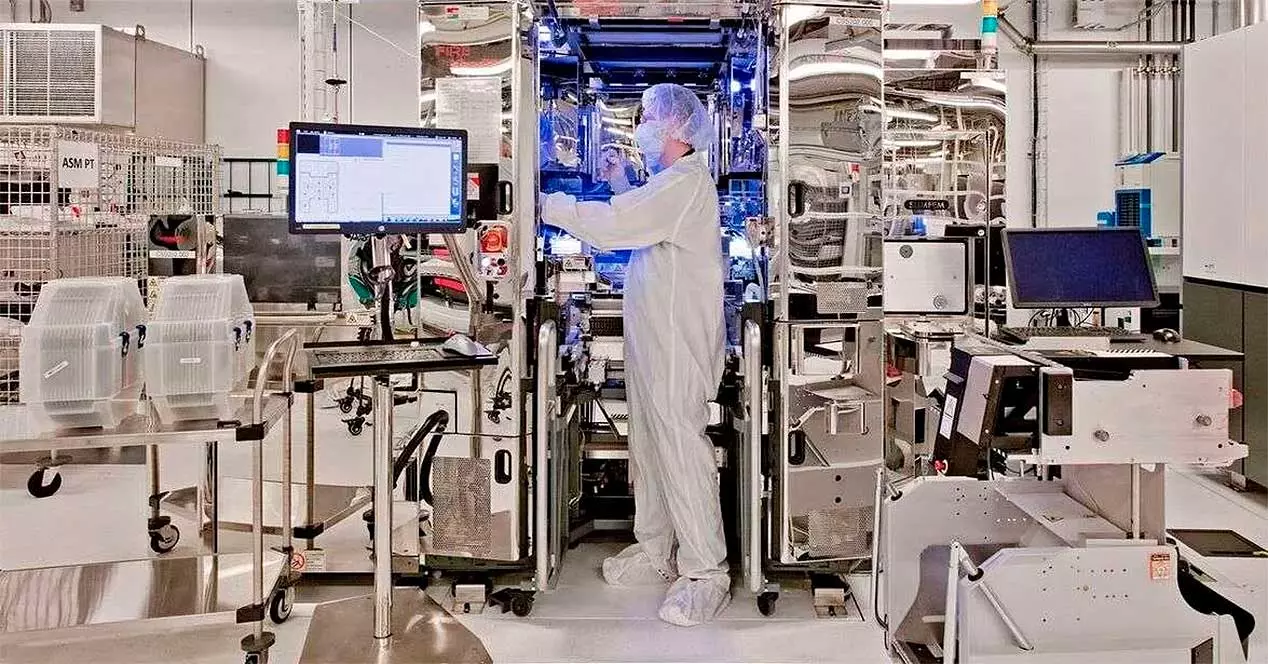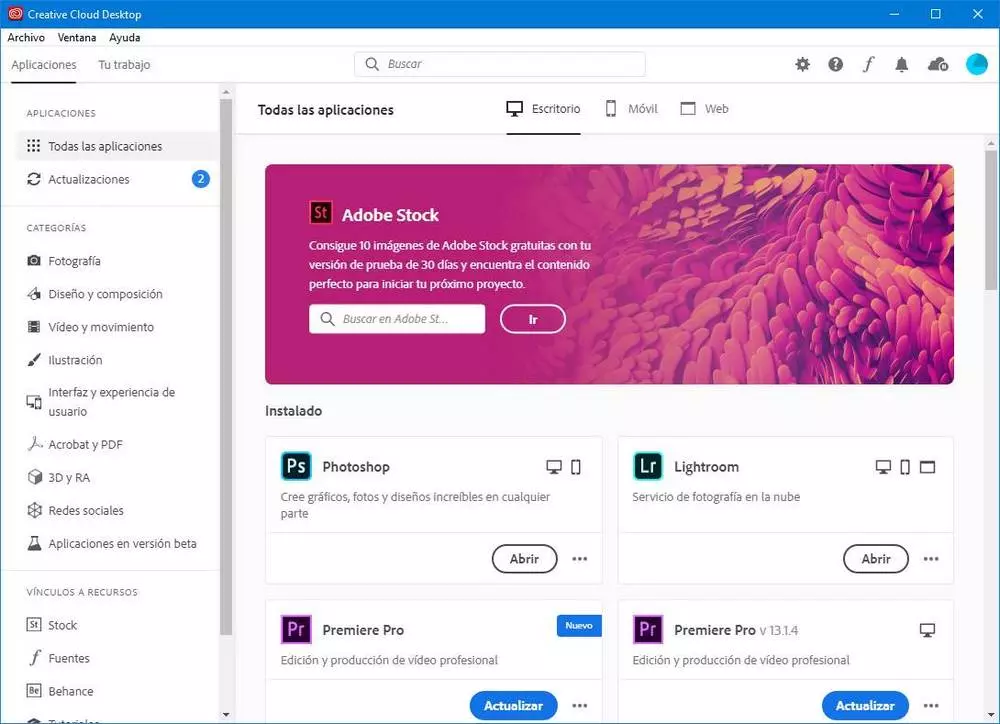Almost from its launch, Kodi has become one of the best tools to always have at hand all the multimedia content stored on our computer and be able to access it in a much more comfortable and simple way. If, in addition, we take into account the unlimited functions that we have available through the addons, we can consider Kodi as the best application on the market to consume multimedia content.
Kodi extensions or add-ons work just like any extension for Chrome or any other browser, since they are responsible for adding functions that are not available natively. If we like to enjoy both series and movies in the original version with subtitles, both in Spanish and English or in other languages, Kodi offers us a large number of add-ons that automatically take care of searching for and downloading the subtitles for each title that we are going to reproduce.
Best subtitle add-ons for Kodi
The first thing that we must take into account when using the different add-ons that we have at our disposal through Kodi is to only trust those that are available through the official Kodi repository. In this way, we make sure that these have been verified and that they do not pose a risk to the security of our team. Once we have clarified this aspect, below, we show you some of the extensions to add subtitles in Kodi.
- opensubtitles. For many years now, the Opensubtitles website has always been a reference for anyone looking for subtitles for any series or movie, a website that also offers all its content through an extension for Kodi.
- subdivx. Another of the classic subtitles that has been in operation for many years can be found at Subdivx, another website that also allows us to access all its content through the corresponding extension for this application.
- addic7ed. Both in Opensubtitles and in Subdivx, we can find a large number of subtitles in Spanish for all types of multimedia content. If we do not find the one we are looking for in our language, we can resort to Addic7ed and search for it in English or in any other language.
- LegendsTV. Nor can we fail to mention LeyendasTV, another of the add-ons for Kodi that allows us to find any subtitle, especially for TV series that we are looking for in practically any language.
Add Subtitles on Kodi
To add subtitles to a video that we are playing, if we have the .srt fileso we have to click on the icon of the sandwich and select the location where it is located.
But, if the file we are playing does not include them, we carry out the same process, click on the sandwich located in the lower right part of the player to then select the option search subtitles and select which add-on we want to use to download it.