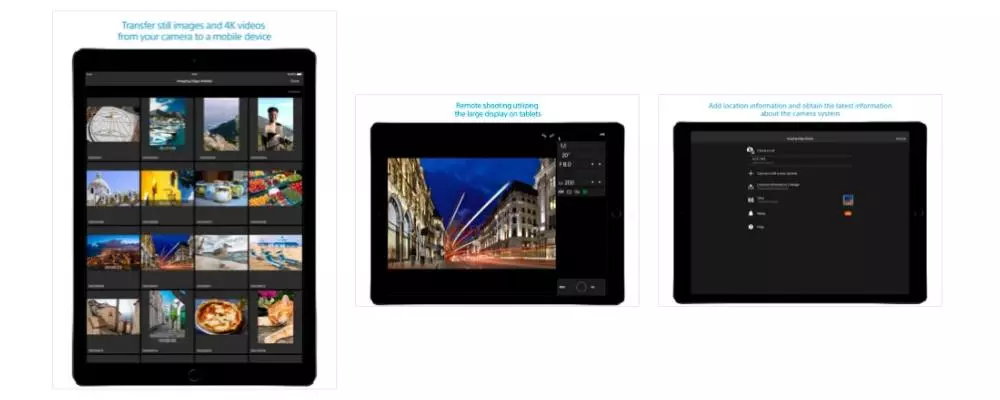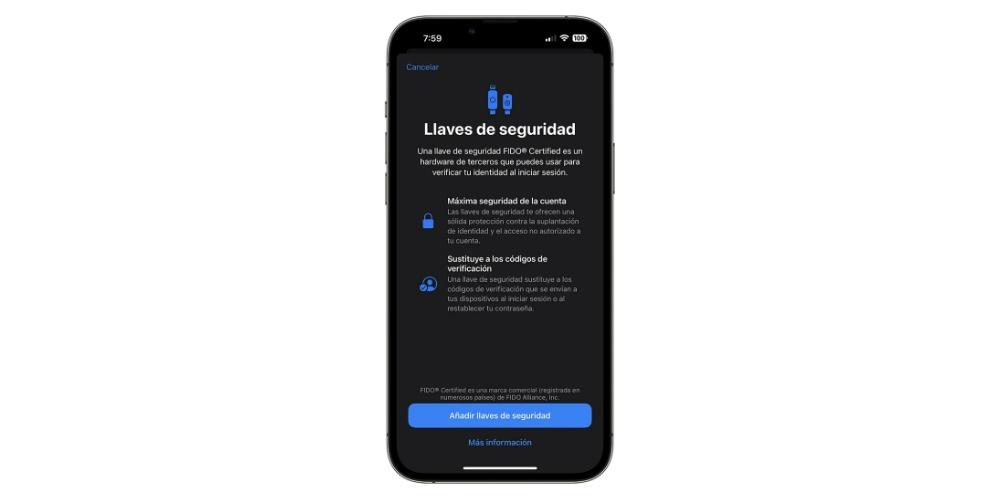iPhone and Mac interact more than ever on the latest updates to their respective systems. Thanks to them, we have a much more integrated ecosystem, where both products are no longer only understood separately, but one becomes the complement (or expansion) of the other. That is why, as a result, new accessories are emerging to make that feedback more comfortable. And in this post we present one of them, which most surely interests you. Especially if you use your iPhone as a Mac camera.
If you have an iPhone and a Mac, you no longer need a webcam
One of the best functions that the latest versions of the Apple operating systems have brought is the possibility of using the iPhone as a Mac camera. So, if the computer we have does not have it (as is the case with Mac Studio or the Mac mini), or, we want to make a qualitative leap in the image that the computer records, it is no longer necessary to purchase a webcam separately, to connect it and get a better image signal.
Instead, if we have a Mac and an iPhone, connected to the same Wi-Fi and with the same Apple ID activated and linked, both will detect each other, and the signal from the iPhone will be seen on the Mac. And what better way to improve this type of connection than with a physical accessory? To streamline the workflow, and have the iPhone in a more comfortable and faster position, we present these grips that will be very useful.
The mechanism is very simple. Have a drop-down gadget, which is attached by MagSafe to the back of the iPhone, while the other half adheres with adhesive to the back of the screen of our Mac, or monitor. Thus, in this way, we can place the iPhone to have it in a visible position, and with a good angle when using the webcam, when we need it. And thanks to your MagSafe support, 180º rotatable, we can use both the front and rear camerasin case we want to have even better image quality when we are recording a video, or we are on a video call.
In this way, it will no longer be necessary to think about where we are going to place the phone, or use separate supports, to have a good image and good visibility. In addition, thanks to the position in which this accessory is handled, we will also have space available at the bottom of the phone, to be able to charge it by cable, if we are with low battery.
A piece of advice that can come in handy is that if we are using a MacBook and we want to use this accessory, we can do it by sticking the adhesive part on a casing that will later go on the back of the screen. This way we will make sure to maintain an impeccable aesthetic state of the computer, in addition to being able to remove the accessory when we are not using it.