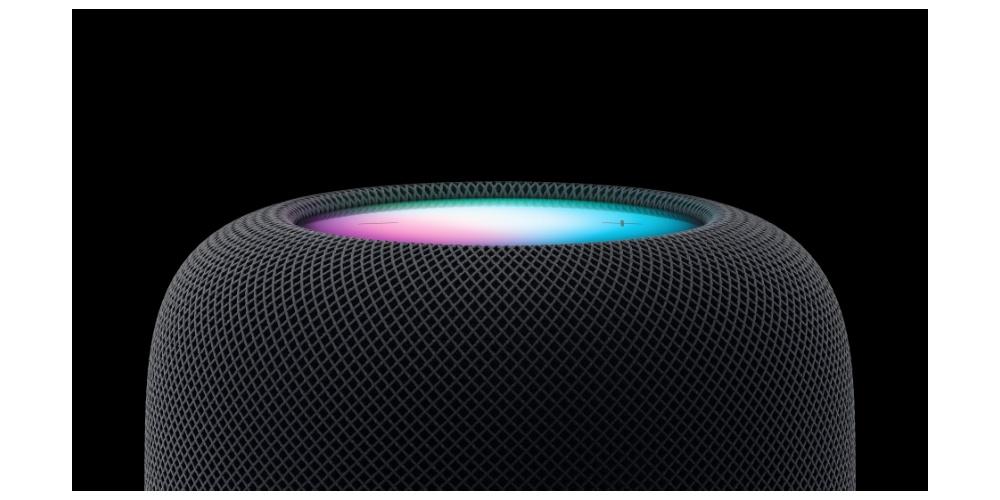Before going to assess the second generation HomePod in all its points, you have to take into account a series of things, and the first of them is that Apple with this equipment is looking to give users a high quality speaker while also offering the possibility for this team to be the epicenter of all home automation. Now, the musical part in the HomePod takes on tremendous importance, something that does not happen in the same way in other competing devices.
highlights
Without going around too much, we are going to fully tell you which are the most outstanding points of this equipment, since in most cases they will be the ones that users value most positively or negatively to finally take the step of acquiring it or not. Now, later we will talk about other aspects that you also have to take into account.
Sound
As we told you at the beginning of this analysis, sound and music have a beastly role in this device, and it is that Apple wants to offer users the best possible sound quality and for this it has provided the HomePod with the best technology. On the one hand it has a four-inch long-excursion woofera set of five tweeters shaped like a horn and a internal microphone for the calibration of low frequencies and automatic bass correctionas well as with a space sensor.
All this results in users who may have this equipment in their day to day have the opportunity to enjoy any type and style of music to the fullestsince it has Dolby Atmos spatial audio, as well as advanced computational audio with system detection to adjust the sound in real time. It is compatible, of course, with the multi-zone sound via AirPlay and with the stereo pair. These two points are key when it comes to combining this HomePod with other HomePods or even other speakers from other brands.
Through AirPlay you can connect all the speakers you want and that, obviously, are compatible with this technology. But it is that if you bet on a stereo pair, the experience will be truly incredible. Of course, you have to take into account that the stereo pair It can only be formed between devices that are of the same model, that is, between two first generation HomePods, between two HomePod mini or between two 2nd generation HomePods, it can never be done between two different computers.
If you have to be clear about something, it is that the HomePod is a device that is designed, developed and launched so that users can enjoy music as they deserve. Although something that you have to keep in mind is that you can use your HomePod or your HomePods as an audio output from your television, also being a fantastic option for a stereo to consume content.
Siri and HomeKit
Once you are clear about what the HomePod offers at the sound level, we go with the second most important section of this equipment, which is everything that has to do with home automation and voice assistant. The HomePod, as you know, has a siriwhich will allow you to be able ask him to do anything, yes, anything that a voice assistant can do. It is true that in this aspect Apple has a lot to improve, since other assistants are much more complete and useful than Siri, but the truth is that in the end if you know how to take advantage of it, it ends up making your life a little easier. Besides, the HomePod has four microphones that will allow you to summon Siri from far away.
In line with Siri, another fundamental aspect is home automation, or rather, HomeKit. The HomePod is practically the center of all home automation that a person may have in their home or office. It has sensors that will detect the temperature and humidity, as well as another sensor for sound recognition and an accelerometer. Through the HomePod you can ask Siri to carry out any action such as turning on the lights, lowering the heating temperature or raising the blinds. Without a doubt, any user who wants to create a smart home around HomeKit must have at least one HomePod.
Aspects that you also have to take into account
We have already told you about the two most important aspects that you have to keep in mind about HomePod. However, there are other points that you also have to know since they directly affect the user experience that this team offers, and that is exactly what we are going to tell you about next.
Supported music services
This is one of the most frequent questions for all users who purchase or intend to purchase a HomePod. Well then, initially the HomePod is intended to be used with an Apple Music subscriptionIn fact, to get the most out of it, this is the ideal service. However, and despite the fact that initially Apple only allowed Apple Music to be used through the HomePod, today it does The Cupertino company allows other music services.
What you have to keep in mind is that, as we have told you, with services like Spotify you will not be able to take full advantage of this device, also, every time you want to play a song through this speaker or set of speakers you will have You have to end the command by saying “on Spotify” or on the platform you want to listen to it on. Therefore, obviously you can use the HomePod with another service that is not Apple Music, but the reality is that the experience, despite still being really good, will not be as complete as if you used Apple Music.
How can you control HomePod?
The HomePod is a device that makes a difference in many aspects, and one of them is the comfort it gives the user in order to listen to music without practically having to do anything. To control the HomePod you can do it in many ways, the first and most comfortable as we said, is to ask sirithrough certain commands, to perform different actions such as play a song, increase or decrease the volume, change the song, play a specific list or a specific style of music, among many other actions.
The second way through which you can control the HomePod is with any Apple device that it is always connected to the same Wi-Fi network to which the HomePod is connected. Through Air Play you can send all the music you want, as well as change the song, turn the volume up or down and all the traditional actions that you can use with any speaker. In addition, the HomePod also has a touch part at the top in which you can perform different actions. They are the following.
- Tap to play or pause.
- double tap to skip song.
- knock three times to go back of song.
- hold down to invoke Siri.
- Touch or hold the + or – to increase or decrease the volume.
Price
We have reached the final point of this analysis and it is the price that users will have to pay to be able to acquire this piece of device. Well, the HomePod is not cheap at all, since it is priced at 349 euro. Obviously, you have to take into account that the benefits it provides are many and, above all, of great quality, especially when it comes to sound.
Now, when buying it, you have to take into account what you want it for and what your needs are, or rather, what you expect from said speaker, since for example, surely to listen to music in a small room or inside the bathroom it will be much better to buy a HomePod mini than a second generation HomePod.