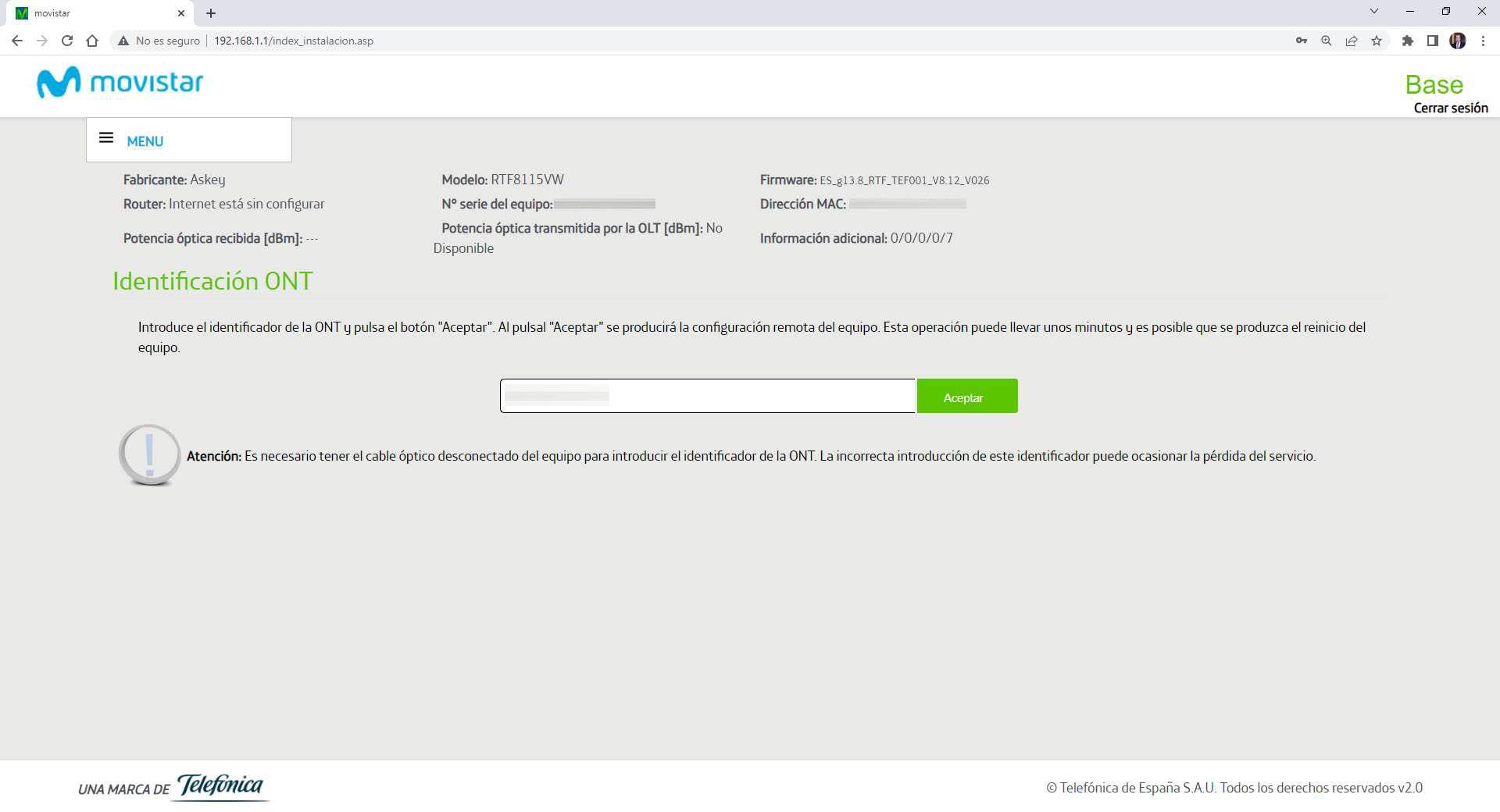What can not be missing in the router to work perfectly
Keep in mind that the router It is a fundamental piece for your day to day, to connect devices to the Internet. If the router fails, the rest will not be able to receive a signal. Therefore, taking care of it and knowing what to do to optimize its use will be essential so as not to have any type of problem in your day to day.
correct location
A key point is the location of the router. This is essential to be able to correctly distribute the wireless connection and have no problems. Ideally, you should put it in a central area, away from possible interference. Never put it near the television, for example, as well as near the kitchen due to interference from other appliances.
If you need to connect especially in a specific area, try to place it as close as possible to that space. However, you will always be able to help yourself with Wi-Fi repeaters and other devices to take the connection from one place to another.
Always the latest firmware version
Something that cannot be missing is having the updated router. That will also avoid many problems that compromise the proper functioning, not only to have the latest improvements. Therefore, we recommend that you make sure you have the latest firmware version for the model you have.
In some router models this update is automatic. In other cases you will have to access the configuration and install the latest version available to solve any bug that may exist.
Use a good channel and correct band
This is important to improve the wireless network. On the one hand, it is essential to choose a good channel. If you connect to a crowded channel, which is basically one that other neighboring networks are using, your signal may drop and you will have speed issues. This especially happens when you use the 2.4 GHz band.
The wifi band is also key. You can use both 2.4 GHz and 5 GHz. Modern routers have both options. We can say that the first is the one that takes the furthest, although the speed is lower. Instead, the second has maximum speed but will be more sensitive to distance.
protect security
you should always keep safe router and Wi-Fi network. Updating the firmware is already a first step, but you must also focus on other key factors so as not to have any kind of problem and always have everything under control.
For example, you should use a good password for Wi-Fi. Use one that is totally random and avoid using names or numbers that are easy to memorize. Never leave the one that comes from the factory. In addition, it is equally important to use a proper encryptionsuch as WPA3 or, failing that, WPA2.
Keep the router in good condition
In this case we refer to a general maintenance. You must take care of the router and also avoid physical problems. For example, keep it from being exposed to direct sunlight, as this will cause overheating. Also move it away from other appliances that can generate heat and make it work worse.
It also prevents dust from accumulating. It is one more device, such as a computer, and it is key that it is well cared for and does not have any problems caused by dirt.
In short, this must be taken into account for the router to work perfectly. All this cannot be missing to achieve a good speed and quality of the wireless connection. Avoid problems that may affect you in your day to day.