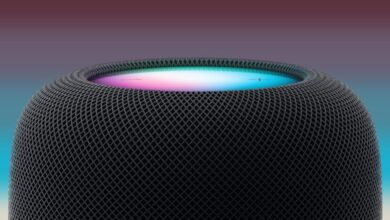Since the iPad came on the market and Apple wanted to focus it on productivity use, there has been a really intense debate in which this device has never fared well, since in the end, it is always compared to the Mac, a totally established and that has practically all users in love. However, the great potential that both have as a team is rarely mentioned, therefore, in this post I want to tell you how I use the iPad and the Mac to work.
The first thing I want to tell you about is the team I have, that is, what model of iPad and Mac are the ones I use to work. On one side is the MacBook Pro 13-inch M1, with 16 GB of RAM and 512 GB of SSDand on the other the iPad Pro 11-inch 2018 64 GB storage. Now, it is also very important to tell you what are the other gadgets that accompany them. I have the MacBook Pro connected to a monitor, specifically the Huawei Mate View, in addition to having the Magic Trackpad, Logitech MX Master 3 and the Magic Keyboard with Touch ID. For its part, the iPad has the Magic Keyboard and the 2nd generation Apple Pencil, two accessories that raise the potential of this device considerably.
My way of working with iPad and Mac together
Once you know perfectly what I use to work with these two teams, it is time to focus on their use. Surely the first thing you want to know is which of the two is the main team, and it all depends on what I have to do at all times. I start with the iPadthat It is the most portable computer I haveThat’s why I use it to be able to organize my day-to-day from anywhere, in the same way as to write many of the posts you read on this website when I’m not working from my desk. In addition, the possibility of having the Apple Pencil also makes all the organization of the content that I upload in my personal projects much more comfortable and easier to carry out.
Let’s go now to Macthat honestly It is the one that spends the most time using it, since in the end it is more comfortable to work with a screen as large as that of the Huawei Mate View, and, above all, because it is the equipment with which I edit all my videos and those that I have to carry out for other companies. Of course, it is also the team with which I write most of the posts I publish in La Manzana Mordida.
However, The best of all is when I use both devices at the same time, either for one task or another. And it is that thanks to the function of Universal control I can get the most out of both teams individually but also together. For a good part of the day I have the iPad next to the Mac, using both with the same trackpad and keyboard, taking advantage of the best of each of them depending on what tasks I have to perform. Therefore, I believe that we should focus much more on what these two authentic machines can do together and not so much on its own that one is capable of replacing the other, since they are different devices that, consequently, provide different advantages and that, for Of course, they are not incompatible at all, just the opposite.