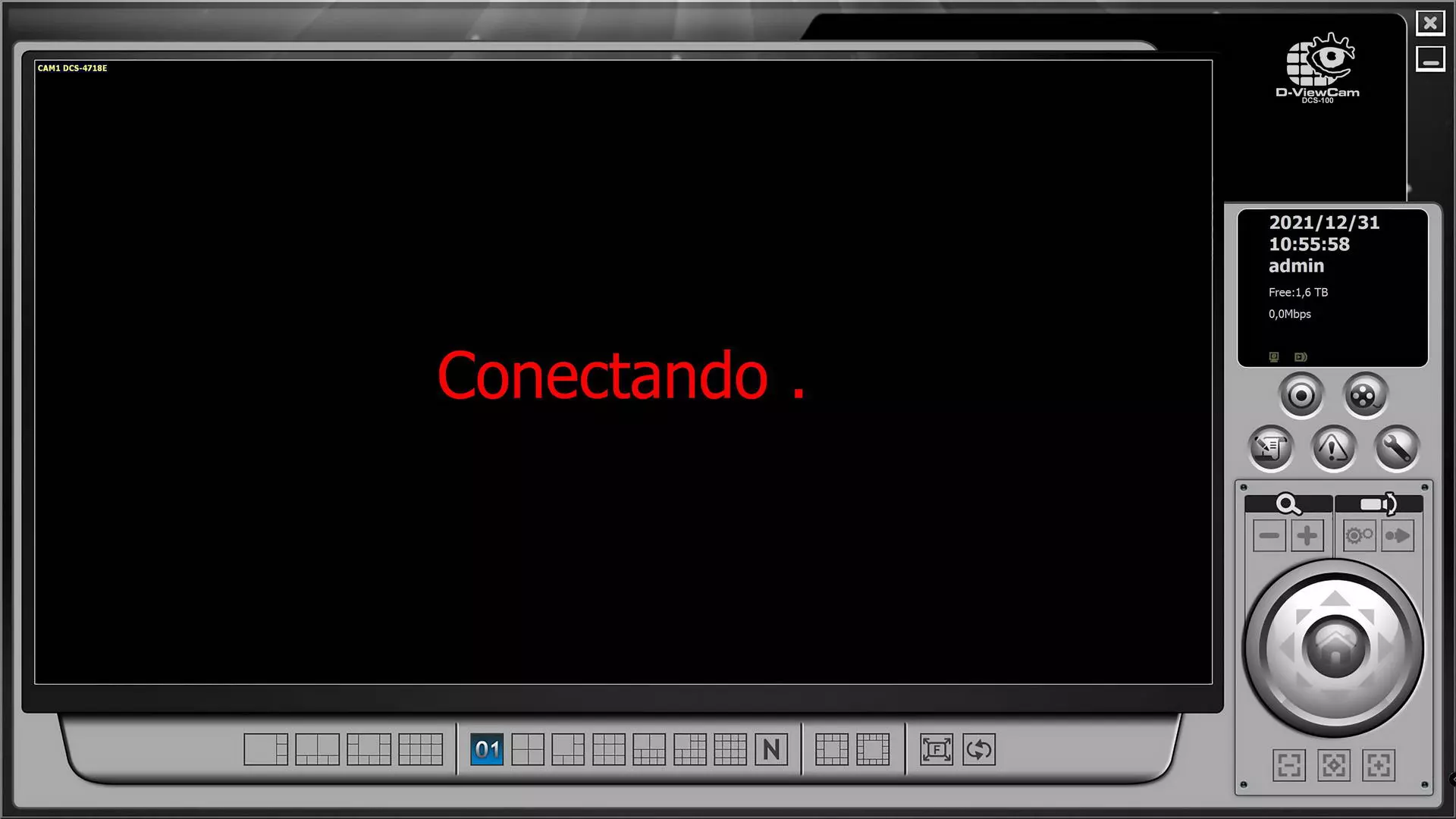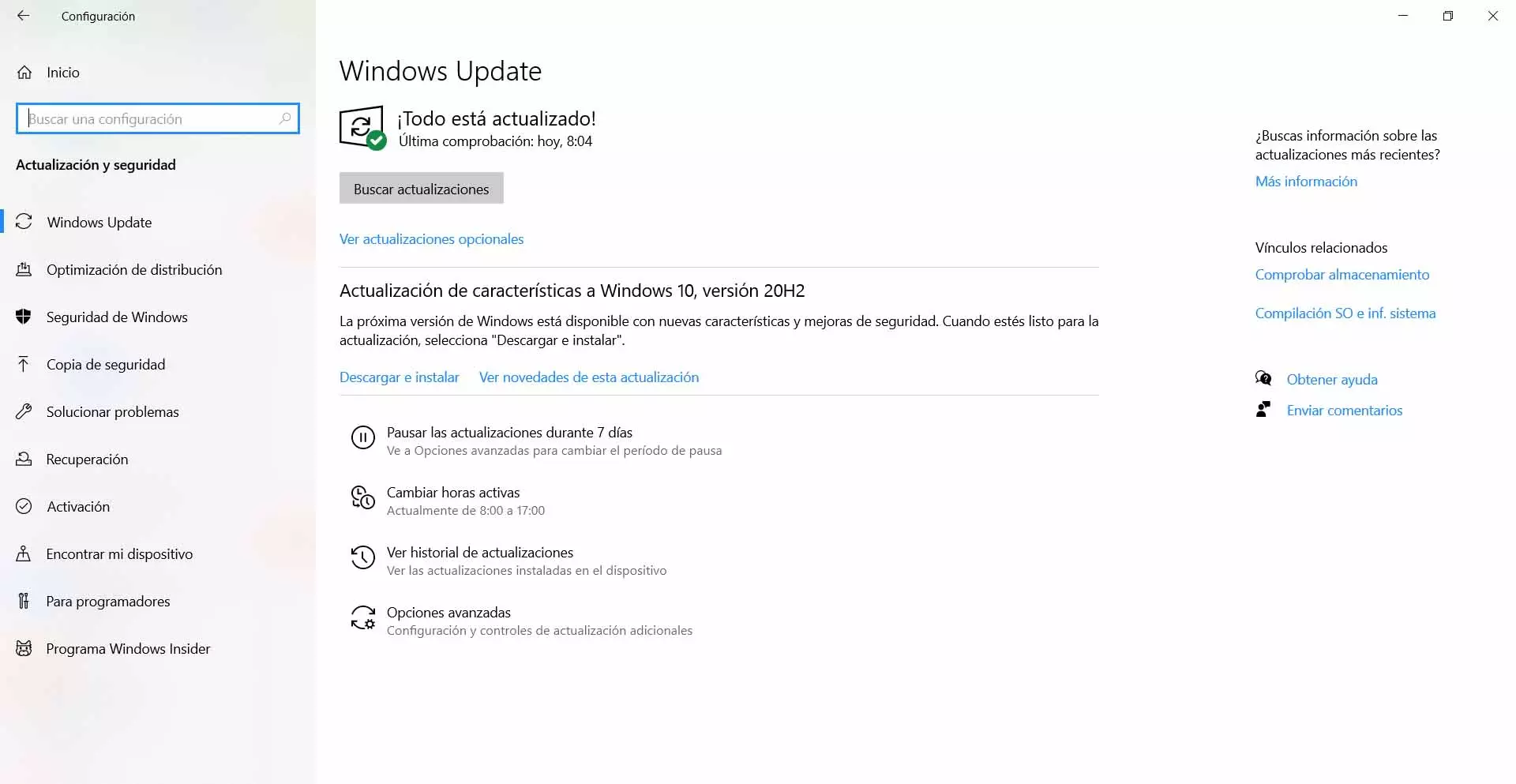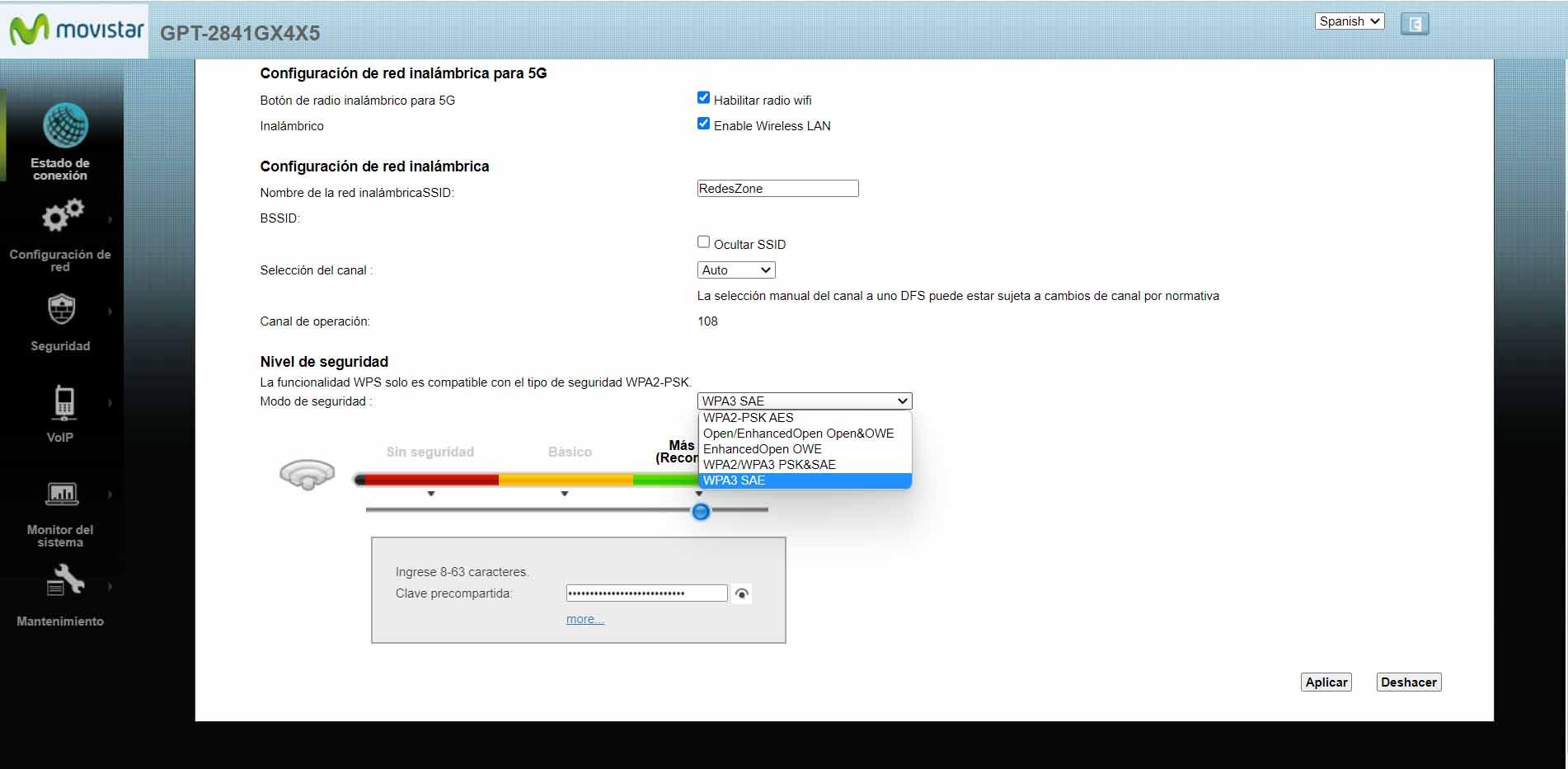
Maintaining security on the router is essential so that you do not have problems and that anyone can steal the Wi-Fi. There are several things that you can take into account, but in this article we are going to focus on one of them: enable WPA-3 encryption of the router. We are going to explain why it is important, how it protects you and if it really is infallible or not. You will see that your Internet connection can be more protected and thus avoid speed or quality failures.
Activate WPA-3 encryption and improve security
Beyond the password you use for Wi-Fi, another important point is the encryption type. There are different ones and not all of them are safe. It is important that you avoid using those that are old and obsolete, such as WPA or WEP. If a knowledgeable attacker tries to steal your wireless network key, they could do so.
To prevent this from happening, it is best to use the WPA-3 encryption, which is the most current. The WPA-2 is also reliable, but less since in case you have the router without updating there are methods to exploit vulnerabilities. Therefore, our advice is that you use the latest encryption available and thus improve protection.
The problem is that there are still few devices that are compatible with WPA-3. If you have a newer router, then it most likely does have this feature. If you have an older one, you will not be able to use it. The same happens with devices such as mobile phones and computers, which are not all compatible at the moment.
To avoid these incompatibility problems, routers will allow you to use the option of WPA2/WPA3 encryption. In this way, those devices that are not compatible will be able to connect as well.
How to enable WPA-3 on the router
This will depend on the model you use, but it is generally similar. The normal thing is that you have to access the configuration through the browser. It is usually through 192.168.1.1. It is also sometimes possible through the router application, with which you can change the password and adjust other parameters.
Once inside, it will again depend on the router. For example, in the Movistar Smart WiFi 6 you have to go to Advanced Settings, Network Settings, enter Wi-Fi and you will see the security level. you just have to put WPA-3 or the WPA2/WPA3 option. It is important that you do not have an older encryption.
You may see a warning message indicating that some devices may not support that encryption. As we have explained, if you use older devices they are not WPA-3 compliant. It is something that you should keep in mind and use it only if it is not going to cause failures in other devices.
In short, as you can see, protecting your Wi-Fi network is simple. What you should do is use WPA-3 encryption whenever possible. At the very least, avoid using outdated ciphers such as WEP or WPA. Use the most current ones to avoid problems. There are many attacks against the router and you should always avoid them.