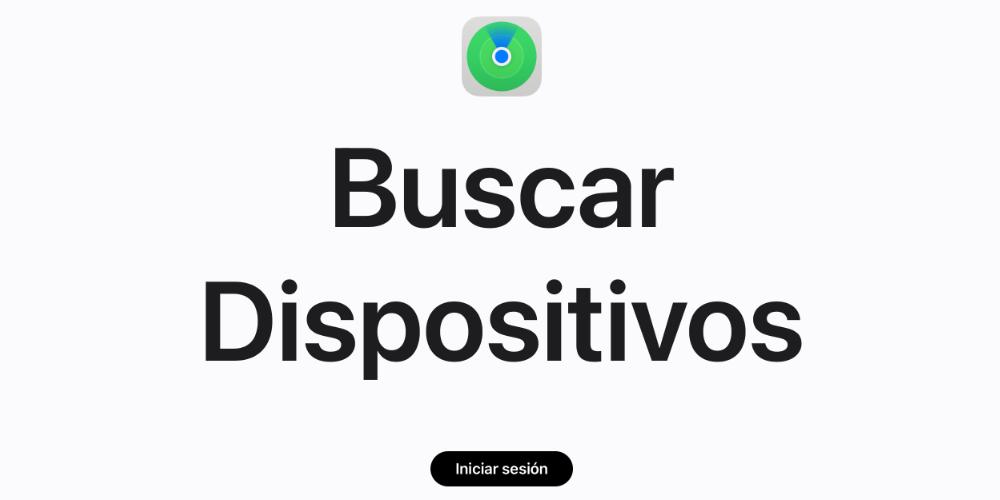If you come across a MacBook on the street, you may have questions about what you should (or shouldn’t) do. And in this post we are going to explain what you should never do if you find yourself in that situation. Since, otherwise, you could face many problems.
A Mac is more protected than you think
If a Mac has an owner, it surely has an Apple ID, the Find My Mac system is activated, it asks you for a password to access it and you cannot see anything inside, in terms of files and personal data. A priori, it is impossible to access. But it is not impossible to format it. However, even if we format the Mac using the system recovery options, there is one thing that will always be out of our reach. As much as the computer is “clean”, the serial number is beyond our control.
Apple controls all hardware and software in its products, at all stages. And that also includes reporting a Mac computer as lost or stolen. If our computer is lost or stolen, we have to report that computer and give the serial number.
When this happens, the serial number of that MacBook enters an Apple “blacklist”, through which if the equipment is activated again, the computer will enter Lost Mode. And this implies that it will block itself and show its owner the location of where it is. Activating a Mac is as simple as signing in with an Apple ID. From that moment, the alarms go off. That is why, even though it is formatted, we will not be able to do anything if the computer has been reported as stolen or lost. And therefore, you should never format it to keep it.
Although the fact that we should not keep a computer that is not ours already seems obvious in itself, there is that additional “danger” (for us) of security that Apple provides to its equipment. Not because it is formatted does it mean that it is already under our control.
Just as that layer of security represents a “danger” to us, if we intend to keep that Mac, it, in turn, represents additional security for the person who has lost the MacBook. Thus, getting to locate the equipment is easier, and for someone to access the personal data on the computer is something very complicated (not to say that it is practically impossible).
Do this if you find a MacBook
First of all, check the serial number. To do this, you will have to turn the computer and, at the bottom, next to the upper ventilation grill, you will find a number that says Serial. That combination of figures and letters is also in the computer case, and is visible from the Find My appif the person who has lost the computer tries to locate your computer.
Optionally, we can turn on the computer to check the battery level and see if there are any names we can give. With these two pieces of information (even just the serial number) it will be enough to go to the authorities, deliver the equipment and give details of the computer itself.