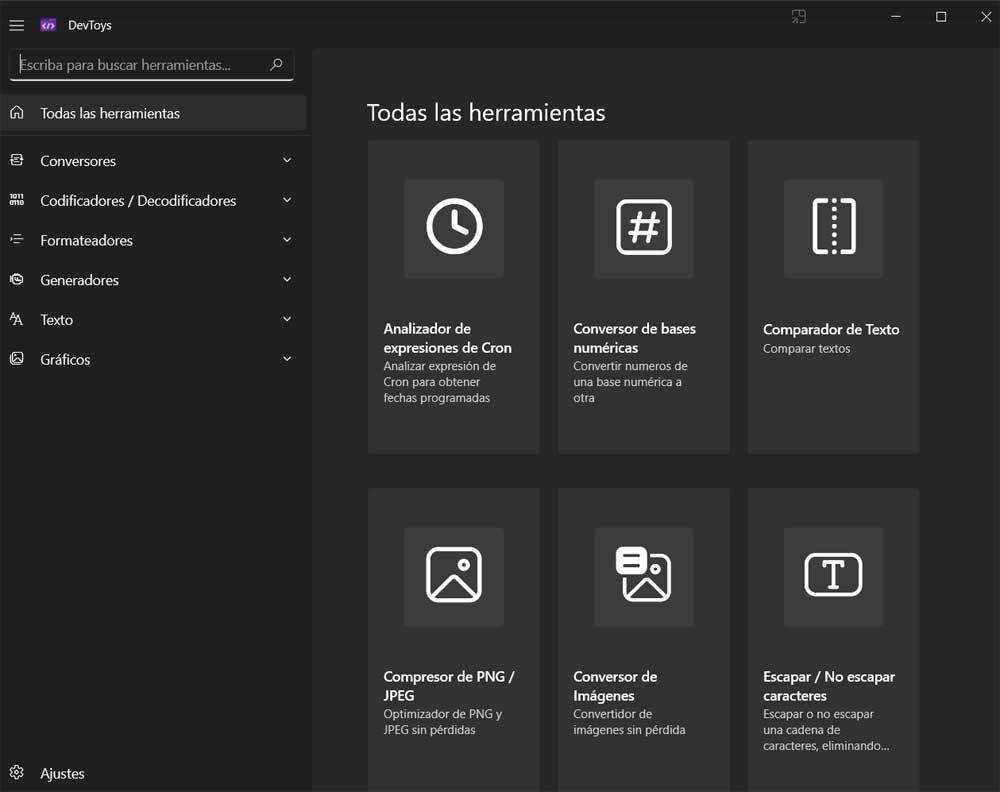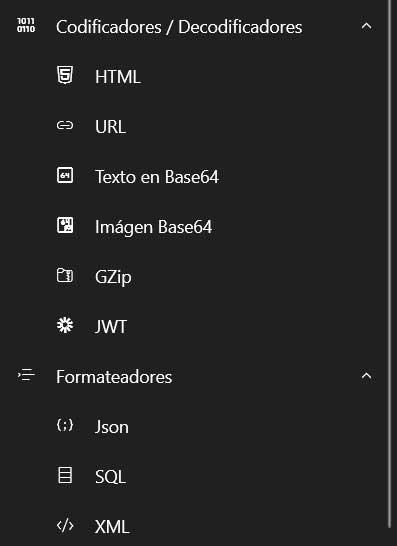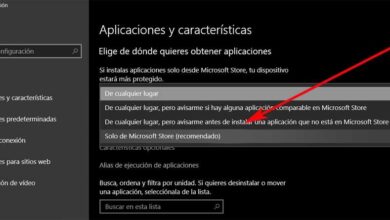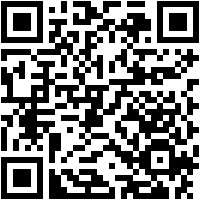
Apart from going to specialized centers to learn everything related to the world of programming, many prefer to get down to work on their own. And it is that today on the Internet we find an enormous amount of sources and content that will help us in these tasks. We can use all kinds of tutorialsdigital books, videos, or ask for help in specialized forums. In addition, all this without having to pay a single euro on most occasions.
But of course, as we progress in our learning of software development, we are going to need to use certain solutions in the computer. Next, we are going to talk about something that you are sure to love and you can also get it for free. Specifically, we are referring to an open source project made up of a series of tools for the development of applications. We are talking about DevToys, a kit that you can download from its official page on the GitHub platform. At the same time it is also available on the official Windows store.

To give you an idea of what we are telling you now, with DevToys you will have at your disposal a free collection of open source tools for developers. We can take advantage of all this in our team based on windows and many call it the Swiss army knife for software developers.
What does DevToys offer to be a programmer?
The first thing we should know is that the application that includes all the tools is divided into several sections focused on this software sector. These categories are found in the left panel of the main interface of the application once we access it. Among these we find some as important as convertersEncoders / Decoders, Formatters, Generators, Text and Graphics.
It must be taken into account that in each section we find several tools for this type of work that can be run from the app. In case we have any doubts, say that each of the tools attaches a description that explains its functionality. Thus, we only have to click on each of the mentioned categories to display the available tools.
At that moment we can select the one we need so that in the right panel we can start working at that moment.
One of the main advantages that we have here is that we will be able to use everything from a single window and without having to open and close independent programs. We even found some useful tools for those who are not going to focus on programming. A clear example of all this is found in the one that is based on comparing two texts to highlight the differences between them.
At the same time, it is important to know that DevToys has an interesting function that is activated by default, intelligent detection. Basically, this helps us so that the program automatically detects the best tool that we can use at that moment based on the content that is copied to the windows clipboard. At the same time we have several customization functions for the Interface. We can change between a light and dark theme, or adjust the fonts that are more comfortable for us to use in the application.
To finish, we will tell you that this is a project that is still growing, so little by little it is receiving new tools from its creators.