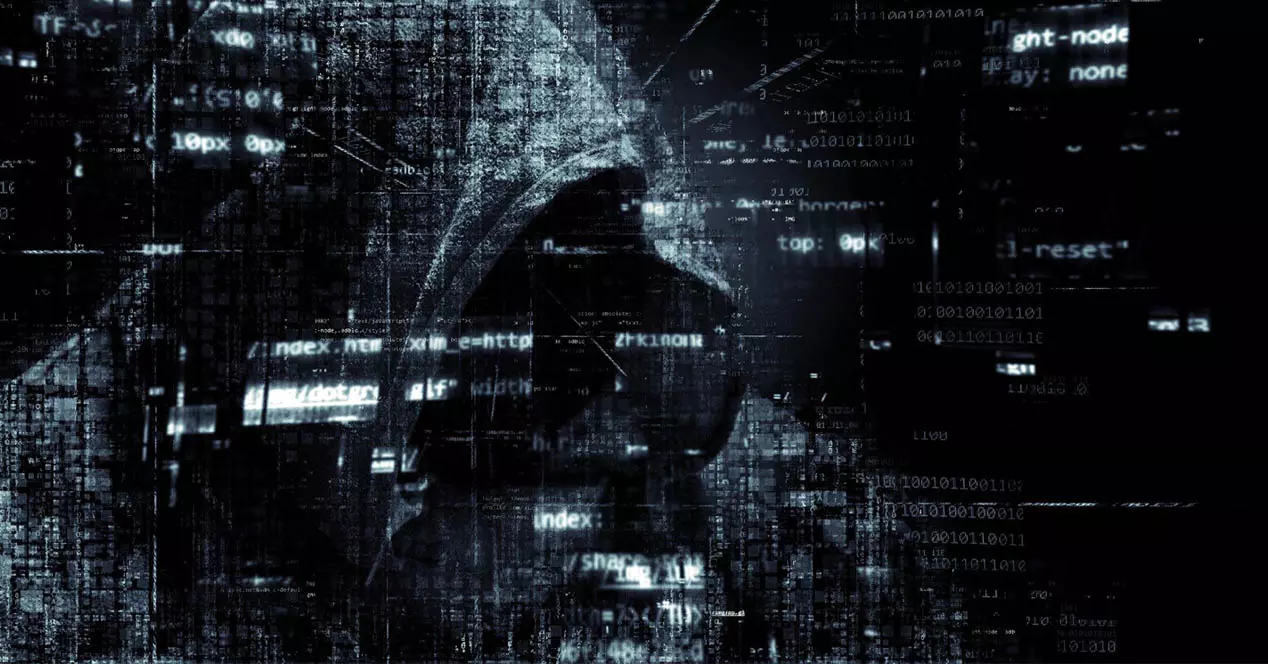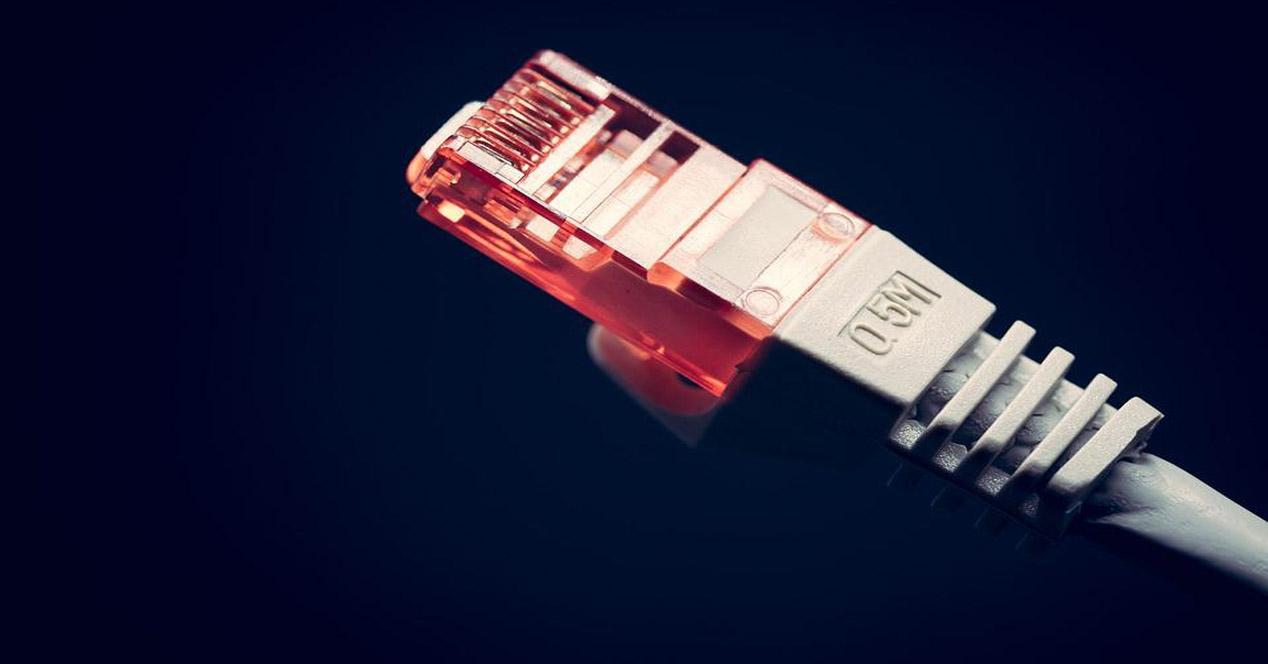
Check if the WiFi has problems
You may notice that the wireless connection is not going well and you have doubts if the WiFi has problems or not. For example, if the speed drops sometimes, if you don’t have good coverage and it cuts off, etc. There are a few quick and easy steps you can take to help you figure out if there’s something wrong.
Do a speed test
The first thing you can do is make a Speed Test. This will tell you if the speed that comes to you is correct or if there is a problem and you must solve it. If you see that very little reaches you, less than it should depending on the rate you have contracted and the distance you are from the router, there may be a problem with the WiFi.
But a speed test will not only tell you what speed you have downloading and uploading, but also the latency of the connection. It is another indicator that will help you know if everything is working correctly or not.
test by cable
You can too connect the device by ethernet cable, if it is compatible, and see if it works better. In case you have done a speed test and when connecting by cable you continue to have problems, then the error may be in the connection or in the router itself and not so much in the WiFi connection.
For this to be a correct indicator, it is important to use the correct Ethernet network cable. There are different types and you must use a Gigabit Ethernet, of at least CAT 5e category, to be able to reach a good speed and not be limited to Fast Ethernet, which would be 100 Mbps.
Use another device and compare
Perhaps you are having problems with the wireless connection due to some error in the computer or mobile that you are using. To see if it is something more general or if it is a specific problem with a device, what you can do is use any other device and connect to the WiFi network and compare if it works better.
In case you have speed or stability problems on a device but when using other devices everything goes well, you can rule out problems with the WiFi connection and perhaps it is due to something specific with that device with which you have errors.
Bring the device closer
One more test is to try bring the device closer to the access point. If you connect through the router or a repeater wirelessly, bring the device with which you navigate closer and see if this way the speed and quality of the signal improves. Maybe it’s just that you’re too far away, but the WiFi really works well.
It is also possible that you are using the wrong band. If you connect to the 5 GHz band and get too far away, the connection starts to go wrong. You can try to get closer to the router, but also to change the band and see if that starts to go better.
In short, with these simple steps you can quickly determine if there is a problem with the WiFi connection. You can detect possible problems that may exist and take measures to improve the WiFi if the connection is slow.