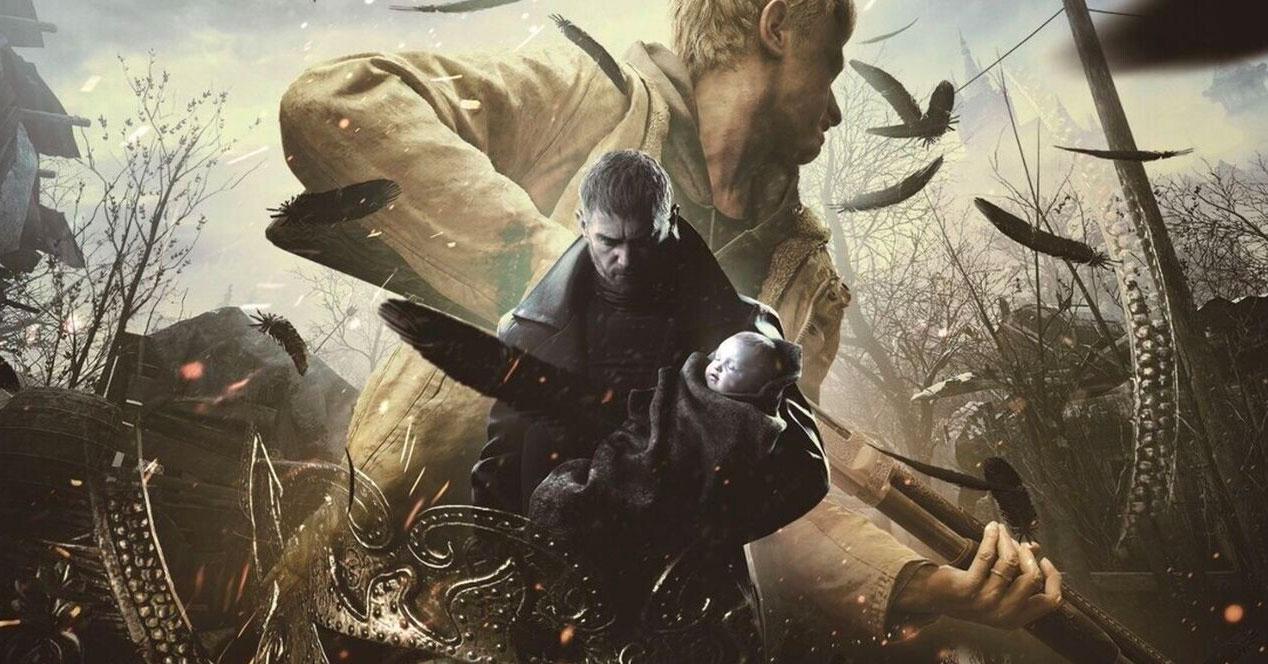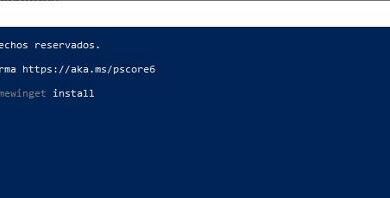It is very common, especially in the work environment, to be looking at something on the computer with a colleague and, in order to point out something on the screen, they end up planting their fingerprint on it, touching the monitor with their finger. You may not care, especially if the monitor is not yours, but once we tell you the consequences that this can have, you may think twice and never allow anyone to use it again. touch your screen with your finger.
Sometimes it is inevitable… you are talking to a colleague or friend and to show you something specific, they point with their finger by touching the screen. In addition to the fact that it is somewhat rude, and apart from the fact that it will have already left its mark on the monitor and that it would be advisable to clean it even if it is for hygiene, you will be surprised to know that this can end up deteriorating the image quality of your screen.
Reasons why you should not touch the monitor
We have already told you before the first reason: for hygiene. Even if you have just washed your hands, you should never touch the monitor screen because bacteria is generated on your hands that will be transmitted to the screen, leaving a mark that you probably will not see with the monitor on, but that will be evident once you turn it off, especially if it has a glossy finish like many laptops. That, and it’s unhygienic.
But that is not all; Whether we like it or not, and no matter how clean we try to be, sweating in our hands is quite common and normal, and you will be interested to know that sweat has an acidic PH. What does this mean? Over time, it can end up damaging the protective film on the screens, especially if you don’t clean them frequently and let them stay that way. ad eternalumas in the example we have given with the image above.
And if you leave it for a long time, you will notice that it will be impossible for you to make the screen look like new again, even if you use isopropyl alcohol to disinfect. It can be even worse if, during daylight hours, sunlight hits the screen directly, since the deterioration will accelerate quite a bit, and over time you will begin to see reflections and whitish tones in the image. Okay, this isn’t something that’s going to happen overnight, but it can end up happening if you touch the screen and leave it uncleaned for a long time.
Personally and honestly, touching a screen that is not yours with your finger seems quite rude to us, but it is even worse with some people who do not touch the screen, it is that they almost stick their finger in it and you can see it. the distortion of the particles (on LCD monitors) when pressing it clearly (and that is if you don’t have long nails, which would be even worse).
The ideal would be to not allow anyone to touch the screen (and obviously not to do it yourself), but we all know that sometimes it is inevitable that this happens. What should you do? Well clean it. You don’t have to do it immediately either, but it is recommended that you don’t leave it alone, as we have said before, both for hygiene and to avoid deterioration of the screen.
And what about touch screens?
We will start by saying that there are several studies that have indicated that the touch screen of an average user’s smartphone has up to 400 times more bacteria than a public toilet (yes, including fecal remains). Yes, your cell phone screen may have more bacteria than a bill that has passed through 200 hands, so if you are worried about hygiene, maybe you should start cleaning it more often.
In any case and to answer the question, you should know that there is a fairly big difference between a normal monitor and a touch screen: touch screens are designed to be touched, unlike a conventional monitor, and that means that to begin with they are more resistant to “fingering” and even violent pressing.
In addition to that, most touch screens usually have a thin glass surface (instead of the plastic of the monitors) which is much more resistant, so in this case, and logically, everything we have told you does not affect touch screens.