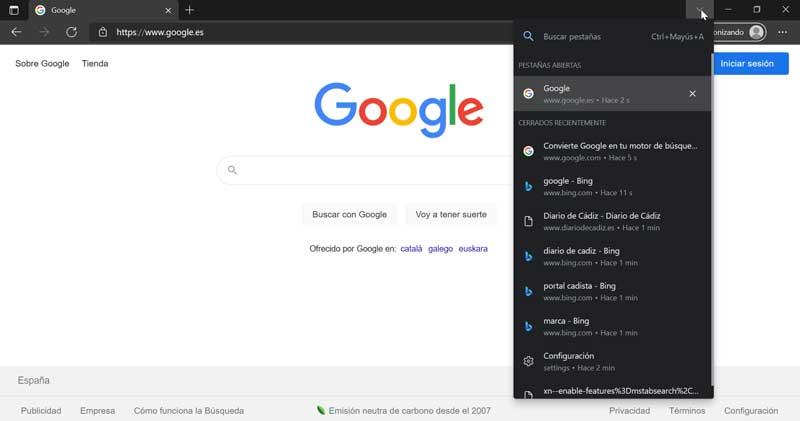Components that this computer would have
We have tried to find the cheapest possible components for this setup. It would become the base, then each one can modify what they want. If you have a budget of up to 1,000 euros, you could choose to buy a more powerful graphics card, such as an AMD RX 6700 XT or an NVIDIA RTX 3060.
Processor: Ryzen 5 5600X
The platform tells us that most users opt for a 6-core processor, more than enough for gaming. Among the options, the best without a doubt is this AMD Ryzen 5 5600X, which has 6 cores and 12 threads.
A cheap and powerful processor that includes a good heatsink, such as the Wraith Stealth, so we save the heatsink. As it is an “old” processor, we can find it at a very good price in the market.
We can buy it at:
Motherboard: Gigabyte B550 AORUS ELITE V2
The processor falls within the mid-range and to continue with a tight budget, we have opted for a mid-range motherboard. Gigabyte offers us this complete solution based on the B550 chipset, which is excellent and of high quality. We will be able to get the most out of the processor, without overpaying.
This motherboard has an M.2 PCIe 4.0 socket with a built-in passive heatsink. It has two USB 2.0, two USB 3.2 Gen2 and three USB 3.2 Gen1. Additionally, it has a DisplayPort, an HDMI and an RJ45.
We have a very complete motherboard, of great quality and moderate price.
We can buy it at:
RAM Memory: Corsair Vengeance RGB Pro 16GB DDR4
Steam tells us that most users of the platform use 16 GB of RAM. Among all the available options, we have chosen these from Corsair that have RGB lighting. A high quality solution with a passive heatsink to obtain the maximum performance from the memories.
We can manage the RGB lighting through the company’s iCUE software. We can also adjust different memory profiles thanks to XMP technology. They are an excellent match for your chosen processor.
As advice, you can go for 32 GB DDR4 for a little more money and thus ensure a computer for many years.
SSD: Crucial P3 1TB
We see how most users opt for 1 TB drives (predictably SSD). Crucial offers us very good quality solutions and that is because, in the end, it is the commercial brand of Micron.
The P3 drive uses the PCIe 3.0 interface, so we will have write speeds of 3,500 MB/s and write speeds of 3,000 MB/s. We could go with PCIe 4.0 drives, but the actual (or noticeable) performance difference is small.
We propose this option, then you can opt for other units.
Graphics card: ASUS Phoenix GTX 1650 OC
It looks like most users opt for this NVIDIA graphics card, we suppose, because of its low price. We have found this ASUS model at a good price, although there are other assemblers. This model is characterized by having a single 90 mm fan.
This graphics card has a total of 869 CUDA Cores working at a maximum frequency of 1,653 MHz. This 4 GB GDDR6 graphics card is accompanied. It does not have support for technologies such as Ray Tracing and DLSS as it lacks specific kernels.
If you want our recommendation, for about 100 euros more you can have an AMD RX 6700 XT or an NVIDA RTX 3060, much better graphics cards. It is very limited, many games already require more than a GTX 1650 and the amount of VRAM memory is very low. We don’t recommend it, but since it’s the most popular on Steam, here it is.
Power Supply: Corsair CV650 80Plus Bronze
Here there is more freedom, really, since this data is not collected. We have chosen this Corsair power supply, since we want something quality and reliable. It is a recognized brand that offers quality products that will last us for many years.
This PSU is 650 W, more than enough for the system we have configured and would support more powerful graphics without problems. The big drawback is that it is not modular, so cable management is more tedious. But, modular fountains tend to be more expensive and we wanted a system that was as economical as possible.
Case: Nfortec Caelum Black
We have also looked for a box that is compatible with all the components and that is economical. The best option is this Nfortec with a tempered glass side window and a mesh front with two large 120mm fans on the front. It is a very good quality solution, which offers us a great internal air flow.
This chassis is characterized by supporting motherboards up to ATX without problems, graphics cards up to 330mm and heatsink up to 160mm in height. It is made of 0.5 mm SPCC steel, which makes it quite robust. In addition, it includes a USB 3.0 port and two USB 2.0 ports on the front, as well as a button for RGB control.