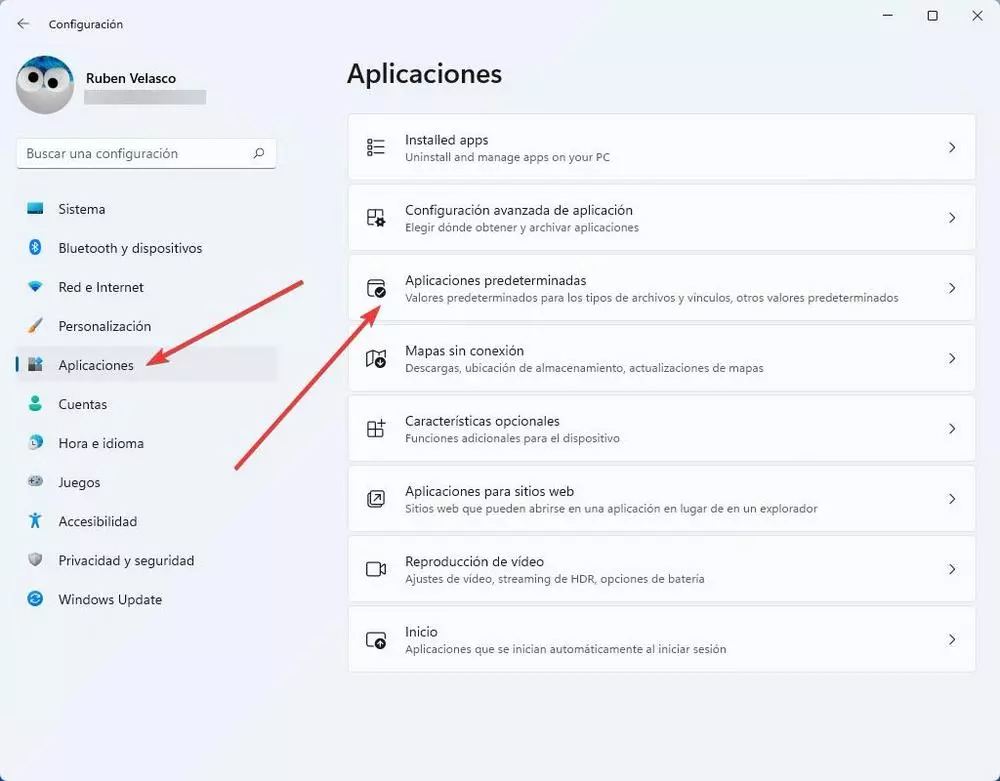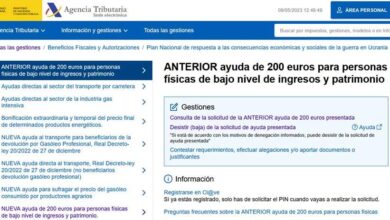YouTube is the only platform on the market where we have at our disposal all kinds of content in video format. If we are looking for how to do anything, we are not only going to find the solution on Google, but we are also going to find it in video format on YouTube, although it is not the fastest way to answer our question, however, it is the most visual of all.
This platform is managed by an algorithm designed so that we spend as much time as possible on the platform. In this way, more ads will be shown to us and the company will be able to obtain more income (remember that YouTube is a business and is there to make money). The algorithm is designed to display content based on our tastes and, although it doesn’t always work, it does work most of the time. No one can deny that when we go to YouTube to see a specific video we always go too far. longer than necessary viewing the recommendations, something that becomes a waste of time due to the platform’s autoplay.
But, it is not the only YouTube feature designed so that we spend as much time as possible on the platform, since we cannot forget about Shorts either. Los Shorts is YouTube’s answer to the TikTok platform. The Shorts are short videos that are shown together with the videos that the platform recommends, which are also available on the home page. How YouTube allows monetize these short videoslike traditional videos, the number of videos that we can find in this section is increasing and especially annoying for users who are not interested in them.
Fortunately, we have the possibility of reducing the time we waste on YouTube, or we can lose watching videos. random, deactivating the automatic reproduction of videos and avoiding that the shorts appear on the home page and we are tempted to fall into some other clickbait. If you want to know how to deactivate them, then we show you the steps to follow.
Remove YouTube Shorts
Being a YouTube product, the platform does not offer us any option to prevent the shorts from continuing to be displayed on the YouTube home screen. The solution to this problem is to use an extension that is responsible for eliminating them. One of the extensions that works best and accumulates the highest number of positive votes in the Chrome Web Store is Enhancer for YouTube. Within the configuration options of this extension, we have a box that allows us to hide the shorts on the home page and the surrounding areas of YouTube.


Disable autoplay
The first thing we should know about automatic playback is that we can only disable it when we are playing videos on the platform. If we are enjoying a playlist, we will not be able to deactivate it, since it is part of its operation, since having a list that don’t play automatically they don’t make any sense.
To disable autoplay for all YouTube videos that are not part of a playlist, we just have to uncheck to switch which is located in the lower right part of the video, the first of all of them. By deactivating it, when the video being played ends, no other video will be played automatically.