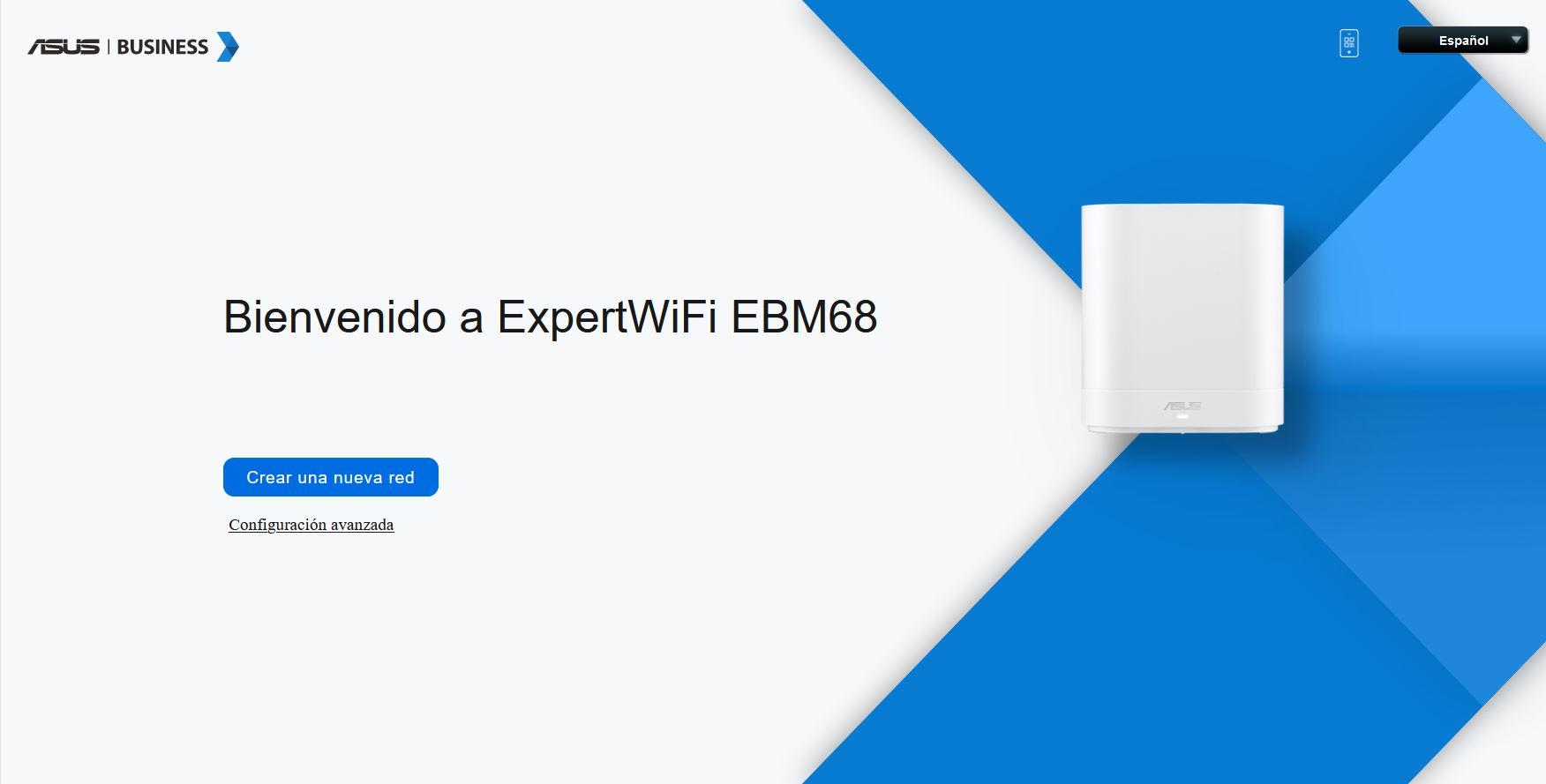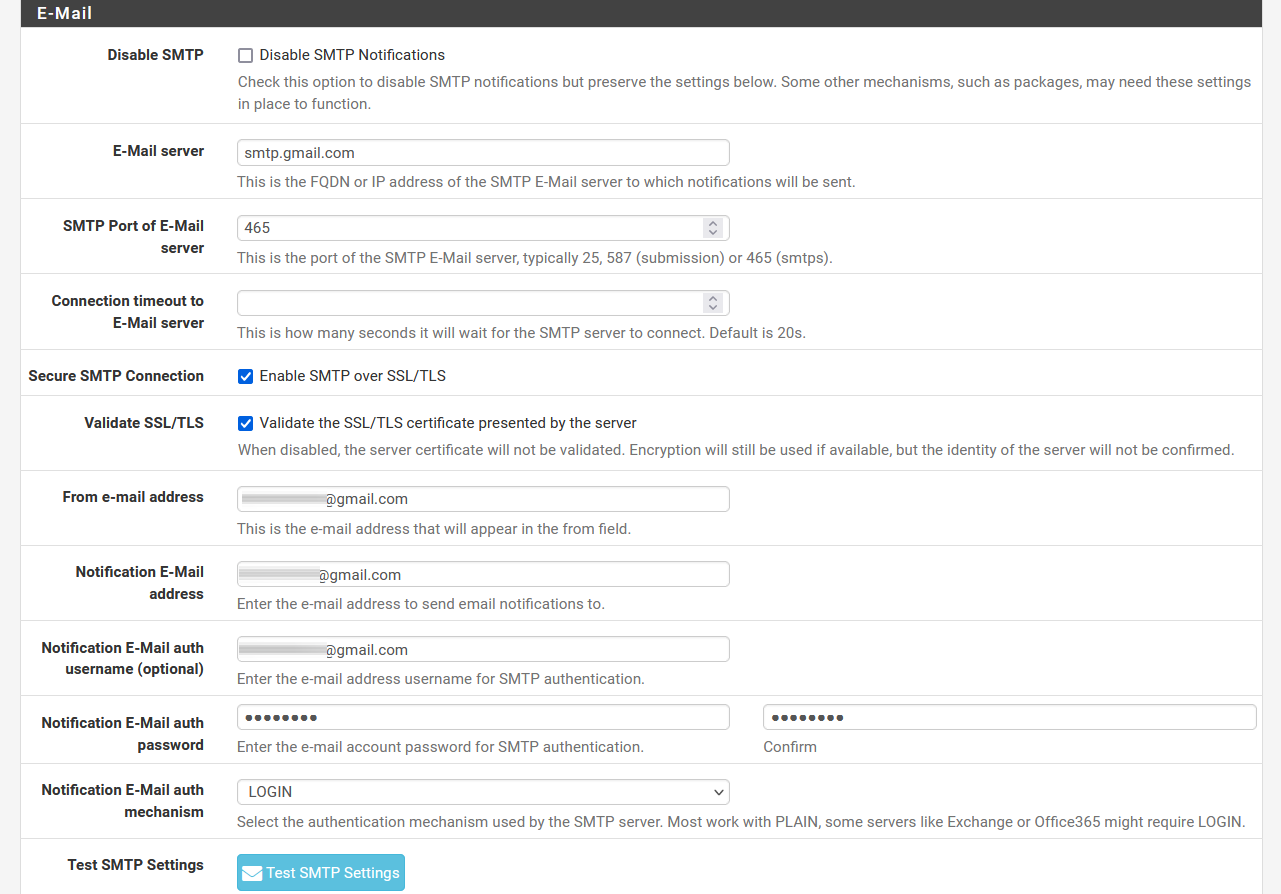ASUS ExpertWiFi represents a turning point for the manufacturer, since until now they had not focused on small and medium-sized companies, but had only focused on the domestic market, although yes, with a truly complete Asuswrt firmware to also satisfy to “advanced” users. Now, with these new devices, these “advanced” users will have to consider whether to continue with the usual range, or switch to ExpertWiFi for all the new features it incorporates.
Main features
He ASUS ExpertWiFi EBM68 It is a Wi-Fi Mesh system formed by an AiMesh router and an AiMesh node, that is, we have a total of two nodes to cover up to 530 square meters. In addition, this new family will allow us to extend the Mesh network up to a total of 12 nodes. , perfect for covering large spaces in small and medium-sized companies. This model is the first of the family, and it is a device that we include within the high-end of WiFi Mesh as it is simultaneous triple band.
Wireless
The main wireless features of this ASUS ExpertWiFi EBM68 are that it has Simultaneous triple band with Wi-Fi 6 and it is from AX7800 class. In the 2.4GHz band we can get one speed up to 574Mbpsin the first 5GHz band we can get one speed up to 2.402Mbps and in the second 5GHz band we can get one speed up to 4804Mbps. This WiFi Mesh system supports 160MHz channel width In both 5GHz bands, we also have compatibility with all Wi-FI 6 technologies such as Beamforming, MU-MIMO and OFDMA, among others.
Regarding security, a fairly important novelty is that we have WPA3-Personal and also WPA3-Enterprise. This last security protocol is not in ASUS home range WiFi routers or WiFi Mesh systems, they have incorporated it first in this equipment. We must keep in mind that the Asuswrt firmware does not have a RADIUS server to authenticate wireless clients, but rather we will have to configure an external RADIUS server on the router.
This equipment has the AiMesh technologyTherefore, we have at our disposal both WiFi roaming between nodes with the 802.11k/v standards and we also have band-steering if we enable Smart Connect. From the main AiMesh router we can centrally manage each and every one of the nodes, in this way, we could enable or disable the frequency bands of the nodes, force them to connect by cable to the Mesh network to provide better WiFi performance , and other advanced settings that ASUS AiMesh 2.0 gives us.
Wired and USB
This equipment has a 2.5G Multigigabit port for the Internet WAN, the Asuswrt firmware allows us to configure VLANs in the WAN, VLANs per port to provide IPTV services and we can also configure the Movistar Triple VLAN FTTH profile. In the case of the LAN network, we have a total of 3 Gigabit Ethernet ports for the LAN. The firmware supports Link Aggregation to do link aggregation and get up to 2Gbps speed, in addition, we can also activate the Jumbo Frames at 9K with the aim of taking full advantage of the speed of the Gigabit interface.
Each of the AiMesh nodes of the EBM68 has one USB 3.0 port, we can use this port to share files and folders on the local network and the Internet, as well as use it for a print server, and we can even use a second Internet WAN via a 4G/5G modem or through the Tethering of a smartphone. Logically, the USB port of the AiMesh node cannot function as a second WAN, but it can function to share files on a local network or print server.
Asuswrt Firmware
The Asuswrt firmware on this router has undergone a complete change, not only because of the large number of new features and options available, but because a new menu has been created from scratch, with a completely different appearance from the previous one, although it is true that it retains the essence of Asuswrt and we have not lost any functionality that was present before.
The first thing we must indicate is that The graphical user interface of the new Asuswrt for the ExpertWiFi range is totally different from the previous one. Now in the main menu we have much more information about the status of the network, in fact, we can see the latency to different DNS services to know if there is any type of problem with latency. In this new menu we can monitor the entire network very easily and quickly.
The new features in this firmware include the new Self-Defined Network (SDN), which will allow us to configure up to 5 different SSIDs to separate and prioritize the devices, in addition, we can segment the network thanks to the support for VLANs in the LAN (both wired and WiFi). In a business network it is essential to properly segment the network, to avoid security problems. Thanks to this functionality of ASUS ExpertWiFi we can do it very easily, since we have different predetermined profiles. Another novelty is that we can create and configure captive portalsand customize them as we want, with the aim of showing wireless customers our business, and so that they can later access the Internet easily and quickly.
Having a permanent Internet connection is essential in a business, for this reason, we will have a Dual WAN based on the 2.5G Multigigabit port and the USB 3.0 port. We can configure it as load balancing or connection failover, logically this last option would be the most recommended.
We also have compatibility with all VPN servers common ones like IPsec, OpenVPN and WireGuard. For VPN clients, we have support for L2TP, OpenVPN, and WireGuard. This is nothing new that ASUS routers don’t already have, but what is new is that we can configure an SDN network with VPN clientin such a way that all clients that connect to this network will automatically go out to the Internet through the VPN tunnel that we have previously established.
Finally, technologies such as ASUS AiProtection Pro with bidirectional IPS, as well as router security scanning, are still present in this family.
Unboxing and first impressions
At RedesZone we already have with us the ASUS ExpertWiFi EBM68, the first device in the new ExpertWiFi family and which consists of a complete high-end WiFi Mesh system. The first thing that caught our attention is that it is very similar to the ASUS ZenWiFi XT8 and Completely renewed and fast user graphics.
If you want to see what this new equipment is like, and everything that’s inside the box, then you have all the details:
Soon in RedesZone we are going to offer you a complete in-depth analysis, where you can check the real speed in the wired, wireless and USB tests, as well as all the features of the new Asuswrt firmware that it incorporates.