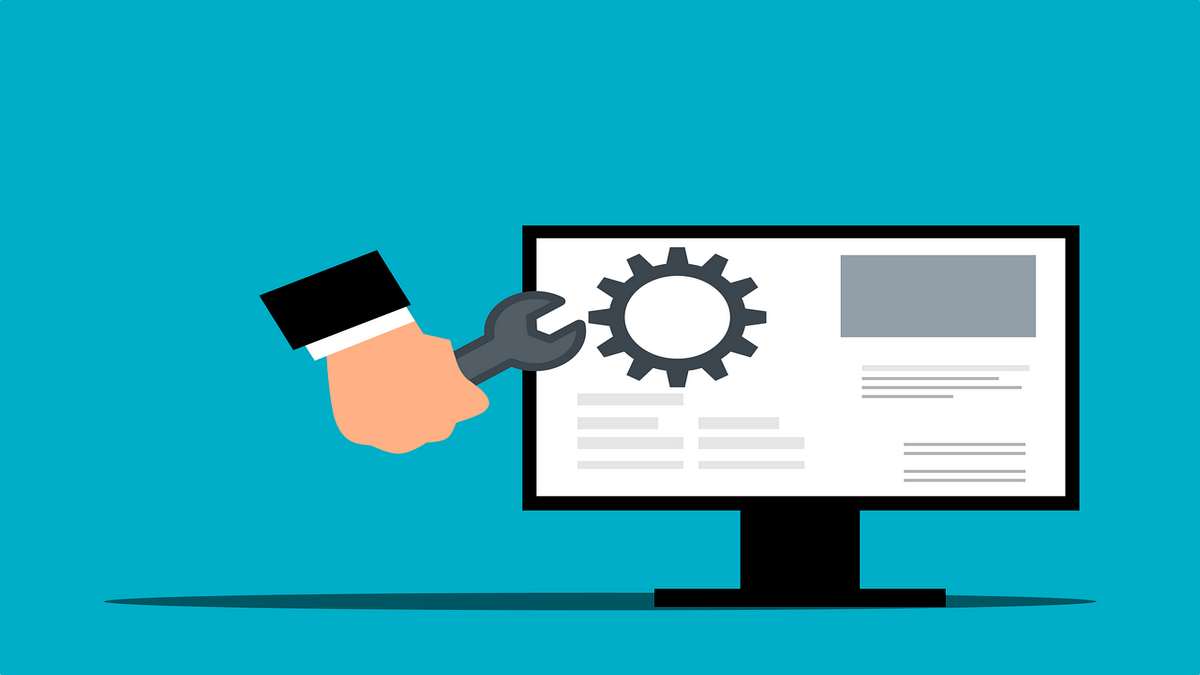Email security is a paramount concern for individuals and organizations alike. With cyber threats becoming increasingly sophisticated, implementing robust email security measures is essential to protect sensitive information and maintain trust with customers, partners, and stakeholders.
One crucial aspect of email security is DMARC (Domain-based Message Authentication, Reporting, and Conformance). In this comprehensive guide, we will explore DMARC configuration to enhance your email security.
Understanding DMARC:
DMARC is an email authentication protocol that allows senders to specify how their emails should be handled if they fail authentication checks.
It works alongside two other protocols, SPF (Sender Policy Framework) and DKIM (DomainKeys Identified Mail), to verify the legitimacy of an email’s source. SPF record checking is essential for email security, stopping incoming email phishing attacks, reducing spam, improving deliverability, protecting brand reputation, and ensuring compliance with industry best practices. Advanced email security platforms like Trustifi can stop email phishing and fraudulent email attacks if the SPF is invalid while protecting the recipient’s receiving mail servers. It’s also wise to use a DMARC check tool.
Setting Up DMARC:
Here’s a step-by-step guide to configuring DMARC for your domain:
Step 1: Analyze Your Domain’s Email Traffic
Before configuring DMARC, it’s essential to understand your domain’s current email traffic. Analyze the sources and volumes of legitimate emails sent on your behalf. This data will help you create a DMARC policy that doesn’t disrupt legitimate email flow.
Step 2: Create a DMARC Record
A DMARC record is a DNS (Domain Name System) TXT record that specifies your domain’s DMARC policy. This policy instructs receiving mail servers on how to handle emails that fail authentication. A basic DMARC record looks like this:
_dmarc.yourdomain.com. TXT “v=DMARC1; p=none; rua=mailto:dmarc@yourdomain.com; ruf=mailto:dmarc@yourdomain.com; fo=1”
- v=DMARC1 indicates the version of DMARC being used.
- p=none instructs the receiving server to take no action when an email fails DMARC checks. You can later change this to p=quarantine or p=reject once you’re confident in your configuration.
- rua and ruf are email addresses where DMARC reports should be sent. These reports provide insight into email authentication results.
- fo=1 requests that the receiving server sends forensic reports if available.
Step 3: Publish the DMARC Record
Add the DMARC record to your DNS zone file. Consult your domain registrar or hosting provider for guidance on how to do this, as the process may vary.
Step 4: Monitor DMARC Reports
Once DMARC is configured, regularly monitor DMARC reports to assess the impact on your email traffic and identify potential issues. Adjust your DMARC policy as needed to strike the right balance between security and email deliverability.
Best Practices for DMARC Configuration:
Here are some best practices you can use when configuring DMARC:
- Gradual Enforcement: Initially, set your DMARC policy to p=none to monitor email authentication results without disrupting email flow. Gradually move to p=quarantine and then p=reject as you gain confidence in your configuration.
- Alignment: Ensure that SPF and DKIM are correctly configured to align with your domain. Alignment is a critical factor in DMARC success.
- DMARC Reporting: Regularly review DMARC reports to gain insights into email authentication failures and potential phishing attempts.
- Third-party Services: If you use third-party email senders (e.g., marketing platforms), work with them to configure DMARC alignment for their services.
- Testing: Before enforcing a strict DMARC policy, test it thoroughly to avoid blocking legitimate emails.
Benefits of DMARC:
Implementing DMARC offers several key benefits:
- Phishing Prevention: DMARC helps prevent phishing attacks by ensuring that only legitimate emails from your domain are accepted.
- Improved Email Deliverability: Properly configured DMARC can improve email deliverability by reducing the chances of your emails being marked as spam.
- Visibility: DMARC reports provide valuable insights into email authentication failures and potential security threats.
- Brand Protection: DMARC helps protect your brand’s reputation by preventing malicious actors from sending fraudulent emails from your domain.
DMARC configuration is a crucial step in bolstering your email security. By following best practices and gradually enforcing DMARC policies, you can protect your domain from phishing attacks, enhance email deliverability, and maintain trust with your email recipients.