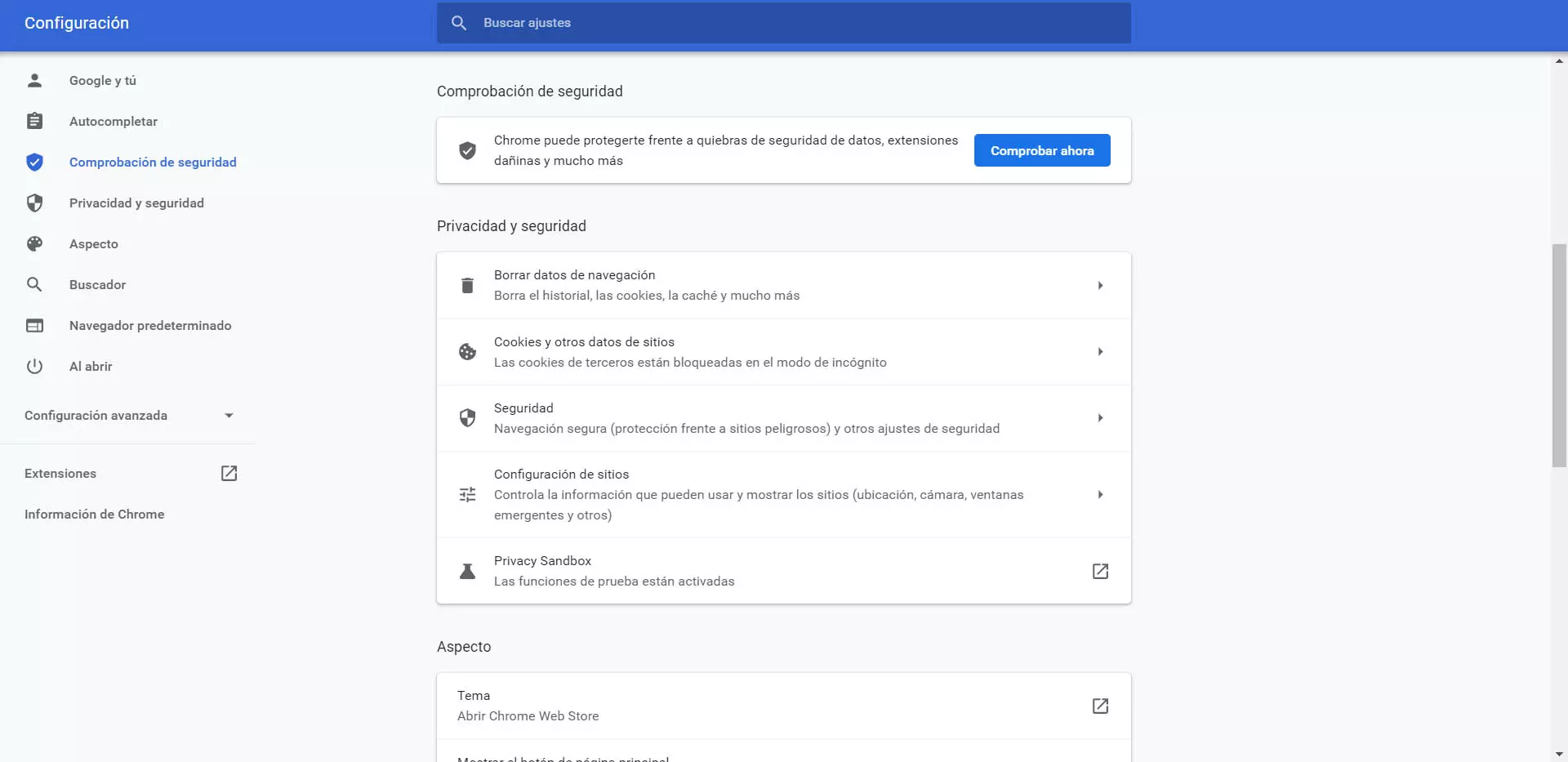Installing a VPN to browse the Internet is quite common, but it can be a major security problem. It is not uncommon to come across a fake program that has been created simply to steal our data. It may even be a legitimate application, but it has vulnerabilities and that exposes our data. Now it’s going to be safer to use a VPN on an Android device and we are going to tell you what this new feature consists of.
The idea is that you can install VPN apps with the greatest possible security. It is key to avoid intruders who can access your data or vulnerabilities that expose you to the network and prevent you from connecting to blocked sites. Using a good program is key, but so is making sure it continues to work over time.
Google Play reviews VPN apps
The novelty is that now Google Play It will indicate whether or not a VPN is reliable. Specifically, it will mark the application with a label that will show whether it has passed an independent security review. Basically, it means that you have externally received a security audit to see if there are any vulnerabilities or issues.
To determine whether that app is secure or not, they will take into account data storage, encryption, as well as the way it protects privacy or manages authentication. It is known as MASS standard and it is something they introduced to better determine whether a mobile program is secure or not.
Google makes it clear that it considers VPNs vital to security and privacy. Ultimately, they may be the reason why personal data can end up in the wrong hands. For example, the real IP address could be leaked or data may not be properly protected when using public Wi-Fi networks, even if it is malicious software.
Some examples of VPNs that have passed this MASA standard, and have been able to better verify their reliability, are NordVPN, Google One and ExpressVPN. It is hoped that many more will acquire this certificate and allow users to know that they have really passed an external audit to verify security and privacy. If you go to Google Play and search for these apps, you will see the badge.
Avoid dubious programs
Regardless of whether you are going to install a VPN or any other similar tool, it is key at all times to use programs that are reliable. Avoid installing software that you download from unofficial sources or platforms that may pose a risk to your privacy. Unfortunately, there are many types of software that are not secure on the network.
Our advice is that you always go to official pages, as well as reliable application stores, where they have passed a prior filter, as is the case of Google Play. It does not mean that this will 100% avoid risks, but it will undoubtedly be something that will give you much more reliability and reduce problems.
In short, if you are going to install a VPN on your Android mobile, now it will be more reliable. You will be able to verify if that program is safe, if it has passed an independent review, and it will help you avoid applications that could be a problem. If the VPN does not connect, we recommend that you check which server you connect to.