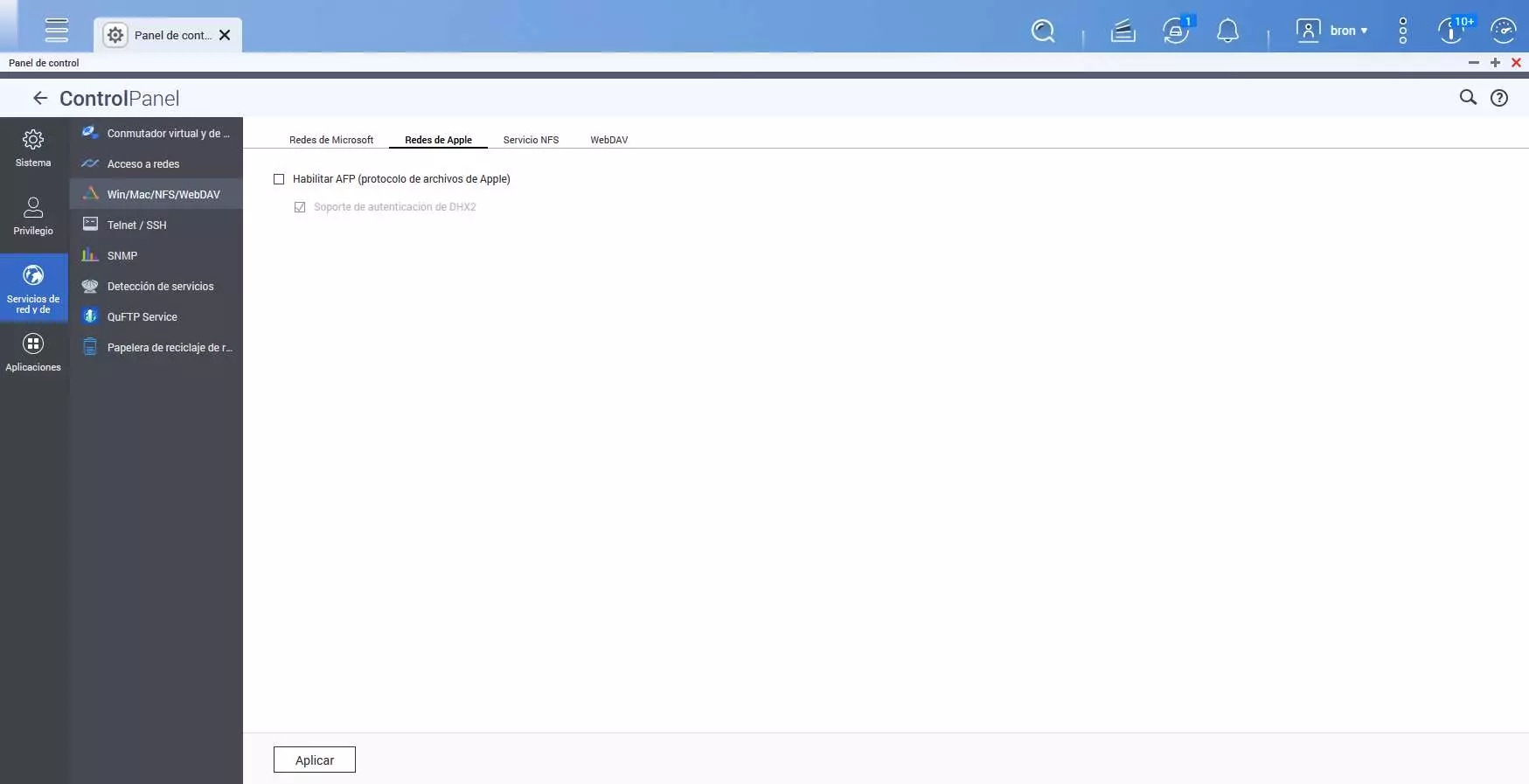Video editing can feel like climbing a mountain – the tools are complex, the process is time-consuming, and getting a result you’re truly happy with is tough. What if you could ditch the complicated software and create awesome videos simply by using your words? Here’s Vidnoz AI comes in the play, an innovative platform that leverages artificial intelligence to streamline video creation, making it accessible, affordable, and incredibly efficient.
From social media feeds to corporate presentations, videos are captivating audiences and delivering messages more effectively than ever before. However, the traditional video production process can be time-consuming, expensive, and often requires specialized skills. The Vidnoz AI can handle all the technical stuff, letting you focus purely on the idea. Could this be a game-changer for businesses, content creators, or anyone who needs video but lacks editing skills? Let’s find out!
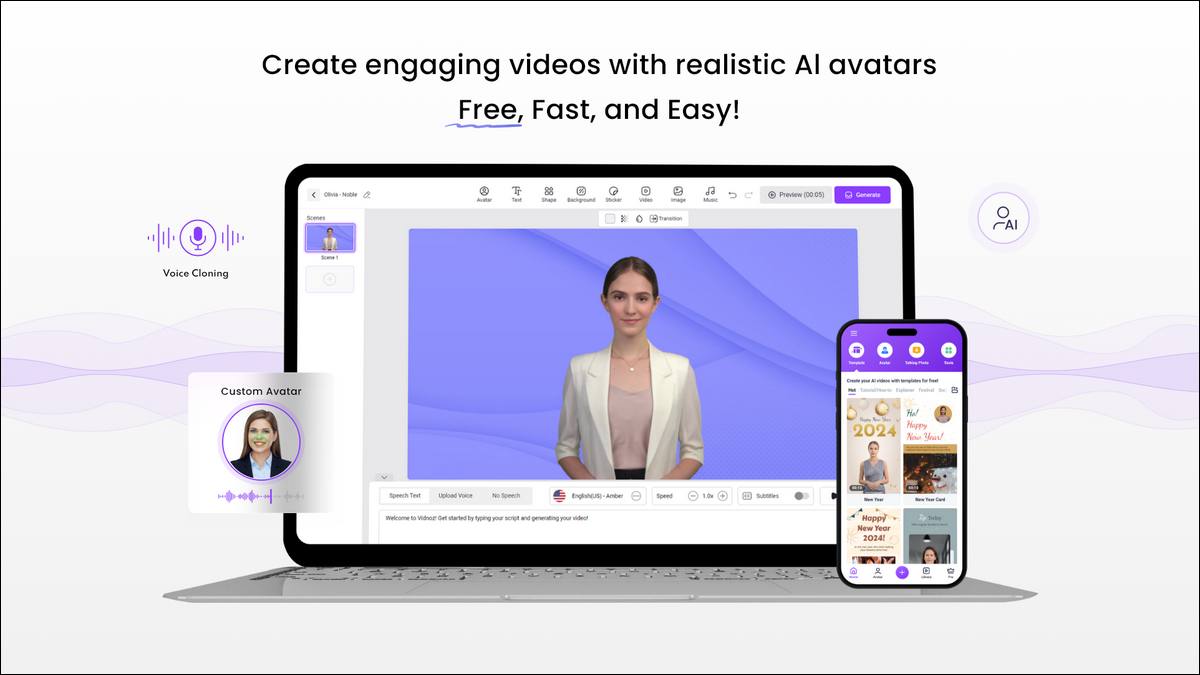
What is Vidnoz AI?
Vidnoz AI is a cloud-based AI video generator that empowers users to create professional-quality videos in minutes. It eliminates the need for cameras, studios, actors, and complex editing software.
At its core, Vidnoz AI offers a suite of powerful AI-driven tools that simplify every step of the video production process. These tools include:
- Text-to-Video: This core feature allows you to turn scripts, articles, or any written text into dynamic videos. The AI engine analyzes your text, selects relevant visuals, and automatically synchronizes everything for a seamless visual experience.
- AI Avatars: Vidnoz AI boasts a vast library of over 400 realistic digital avatars representing diverse demographics and professions. Choose an avatar to deliver your message, eliminating the need for on-camera presenters.
- AI Voiceovers: Breathe life into your videos with 470+ natural-sounding AI voices in 23 languages and different accents. Customize the delivery style and tone to match your video’s content.
- Video Templates: Jumpstart your projects with customizable video templates over 400+ designed for various use cases, such as product demos, social media ads, and educational content.
- Customization Options: While Vidnoz AI prioritizes ease of use, it also offers a degree of customization. Personalize your videos by adding background music, overlaying text, and integrating your own images or brand elements.
How Vidnoz AI is Changing the Game
Vidnoz AI is democratizing video creation, empowering individuals and businesses of all sizes to harness the power of video content. Here’s how it’s disrupting the video production landscape:
- Cost Reduction: By eliminating the need for studios, equipment, and actors, Vidnoz AI drastically reduces the costs associated with traditional video production. This makes professional video content accessible to smaller businesses and those working with limited budgets.
- Time Savings: The ability to generate videos from text, coupled with the use of avatars and templates, significantly speeds up the production process. What may have taken days or weeks can now be accomplished in a matter of minutes or hours.
- Scalability: With Vidnoz AI, you can easily scale your video production efforts. Need videos in different languages for a global audience? Want to repurpose your blog content into video format? The platform makes it simple and efficient to ramp up production without incurring additional overhead.
- No Expertise Required: Vidnoz AI’s intuitive interface and AI-powered tools are designed for users without any prior video editing experience. The platform guides you through the process, enabling you to create visually appealing videos even if you’re a beginner.
How to Use The Vidnoz AI
Here’s a step-by-step guide on how to use Vidnoz AI to create your first video:
1. Get Started
- Create an Account: Go to the Vidnoz AI website (https://www.vidnoz.com/) and sign up for a free account. You can always upgrade to a paid plan later if you need more features.
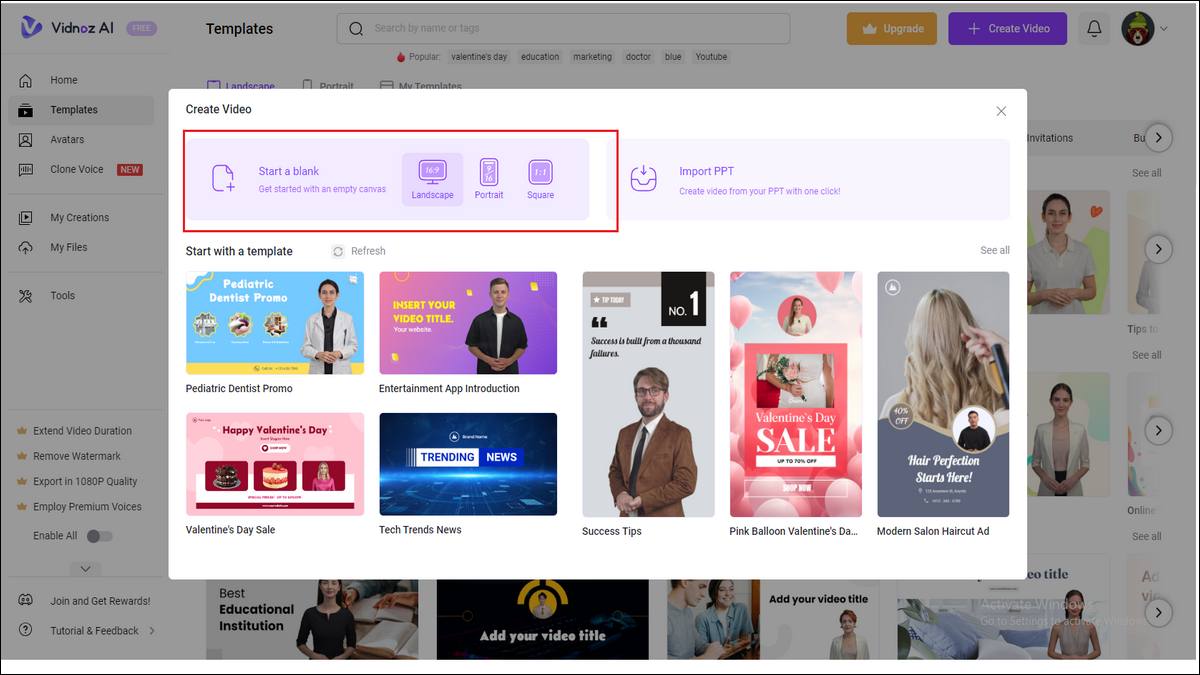
2. Choose Your Approach
- Text-to-Video: Start by typing or pasting your script. The AI will suggest visuals and create a draft. This is ideal for transforming blog posts or any written content into video format.
- Templates: Browse the template library for pre-designed video structures catering to various uses (explainer, social media, etc.).
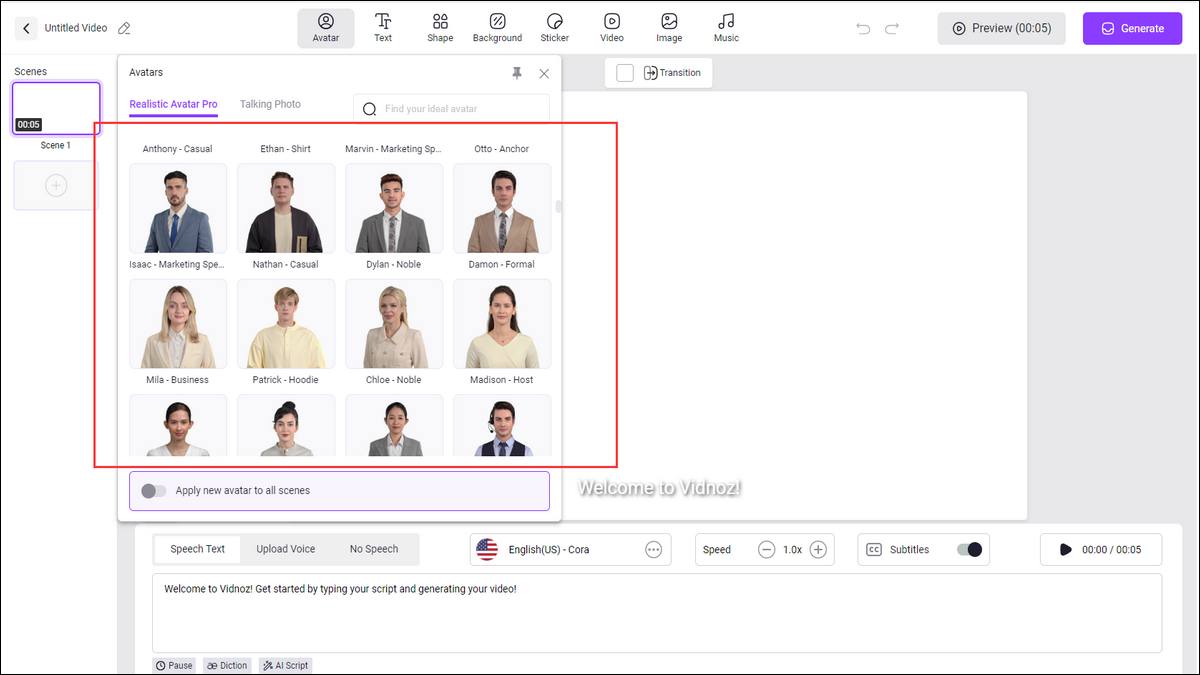
3. Customize with AI Avatars
- Select an Avatar: Choose an AI avatar that best represents your brand or the intended speaker in your video. Vidnoz offers a diverse range to choose from.
- Generate Voiceover: Type your script, select a suitable AI voice (language, accent, style), and generate the voiceover. If needed, adjust the tone and pacing for a natural delivery.

4. Refine and Enhance
- Edit Text: Adjust the generated text slides to ensure accuracy and optimal flow.
- Add Visuals: Enrich your video with background images, videos, or your own uploaded media.
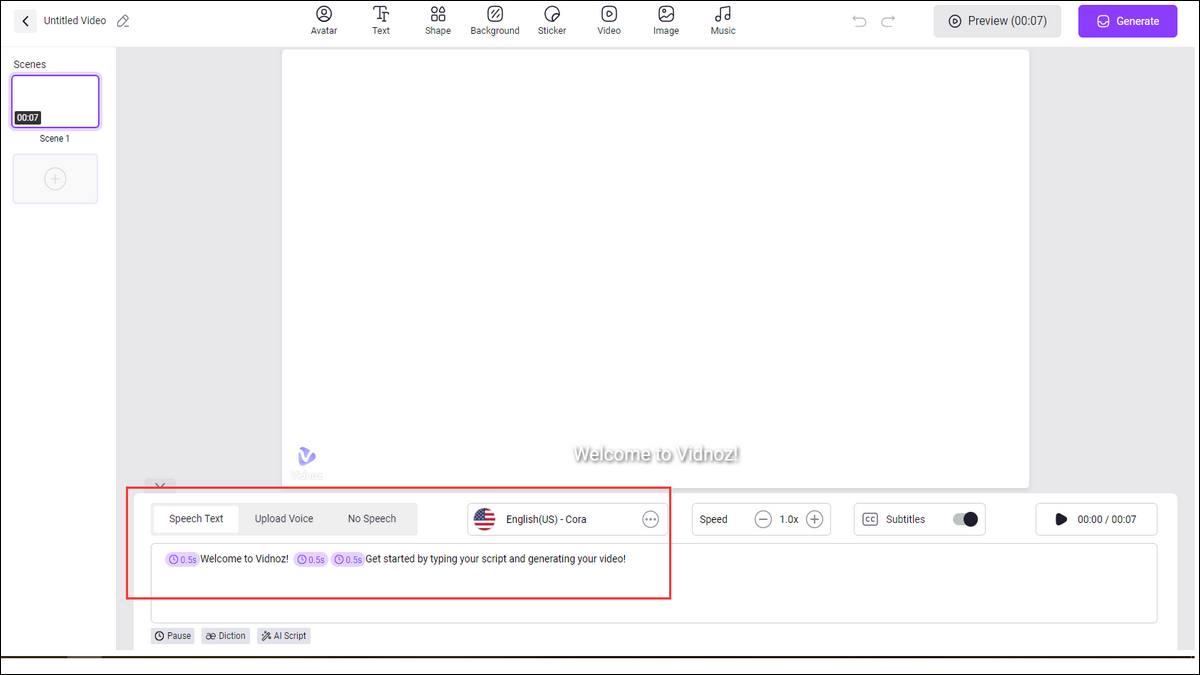
- Background Music: Select a suitable soundtrack or add your own audio file to complement the video’s mood.
- Branding: Incorporate your logo or brand elements for consistency.
5. Generate and Download
- Preview: Carefully preview your video to catch any final edits or adjustments that might be needed.
- Generate Video: Click the “Generate” button to process your video. This may take a few minutes, depending on the length and complexity of your project.
- Download: Download your completed video in your chosen resolution (paid plans offer higher quality options).
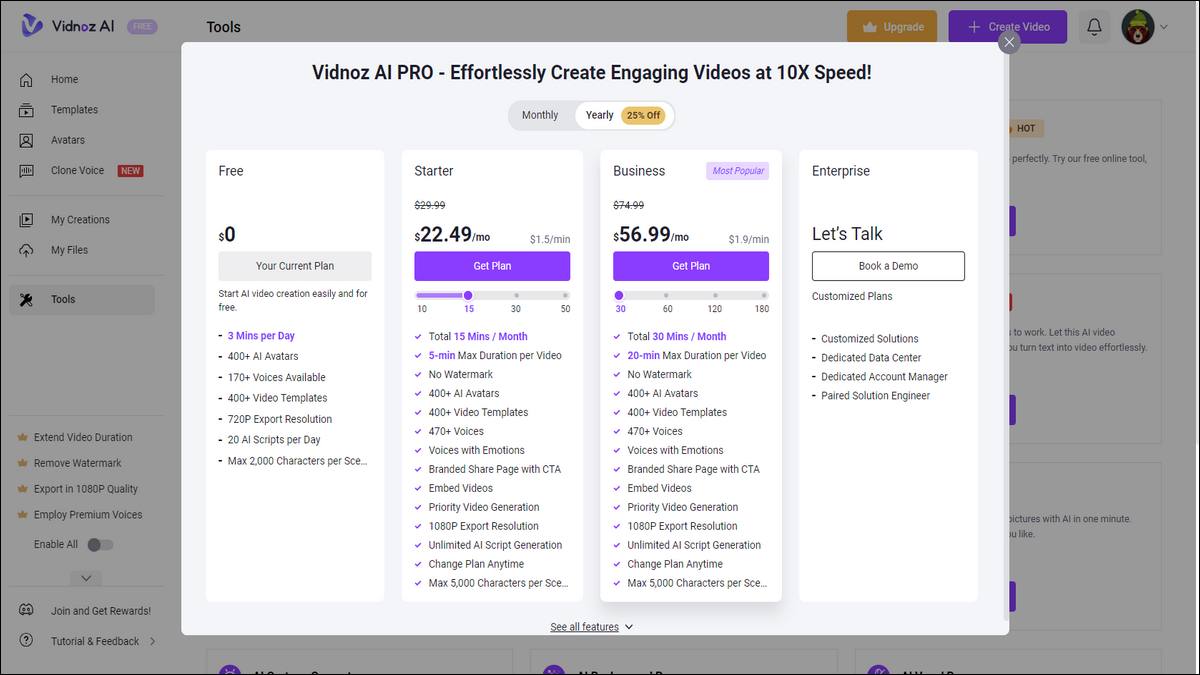
Pricing Plans
Vidnoz AI offers three main pricing tiers:
- Free: The free plan is an excellent way to test the platform and get a feel for the features available. It includes:
- Up to 1 minute of video generation per day.
- Limited selection of AI avatars and video templates
- Standard quality output
- Vidnoz watermark on videos
- Starter: This plan offers more flexibility and features for regular video creation:
- $29.99 per month
- 15 minutes of video generation per month
- Wider selection of AI avatars and video templates
- HD quality videos
- No Vidnoz watermark
- Pro: Designed for serious content creators and businesses that need maximum output and features:
- $74.99 per month
- 20 minutes of video generation per month
- Full access to all AI avatars and video templates
- HD video quality
- Priority customer support
Who is Using Vidnoz AI?
Vidnoz AI caters to a broad spectrum of users, including:
- Marketers: Generate engaging product demos, explainers, and social media videos to elevate marketing campaigns and boost brand awareness.
- Educators: Create interactive e-learning courses, tutorials, and training materials to enhance student engagement and knowledge retention.
- Content Creators: Quickly produce shareable videos for social media platforms like YouTube, Instagram, and TikTok.
- Businesses: Develop company updates, training videos, and presentations for internal communication and external audiences.
- Individuals: Create personalized videos for special occasions, social media updates, or simply for expressing creative ideas.
Here’s a breakdown of Vidnoz AI’s pros and cons to help you make an informed decision about the platform:
Pros
- Ease of Use: Vidnoz AI stands out for its user-friendly interface and intuitive workflow. Even those with no video editing experience can quickly create polished videos.
- Cost-Effectiveness: It disrupts traditional video production costs, making professional-quality video accessible and affordable for individuals and businesses.
- Time-Saving: The AI-driven tools drastically speed up the video creation process. Generate a video from simple text in minutes rather than hours or days.
- AI Avatars: The extensive selection of realistic AI avatars eliminates the need for on-camera presenters, streamlining the production process.
- Multilingual Support: Produce videos in various languages with AI voiceovers, enabling you to reach a wider audience.
- Versatile Templates: Pre-designed templates cater to different use cases, providing a solid starting point for various projects.
Cons
- Limited Customization: While Vidnoz AI offers some personalization options, it might not be ideal for users who require granular control over every aspect of their videos.
- Potential for AI Imperfections: AI-generated content, while impressive, may require human oversight for polishing, ensuring accuracy, and eliminating potential glitches.
- Free Plan Limitations: The free plan offers basic features and restricts video output time, making it suitable mainly for testing the platform.
- Evolving Technology: As a relatively new technology, AI video generation tools may still have some room for improvement in terms of naturalness and overall sophistication.
Overall, Vidnoz AI is a powerful and accessible platform that democratizes video creation. If you’re looking for an efficient and cost-effective way to produce engaging videos, especially those utilizing avatars, it’s definitely worth exploring.
The Future of Video Creation
Vidnoz AI represents a significant step forward in the evolution of video creation. As AI technology continues to advance, we can expect even more sophisticated and intuitive AI video generators to emerge. These tools have the potential to make video content as ubiquitous and easy to create as writing an email.
While AI video platforms offer undeniable advantages, it’s important to understand their potential limitations. AI-generated content may still require human oversight and fine-tuning to ensure accuracy, originality, and alignment with your brand messaging.
Nonetheless, the ease of use and efficiency provided by tools like Vidnoz AI will undoubtedly empower more people to embrace video as a powerful medium for communication and expression.