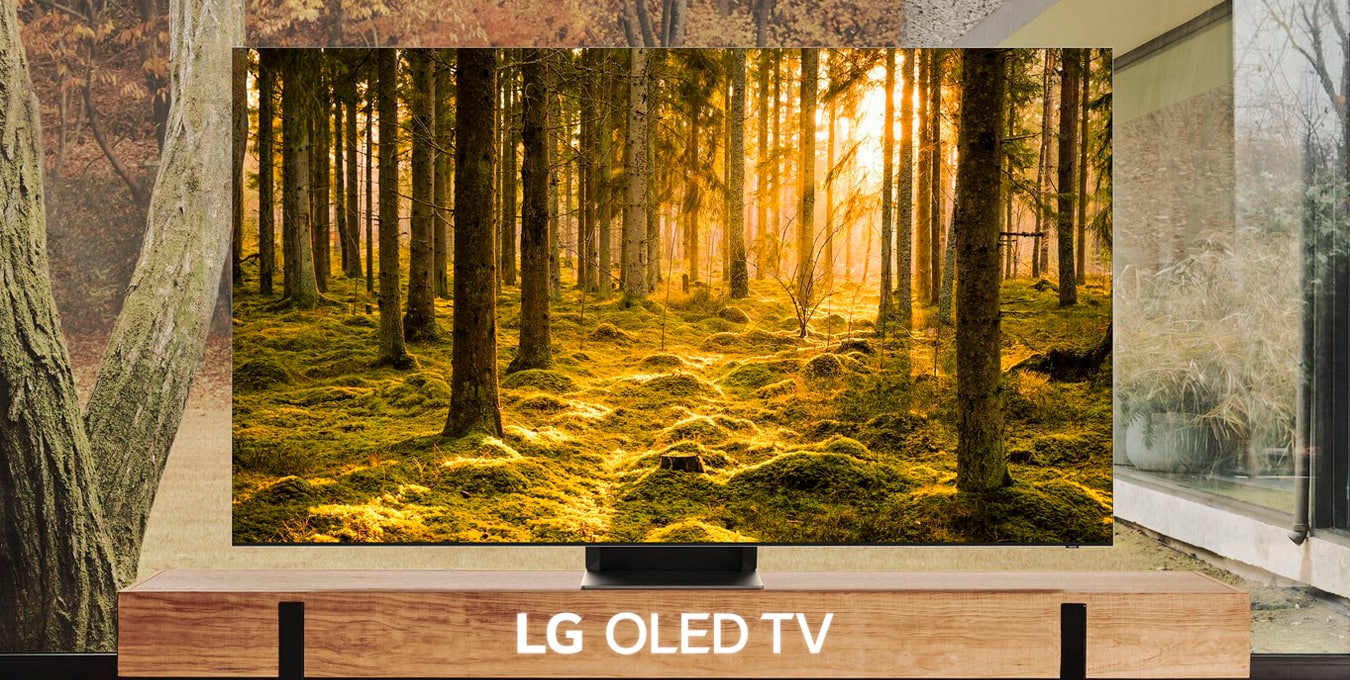With the Auracast feature you can increase the potential of Bluetooth with audio transmission accessible to multiple devices: here’s how it works.
Auracast is one of the most interesting features of Bluetooth transmission technology. During the near future, the use of this feature will become increasingly accessible to users, as confirmed by the many products unveiled at CES 2024. Auracast is part of Bluetooth LE Audio and allows an audio stream to be broadcast from one source to dozens of devices physically located within Bluetooth range.
Just at CES, the Bluetooth SIG, the organization that defines the standards and functionality of Bluetooth links, showed some possible applications of this functionality.
How Bluetooth Auracast works
An Auracast transmitter can transmit an audio via Bluetooth, throughout the area reachable with this technology (typically, up to 10 meters). The receiving device can connect to the audio channel generated via Auracast, to listen to the transmission.
The connection can be made through a dedicated smartphone app and in a similar way to Wi-Fi networks. The smartphone can scan the area for Auracast broadcasts via Bluetooth (which will be labeled with a name to make them distinguishable from each other, just as is done with Wi-Fi networks), and the user can choose, from time to time, the audio channel to connect to.
The fields of application are many. Auracast can come in handy in a public environment where there are multiple TVs broadcasting different events. The user can use the smartphone (and paired Bluetooth earbuds) to access a particular channel, then, listen to the audio of one of the broadcast events.
Similarly, it is possible to create a private audio broadcast (with access via QR code or password) via Auracast from one’s laptop to which multiple users can connect. The system can also be used to broadcast, directly to headphones, the audio of a conference, generating multiple audio channels (perhaps in different languages).
With Auracast, multiple speakers can be linked together to take advantage of Bluetooth transmission even more effectively. For example, on the new JBL PartyBoxes, simply connect the main speaker to the smartphone and then, at the touch of a button, connect other units to create a richer audio system.
What devices can use Auracast
Auracast is a built-in feature of Bluetooth LE Audio and can be used by all devices equipped with Bluetooth 5.2 or later. For unrestricted use of this feature, however, at least the Bluetooth 5.3 connection is required, which includes a more comprehensive implementation with the ability, for example, to independently analyze the left and right channels of the same audio source.
For use of Auracast, therefore, no additional hardware is required but it is sufficient to have products equipped with Bluetooth 5.2 or later versions with all LE Audio features enabled.