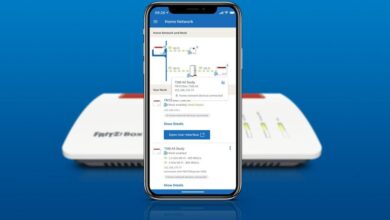Clearing the cache is often the solution that is needed when an Android application no longer responds, crashes multiple times or is the victim of a series of bugs. In this article, we show you how to do it.


When an Android application stops responding, the first step is to force stop it and restart it. But when problems persist, we must try to empty the cache. This process allows you to get rid of the short-term memory of your application. The cache allows you to keep data so you don’t have to download it every time you open the application. And this is often the source of the bugs that cause it to crash!
Also Read: How to Clean Android – Cache, Date, Junk Files
How to Clear Cache or Clear Storage of an Android App
For that :
- Meet in the Settings from your Android smartphone
- Then go to Apps and notifications (Or Applications ⇒ All apps depending on Android version)
- Choose the problematic Android app
- Head to the option Storage (Or Storage space and cache depending on Android version)
- Click on Empty the cache and/or on Clear storage
Important : clearing the cache does not delete certain data such as logins or game saves. This is a first step before clearing the storage, which, there, deletes all the application data.
- Finally, open the application and check that everything is in order!
Over time, an application’s cache quickly becomes cluttered and untidy. This can generate errors that slow down its operation or even cause a bug preventing you from using it.
If clearing the cache was not enough to resolve your problems, we recommend that youclear your app storage. This maneuver gets rid of all settings and data associated with the application. If you delete data from a social network, such as Facebook or Instagram, you will need to log in again. In fact, the app behaves exactly as if you had just installed it the first time.
Also read: What to do if an app crashes (closes by itself, stops responding, or won’t open)?
There you go, it’s as simple as that. Did you find this tutorial useful? Did you encounter any difficulties? Share your feedback in the comments.