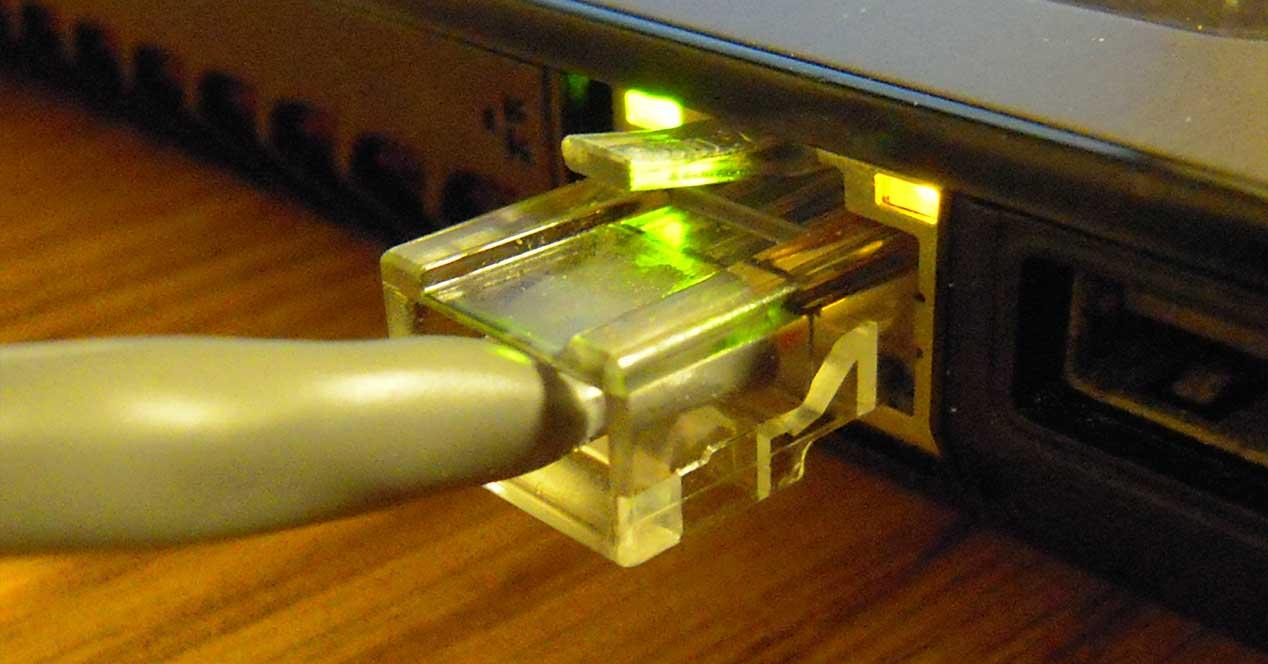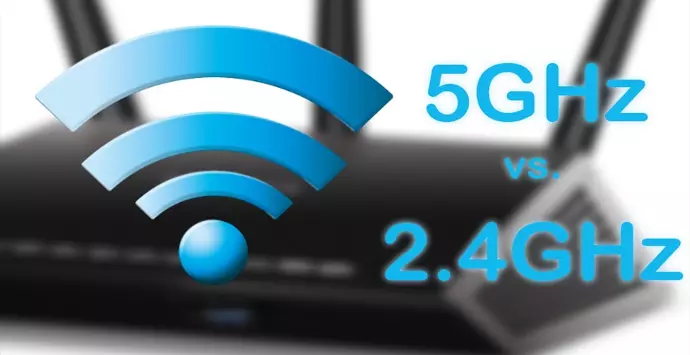
Reasons why the WiFi goes wrong even if you are nearby
Normally the Wi-Fi goes bad when we move away from the router. The signal arrives weaker and that makes it difficult for us to connect correctly. It is common and we should not worry too much. Now, we do have to see what happens when we are close and the wireless connection goes wrong.
You use the wrong band
One of the causes is that you may be using the wrong band. You can browse through the band of 2.4 GHz and 5 GHz. If you want the maximum speed and you are close to the router, the ideal is that you connect to the 5 GHz band. Therefore, if you see that it does not work well for you and you do not achieve a good speed, try to see if you are connected to the correct band.
This can also help prevent interference with other devices. Especially the 2.4 GHz band is the one with the most problems of this type. It can interfere with electronic devices that use a similar frequency, such as a Bluetooth device or a microwave. You can also find the best Wi-Fi channel.
Do you have a problem with the adapter?
Another very likely issue is that there is something wrong with the wifi adapter. Maybe the network card you are using is not working properly. This happens if it is old or physically damaged. The antenna may not be working properly, causing errors when trying to connect to the wireless network, even though it is nearby.
In addition, the problem in the adapter may be in the drivers. It is possible that the drivers are not up to date and that causes errors when establishing the connection. This would have an easy solution, since you simply have to make sure that you always have the network card updated.
virus in the system
The problems with malware They could also cause Wi-Fi failure even if you are next to the router. You may have viruses that affect the operation of the connection and prevent good speed from reaching you or cause the dreaded continuous outages that damage the wireless network.
To solve this problem, the ideal is to always have a good antivirus. For example, Microsoft Defender is a good option for Windows systems, but also others like Avast or Bitdefender. Additionally, keeping systems up to date can help prevent threats from entering.
Failure in the router or repeater
But the problem may not be in the device you use, nor in the system; maybe it’s a router or repeater failure to which you connect. This means that, even if you are next to it, there may be problems and you do not have good speed or even the connection is constantly cut.
In this case you will have to check where the problem is and see if you should change the Wi-Fi repeater, change the router, etc. These devices can suffer problems over time, due to a crash or some error even at the firmware level.
In short, as you have seen, there are different reasons why WiFi can malfunction even if you are very close to the router or repeater. It is important that you know how to identify what the problem is and solve it as soon as possible.