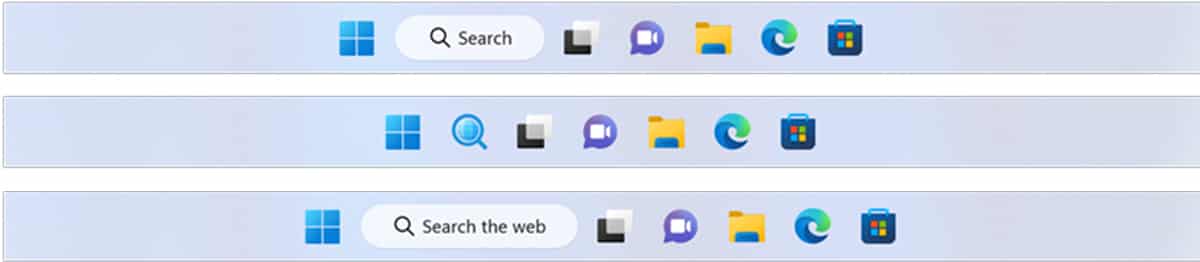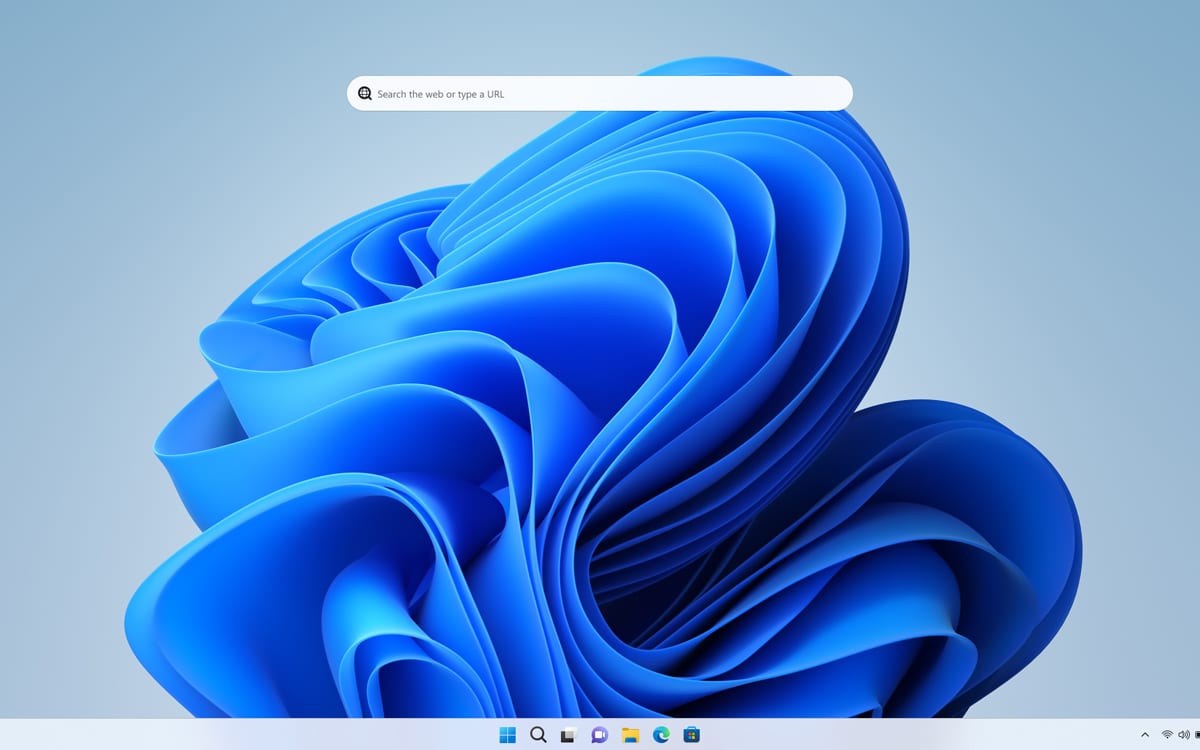
Windows 11 build 25158 adds three new search bar formats in Windows 11. There is thus a classic button, as well as two more or less imposing bars, each placed within the taskbar. This novelty is also accompanied by the disappearance of the taskbar on the desktop introduced a few weeks ago.
Microsoft obviously wants to experiment with new things with the search functionality of Windows 11. Indeed, the Redmond firm is deploying a new Insiders build today via the Dev channel, numbered 25 158. The most remarkable novelty is therefore several search options. reworked searches that integrate the search bar. These new interfaces seem to adapt to the desire of the user.
Thus, it is possible to configure it as a simple button, which is already found in the consumer version of the operating system. But it is also possible to opt for a search bar, larger or smaller depending on the setting. One simply says “search” while the other says “search the web”.
Related — Windows 11: Microsoft Finally Adds Tabs to File Explorer
New buttons integrate the Windows 11 taskbar
Another detail that is important, these new interfaces come with a change that might not please everyone. Indeed, the search bar that was directly on the desktop, added with build 25120 deployed last May, has disappeared. A rather logical choice since it seems pointless to combine the two options, but it is likely that many users prefer the previous version.
In addition, Microsoft specifies that it is possible to remove all of these search bars in the settings if desired. For now, it’s unclear whether Microsoft plans to roll out either taskbar option to the standard version of Windows 11 in the future. As always with Insider builds, the firm’s experiments may never leave the test channels.
The rest of the new features include new notifications relating to recent news as well as ordinary bug fixes.