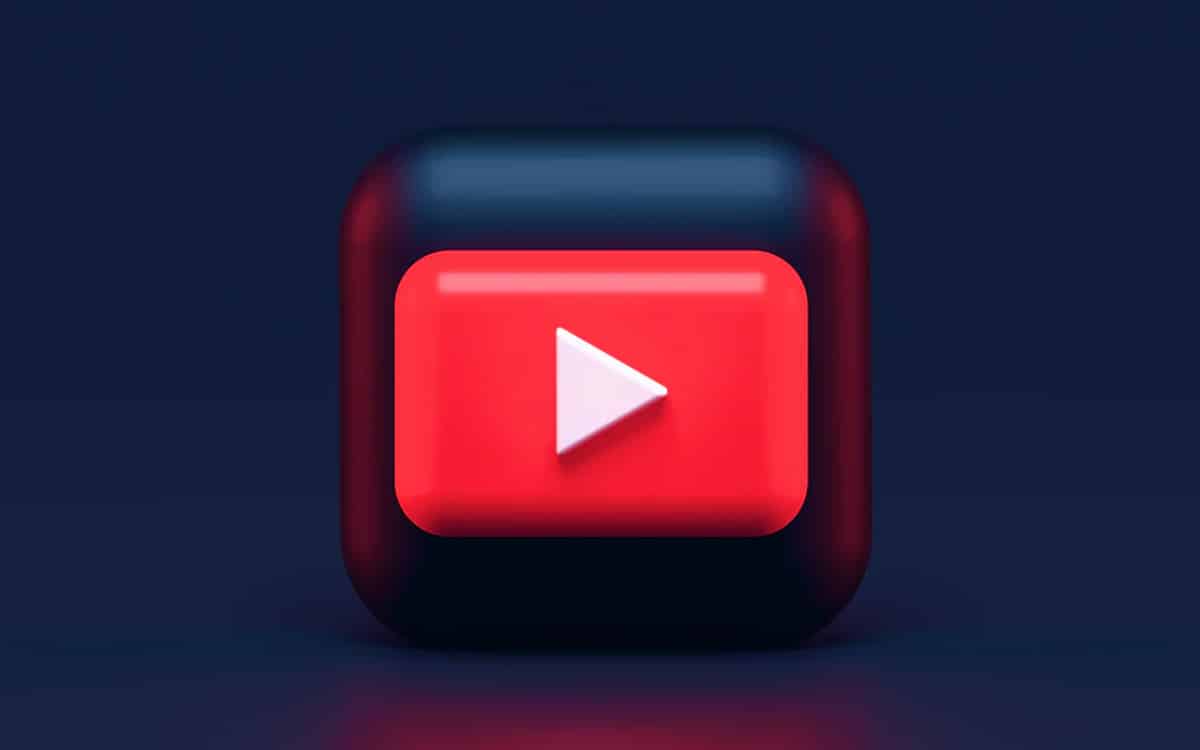Print Screen is probably one of the least used keys by the vast majority of users. This is actually logical, since the need to take screenshots (screenshots) is not common, to the point that there are many people who probably never need to do it or, at least, are not forced to perform this particular operation and , instead, they resort to alternative actions, such as describing through text what, otherwise, they would illustrate with an image.
Nevertheless It has always been said that a picture is worth a thousand words. This is not always true, as there are many circumstances in which even a folder full of images could not compete with the precision that words provide in many circumstances. Of course, why choose if we can make use of A and B simultaneously? Limiting ourselves to one means when we have the possibility of using both is to limit ourselves unnecessarily.
Which brings me to the next point, and that is that also there are many people who do not use screenshots for the simple reason that they do not know how to take them. Again, this may sound strange to those who do do it on a regular basis, but it is not at all to those who have never had a need for it until the time comes. And this may seem like a minor detail, but it is not: if you press the Print Screen key, “nothing happens”. Yes, okay, it happens that it is copied to the Windows clipboard, but the system does not give any indication that this has happened, so it seems that nothing has happened,
It seems that at Microsoft they have realized this and, consequently, are considering changing the behavior of Print Screen in Windows 11. Until now, as I have said, pressing this key copies the content of the screen to the Windows clipboard, but with the change that Redmond is already testing, this keystroke would open the Windows Snipping Tool, one of the tools for Windows screenshot.
This change has already reached the insiders of the beta channel, as we can read in Windows Latest, specifically to the KB5025310 compilation of Windows 11, so we will still have to wait a bit until its deployment reaches the users of the final version. Of course, both for those who are in the beta channel and want to recover the default behavior of Print Screen, as well as for other users when this change is extended, reverting it is possible and simple, we just have to go to Settings> Accessibility > Keyboard and readjust it according to our preferences.