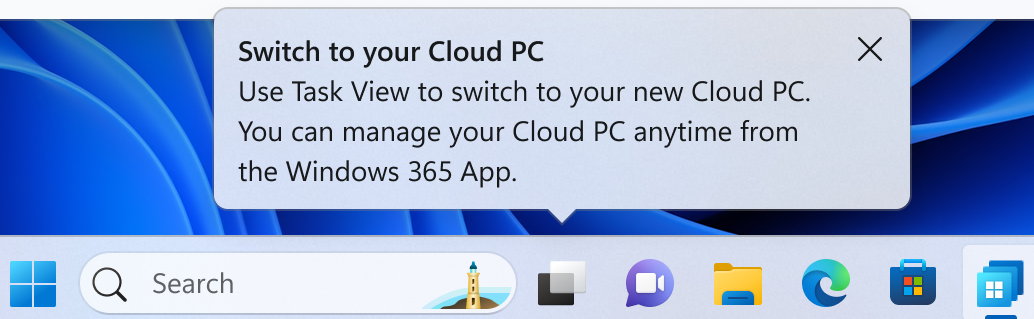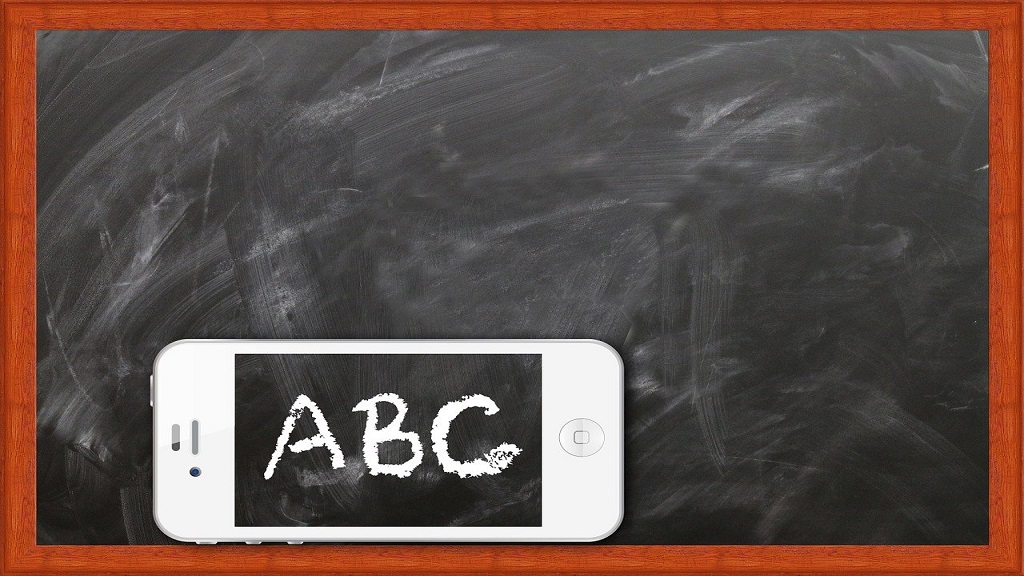Microsoft has announced the availability of the public preview of Windows 365 Switch, a new utility that makes it easy to switch between physical local desktops and the cloud PC service of the same name.
Windows 365 Cloud PC is the new service of Virtualized Windows PC that allows administrators to deploy PCs running Windows 10 or Windows 11 flexibly and remotely accessible in the cloud. Thus, companies can deploy Windows-based desktops offering a complete experience (applications, data and settings) from any supported web browser.
Microsoft defined it at launch as “a new category of hybrid personal computing”which combines the power and security of the cloud with the versatility and simplicity of a PC “to improve the agility and productivity of teams and organizations”. In essence, the service allows users to access a complete Windows environment from any device and with any operating system through a web browser.
Windows 365 Switch
It is a simple but powerful tool that will make it easier to switch between physical Windows PCs and the cloud. The company highlights the benefits of the feature for BYOD scenarios, aiming for a seamless experience from Windows 11 through the task view feature. With Windows 365 Switch, you can switch between a cloud PC and a local desktop with keyboard commands, as well as a mouse click or even a swipe gesture.
To gain access to Windows 365 Switch, users must sign up for the Windows 11 Beta or Dev channel. They also need to be running Windows 11 Pro or Enterprise and have a Windows 365 Cloud PC license.
The app is available in public beta to download from the Microsoft Store or from windows365.microsoft.com. Microsoft says that the first time it is rolled out the user will have to wait a few hours before Switch is fully enabled on the device.
Once installed, it will be possible to use Task View to switch between desktops. Speed is the big advantage Microsoft describes, noting that once the PC’s connection to the cloud service is established, switching between them will occur in less than a second.
A convenient tool for customers who interchangeably use local desktops with Windows and that Cloud PC that provides a virtualization experience under the Azure cloud and that has followed in the footsteps of the Microsoft 365 productivity suite in its subscription model.