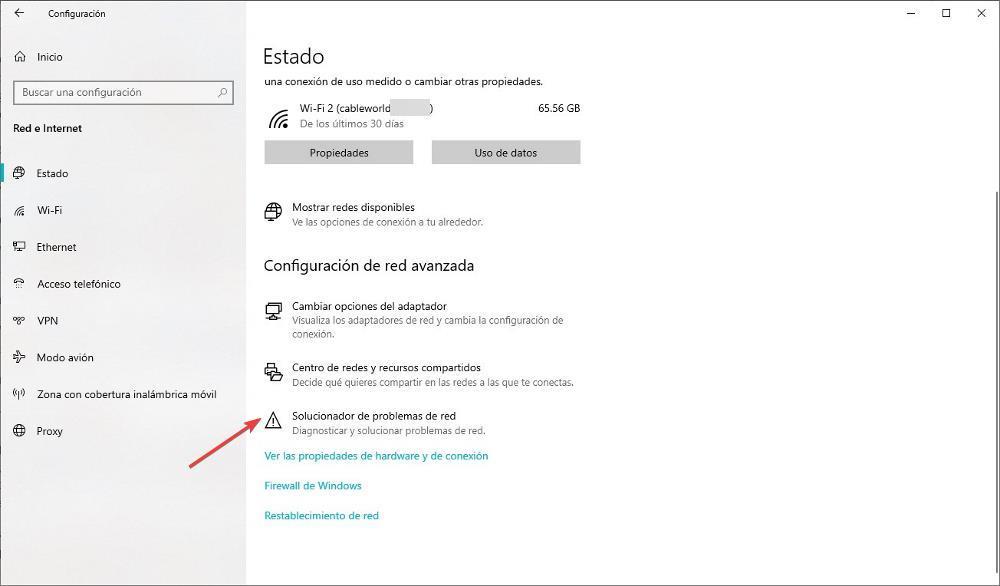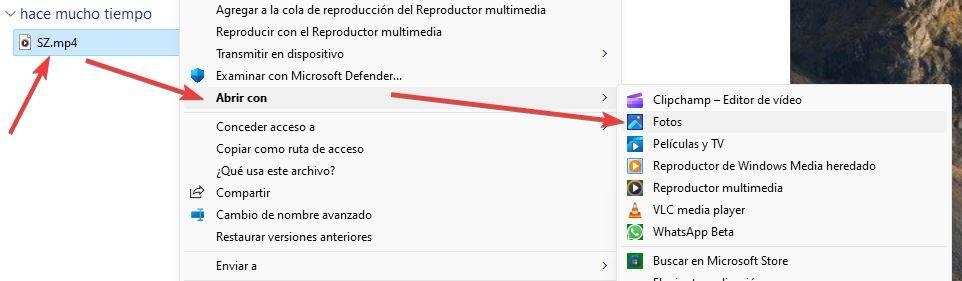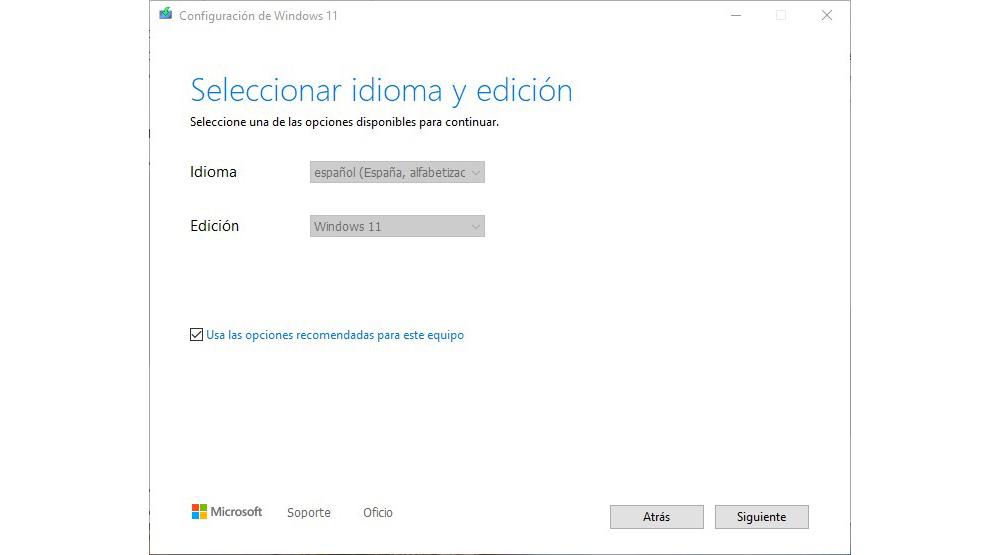
With the release of Windows 10, Microsoft changed its policy with Windows updates since, until then, with each new version of Windows, the user had to go through the checkout again and buy a new license. Microsoft allowed you to upgrade to Windows 10 completely free of charge with a valid license for both Windows 7 and Windows 8.
With the release of Windows 11, Windows 10 stopped receiving support for new features, but it will continue to receive security updates for a few years. If our PC is compatible with Windows 11, we can update the computer to Windows 11 without going through the box.
What if we’re still on Windows 7? If we still use a computer managed by Windows 7, the chances of being able to upgrade to Windows 11 are remote, since the hardware requirements are much higher. However, 7 years after the release of Windows 10, we can use the license from our Windows 7 computer on a new computer. With the release of Windows 8, Microsoft introduced digital licenses associated with a hardware and a Microsoft account, so if we try to use the license from a Windows 8 computer on a new one, Windows will not allow us to activate the copy.
However, Windows 7 was not associated to any specific hardware. Although Microsoft claims that the license tags that were previously found on computers were associated with specific hardware, this is actually not the case, so if we have a valid Windows 7 license, we can use it without problems with a new PC by installing Windows 11, without the need to buy an official license from Microsoft or any of the cheap licenses that we can find online.
Take advantage of the Windows 7 license in Windows 11
To take advantage of the license that we have from a computer in Windows 7, in a new one or that is compatible with Windows 111, the first thing we must do is create an installation medium, either by downloading the tool that Microsoft makes available to us to download an ISO image of Windows 11 or using the creator of installation media available through the tool that Microsoft also offers us. Both applications can be downloaded from their website, which we can access from this link.
Regardless of which of the two options we select, in both cases it will be necessary to use a USB with at least 8 GB of space, a flash drive that will be formatted during the process, so we must previously copy the data if we want to keep it.
Another more comfortable option is to use the Rufus application. Rufus is a program that allows us to create bootable drives based on an ISO image. But, in addition, it also allows us to download the latest available version of Windows 11 and automatically create the installation media, without having to download the image to our computer or use the Microsoft tool to create Windows 11 installation media. Rufus is a free application that we can download through the following link and that is fully translated into Spanish.