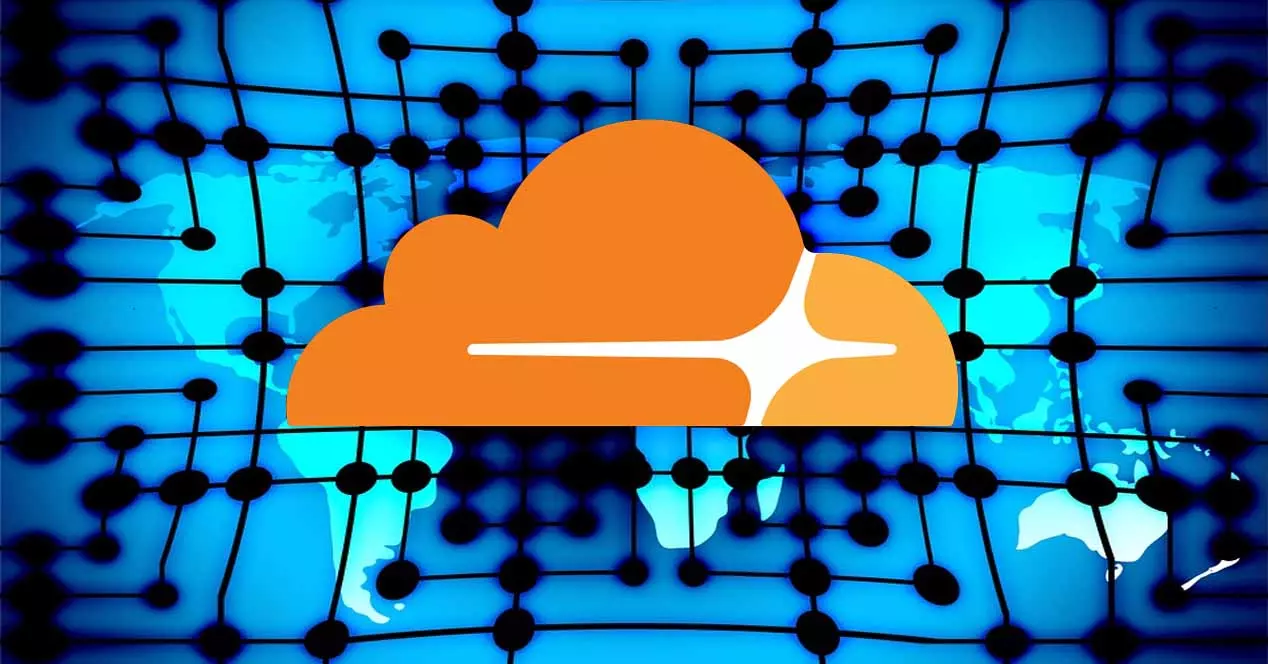Do you have the router in good condition? It is essential to achieve a good connection at home. If this device has a problem, you may have difficulties browsing the Internet and connecting devices such as your computer or mobile phone. Therefore, we are going to recommend some basic steps that you should perform at least from time to time. The idea is to check that everything is fine and, if something is not, take action if necessary.
This is something that you will be able to apply on any router. It doesn’t matter if you have an old model or one that you recently purchased. In all cases, keeping it in good condition will be key so that the Internet connection in your home works correctly and you do not have cuts or loss of speed.
What to check on the router
Are reviews You should include them in a list of tasks to do from time to time. It doesn’t mean you’re doing it every day, but at least periodically. Just as it is good to restart the device to prevent it from becoming saturated, it is also good to review everything that we are going to explain below.
See if it is updated
Something essential is to see that the router is Updated successfully. This is important, since if there is a vulnerability or flaw, an attacker could exploit it and have problems. Additionally, you may not be taking full advantage of certain features that help improve the connection and have greater stability.
Some routers update themselves. In that case, you have nothing to do. Many others, however, will have to be done manually. You may have to enter the settings and update the firmware or even go to the manufacturer’s official website and download the corresponding file there.
Review security
Of course, it is key to maintain a good security on the router. Check very carefully that everything is correctly configured. For example, you must see that the Wi-Fi key is good and that you are not using the same one that came with when you were given or bought the device. This will help keep potential intruders away.
You should also make sure that you are using proper encryption for the wireless connection. Use WPA3 encryption whenever possible. Alternatively, if you have compatibility problems, you can use WPA2. Avoid using outdated ones, such as WEP or WPA.
Check connected devices
It’s good to know exactly what devices you have connected to the router. That will help you detect possible intruders, but also have greater knowledge about how many there are and thus avoid saturating the network. Keep in mind that the more you have, the more problems may appear on your home network.
If you have devices connected that you don’t usually use, it is a good idea to disconnect them. You just have to plug them back in when you’re actually going to use them. This will make the wireless network less saturated and you will have fewer problems connecting to the Internet every day.
Check the speed
Another point to keep in mind is that you review the speed. Are you getting less than you should? In that case there may be something wrong with the router. Do not rely only on what reaches a computer or mobile phone with which you do a speed test, since the Wi-Fi signal could be weak and will not be useful; directly observe what reaches the router.
This indicator is very good to see that everything is going well. When problems arise, it is usually most visible in the network speed. You need good speed to play online games, watch movies, or use the cloud. Therefore, check this parameter very carefully.
As you can see, checking the router is essential to check that everything is working correctly. Keep in mind what we have explained and make sure that everything is correctly configured, protected and you can connect normally to the network, whether by cable or wirelessly.