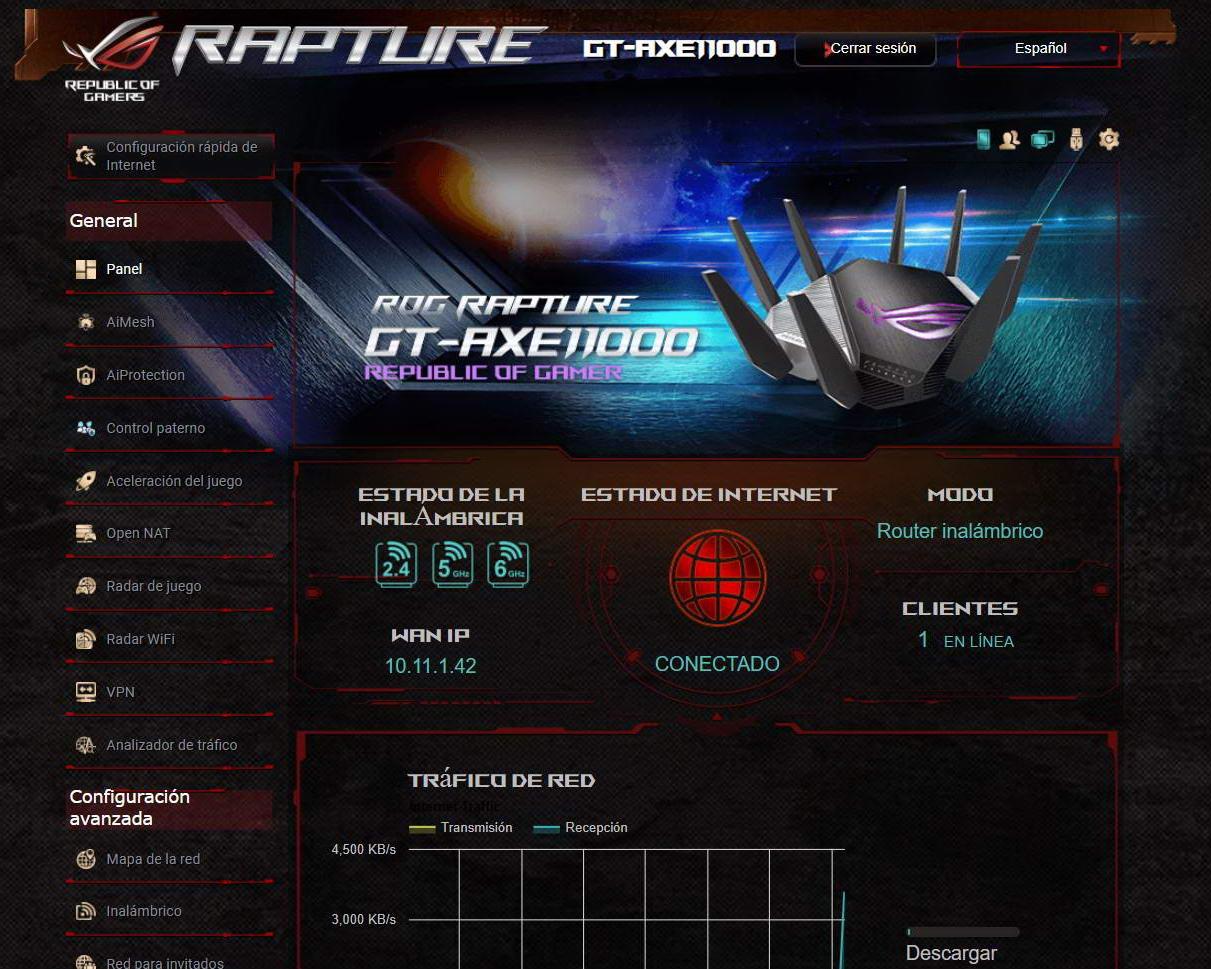Although there are many factors that can influence the wireless signal in your home, in this article we are going to focus on a specific case. Let’s talk about something you have everywhere at home and block your WiFi without you knowing. If your Internet is not working well, if you notice that it is cut off or the coverage is not working well, see if you have this common element near the devices you use to connect. If so, it is best to keep them as far away as possible.
You can always take steps to have better Wi-Fi at home, such as buying a repeater, installing a Mesh system or using PLC devices. But in many cases, something as simple as changing the location of the router or removing things that you have nearby that may affect you is the best way to have a better Internet.
Metal, the enemy of WiFi
Of everything that can affect the WiFi network, the metal It is undoubtedly one of the worst enemies. And yes, it’s something we have everywhere at home. You may have metal shelves, furniture, mirrors with a metal plate behind, ornaments, radiators, and even electrical appliances, such as a refrigerator.
Metal is considered as one of the most important barriers to block the wireless signal. If you have any of what we have mentioned next to the router or next to the device that you are going to use to connect via WiFi, you may have a problem. You may notice that the coverage does not reach well, that the signal is cut constantly or that the speed is not good.
But what exactly is going on between WiFi and metal? What happens is that the signal bounces on metal surfaces. It’s basically going to act as a barrier, like a shield. Surely you do not have so much metal as to completely prevent the wireless signal from working, since you will not be in a room completely covered by this material, but you will have many objects that can affect it to a greater or lesser extent.
In addition, it must be taken into account that metal is a material that acts as a conductor of electricity. This causes the WiFi radio waves to be absorbed by these metal objects that you can have The more metal there is around, the worse for the wireless network to arrive correctly.
Avoid problems with these obstacles
The best way to avoid problems with metallic objects is simply avoid them. Avoid putting the router next to a piece of furniture or a metal shelf, for example, and your WiFi will not be affected. You should also not have devices that use the wireless network near things that are made of this material. For example, do not surround the television or a computer with metallic objects, do not put a mirror nearby, etc.
Regardless of the location that you give to the devices, an alternative is that you connect by cable. In this way, all this that we have mentioned will not affect the connection. You will have greater stability, speed and you will be able to correctly bridge the distance that may exist between the router and other devices. But of course, this requires installation and it will not always be possible.
You could also choose to improve WiFi coverage through Mesh systems or carry the connection through electrical wiring, thanks to PLC devices. In these cases, although there may always be problems with metal objects, you will at least reduce them and you will be able to connect better. It is always a good idea to choose which frequency to connect the devices to.
As you can see, the worst thing for your WiFi is having metal objects nearby. Avoid metal furniture, shelves, appliances, and anything else near the router or the devices you use to connect. That will help the signal work better and have fewer problems connecting to the network.