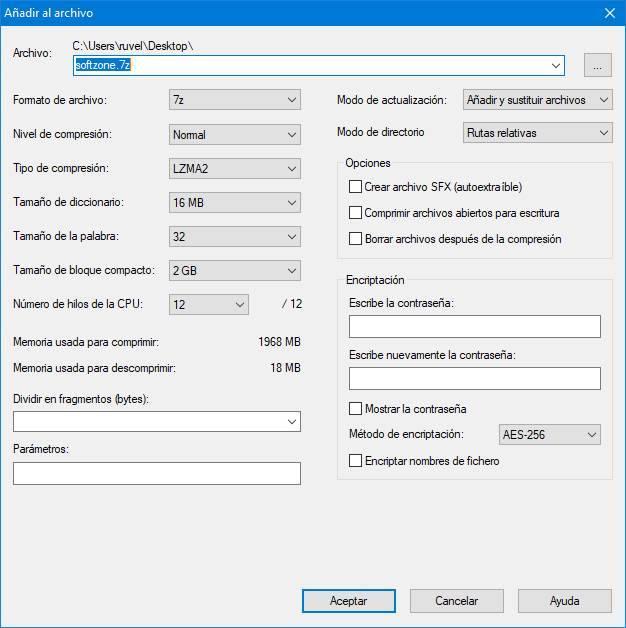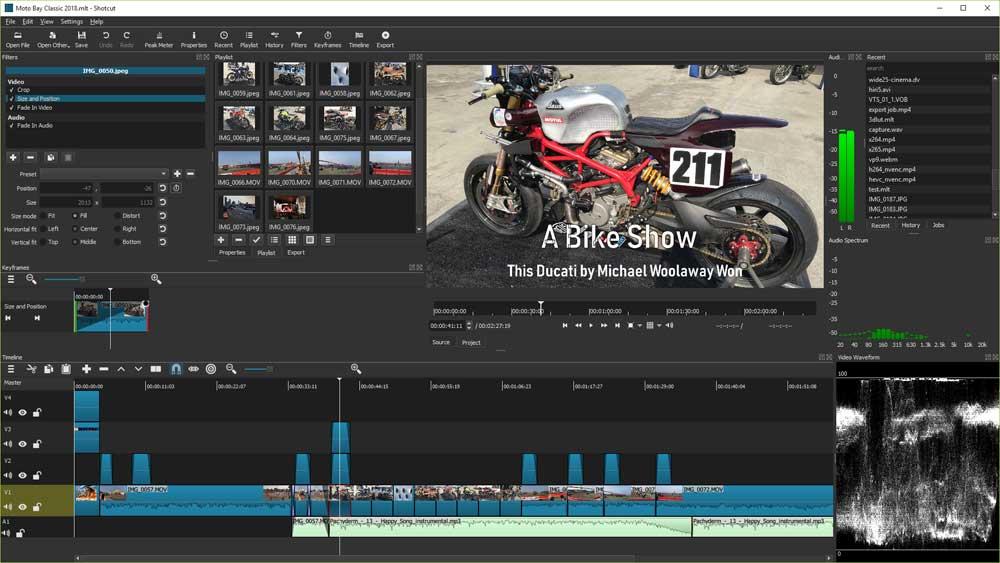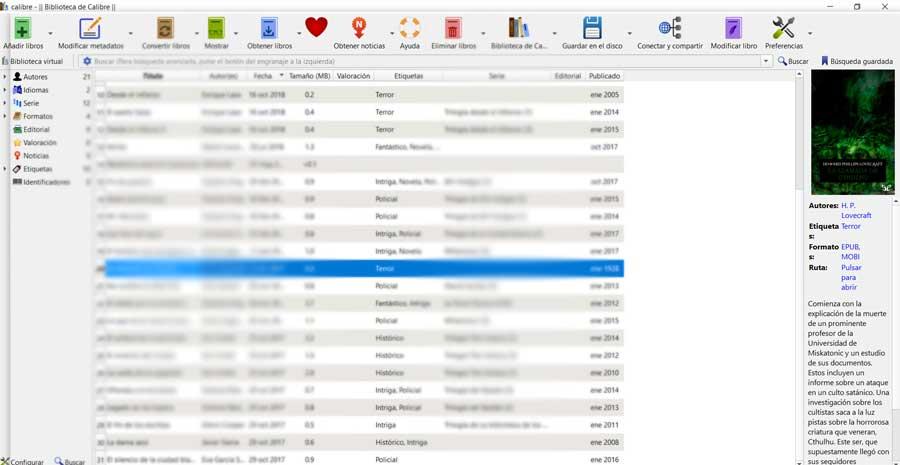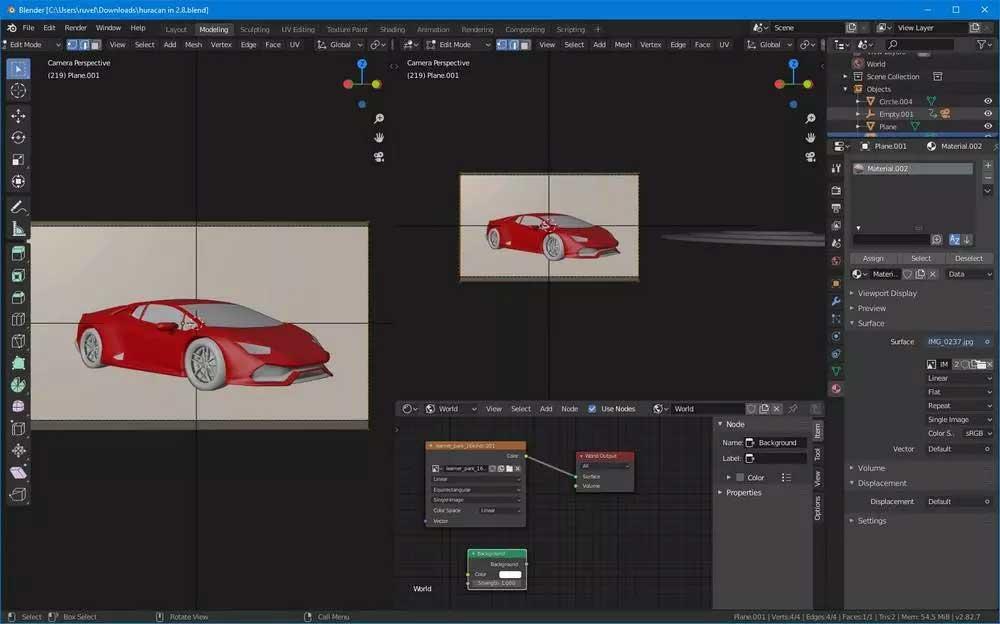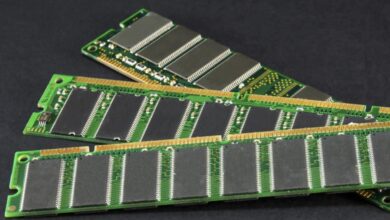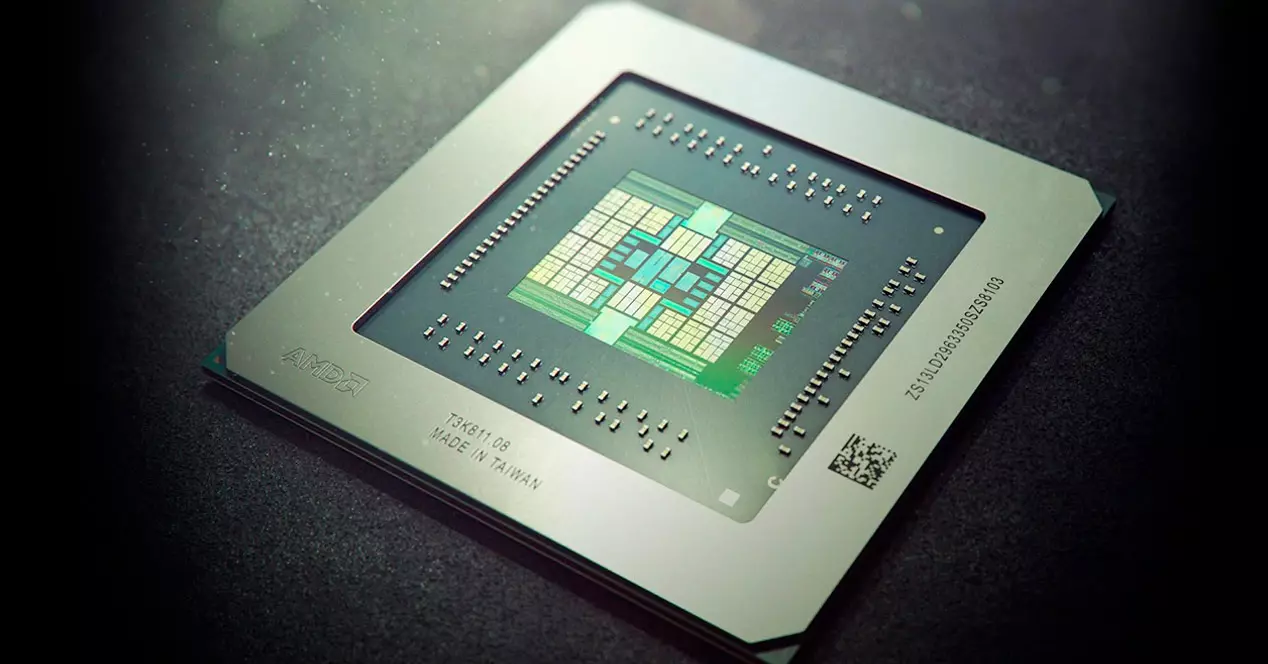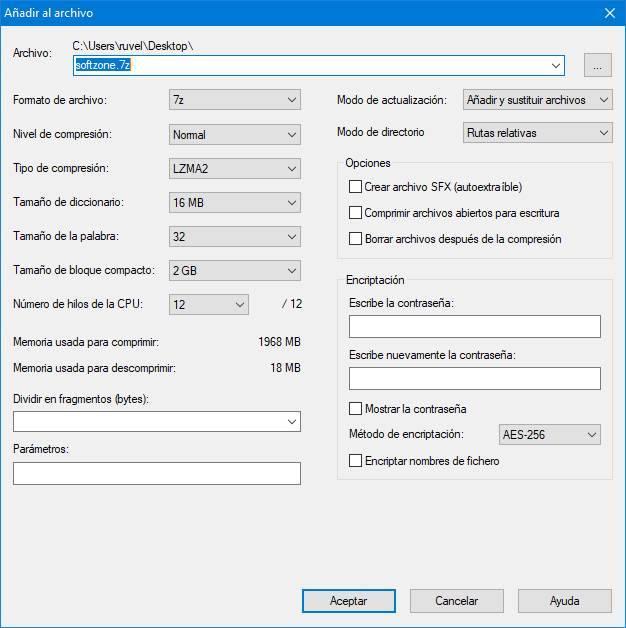
When creating a document, watching a video, editing a photo or video, sharing files or performing any action with our computer, we have at our disposal a large number of both paid and free apps. In general, we always tend to resort to paid applications, since they offer us a large number of functions, however, it is not the only option if we trust open source applications that are also free.
Especially when our needs are not focused on a work environment, since, although these offer us a large number of functions, they will never be as complete as professional solutions designed specifically to cover certain tasks. If you want to know the best open source applications that serve perfectly as alternatives to the most popular applications, we invite you to take a look at the following list.
- create documents. The most complete alternative to create from text documents to spreadsheets and presentations, we find it in LibreOffice. LibreOffice is a set of applications with which we can create all kinds of documents, being an excellent alternative to Word, Excel and PowerPoint. We can download this set of applications directly from its website.
- Compress and decompress files. WinRAR is a classic for compressing and decompressing files on Windows. If we are looking for an open source alternative, we can use 7-Zip, one of the most complete and with a large number of functions that has nothing to send to other similar applications.
- Manage email. The all-powerful Microsoft Outlook has an interesting alternative from the Mozilla Foundation with Thunderbird, a complete email manager with a large number of functions that we can download from its website.
- edit photos. Over the years, the GIMP application, available for Windows, Linux and Mac, has become the best and practically only valid alternative to Adobe’s almighty Photoshop.
- Edit videos. Editing videos professionally, without having to resort to applications like DaVinci Resolve or Adobe Premiere, is possible thanks to the open source application Shotcut, an application that covers any need we may have when it comes to editing videos like a professional.
- edit audio. Working with audio files without having to resort to paid applications is a very simple process thanks to the open source application Audacity, one of the most complete applications on the market and that has nothing to envy of professional applications.
- play videos. Although the native Windows player offers support for all the codecs on the market, the best way to do it using open source applications is VLC, an application that also allows us to convert and download videos from the Internet.
- read ebooks. Caliber is an open source application that, in addition to reading books in digital format, also allows us to create them as well as manage our library of electronic books in a very simple way.
- Record screen. Through the Windows Game Bar, we can record the screen of our PC, however, the number of options is very limited. If we want to fully customize the videos we record on our PC, the best open source solution is found in OBS Studio, an application that we can also use to broadcast on Twitch and YouTube. We can download OBS Studio from its website.
- Design in 3D. If we need to create 3D images or videos, we find Blender, a very complete application to create all kinds of designs that covers most of the basic needs of any user and although it is not up to the standard of 3D Studio Max, It is perfectly valid for simple tasks or just getting started.