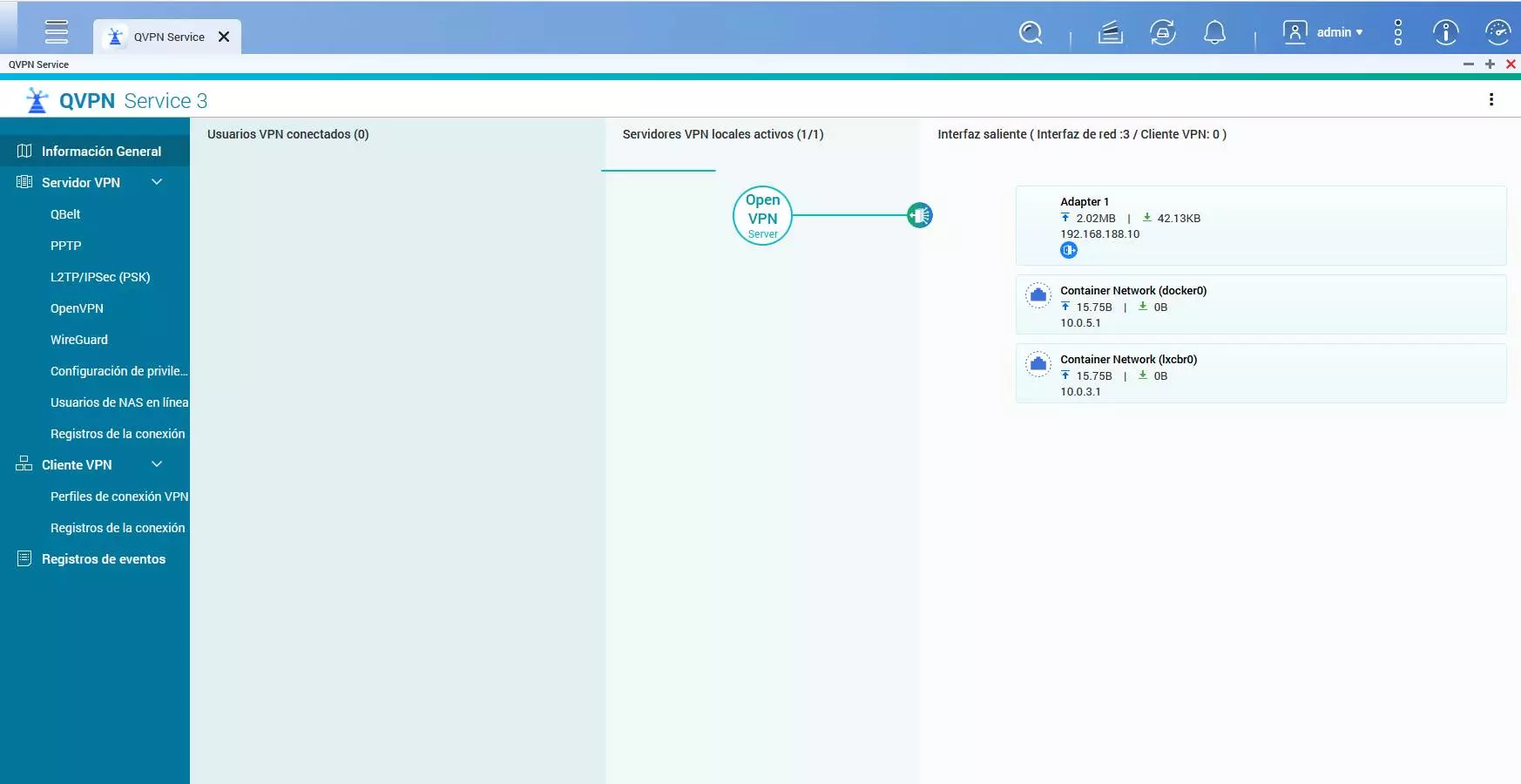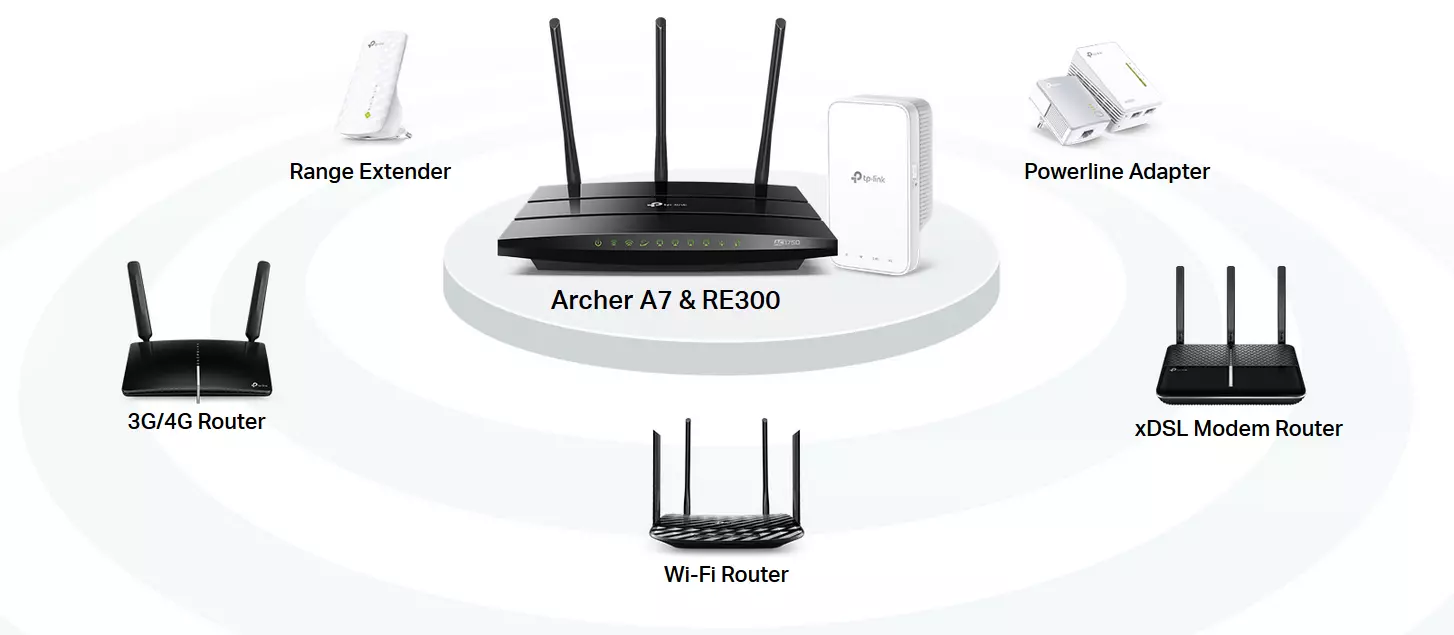If you see that it is not going well, that there is something that is preventing you from connecting normally, you can always help yourself with Wi-Fi repeaters, Mesh systems or PLC devices. Even changing the settings can help to fix some of the main problems that affect the Wi-Fi connection.
Check if Wi-Fi works on mobile
Today we can say that a large part of the connections are through the mobile. We can do practically the same as with the computer. You will be able to make purchases, use social networks, applications such as WhatsApp or download. It is important that the network works well, so as not to have problems.
Test and bad speed
The first thing you can do is make a Speed Test. It is very easy to do it from the mobile, since there are applications and you can also enter pages to test Internet speed. There you will see how the connection is, what speed you receive and whether or not it corresponds to what it should be.
If something were wrong with your connection, you could see it reflected in the speed you receive. It is true that there are many factors that can influence, such as the distance or the capacity of the mobile, but it is a first starting point to see if there may be something that is not working correctly.
Close to the router and cut
Another sign can be if you are very close to the router, and still see that the connection is cut. If you are very far from the access point, it may be normal that you have problems. On the other hand, when you are very close there should not be these failures and the connection should be very stable with the mobile.
Therefore, if you are experiencing problems of this type and you are near the router, you should take a look at what may be happening. Perhaps you have a mobile failure, you are connected to the wrong band or there is even interference from other devices that you may have nearby.
You can’t find networks
You might also run into the problem that no networks appear. It is one more reason that something is wrong. If you are sure that at least one Wi-Fi network should appear, there may be something wrong with your mobile. You should always check that the router is turned on and check with another device if the network appears or not.
If you encounter this problem, try restarting both the router and the mobile. That, in many cases, can solve failures of this type and you will see that the network reappears without problems. Sometimes there are specific errors that are solved quickly.
As you can see, these are some signs that may indicate that there are problems with Wi-Fi on your mobile. If you notice that something is not going well, you must find out what the reason is and be able to solve it as soon as possible. You can always see if the mobile has a dual band and thus connect to the one that suits you best in each case.