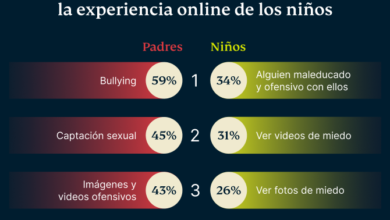The idea is to reduce the damage as much as possible. If for some reason you are left without your phone, they may not be able to reach you. steal information that you have stored, your data or that of third parties, as well as impersonate your identity. They could even break into your accounts if they have physical access to the phone.
Prepare your mobile security
It is key to have your cell phone well prepared in the event of a hypothetical theft or loss. This is important so that the damage does not get worse. You have different options in your hand, as we are going to show, to maintain security and avoid problems of this type.
Have lock
The first thing is to have the phone perfectly locked. You can use a PIN, a pattern, fingerprint… Anything, except having the device unlocked and anyone, simply by touching the screen, can enter. That is a major mistake and even more so if your cell phone is lost or stolen.
Of course, if you use a PIN code it is essential that it is secure. Do not put the typical 1234, or 1111, or similar. Facial or fingerprint recognition are two good options to have your devices perfectly protected and that no one can access them without permission.
Backup
Have Backups, is a very good option to avoid problems with file loss. It is something you should do on any device, whether it is a computer, mobile phone or any other. For example, in the event of a hypothetical ransomware attack, it is also a good defense to protect documents.
If your cell phone is lost or stolen, it is important to have everything safe. This way, you will prevent it from being lost. Photos, videos, documents… You have to make a backup copy of everything you have stored in memory.
2FA backup
It is important to use the two-step authentication to protect account passwords properly. It is an extra security barrier and comes in handy. But what happens if you use an application, like Google Authenticator, and you lose your phone? Indeed, you would have problems logging into your accounts.
What we recommend is that you have a backup of those 2FA applications. You can install it on another mobile phone, for example, as well as keep the information in the cloud. Plus, you can always keep security keys on paper, in case you need to use it as an emergency.
Remote erase
Activate the remote erase on your mobile, comes in handy in case it gets stolen or lost. You will simply have to activate it and you will be able to prevent certain data from being stolen. What you do is erase everything in memory, but you could also block access to certain applications or any folders you may have.
It is something that you can enable on both Android and iOS. A good option to prevent a problem, in case something arises with your phone and you lose physical access to it. One more protection measure.
Protected sensitive applications
On the other hand, even if you have all the measures that we have mentioned above, you need to protect the more sensitive applications. It is key to protect banking programs, for example, as well as any other software that may have personal data and sensitive information that you do not want to expose.
With this, you will prevent anyone from accessing them even if they enter your phone. You will have that second layer of security to reduce the risk of exposing more personal data and having problems.
Therefore, as you can see, you can apply certain tips to reduce the risk of problems in case your mobile phone is lost or stolen. It will help you a lot to be more protected and not see that your data or personal information can be stolen by a third party.