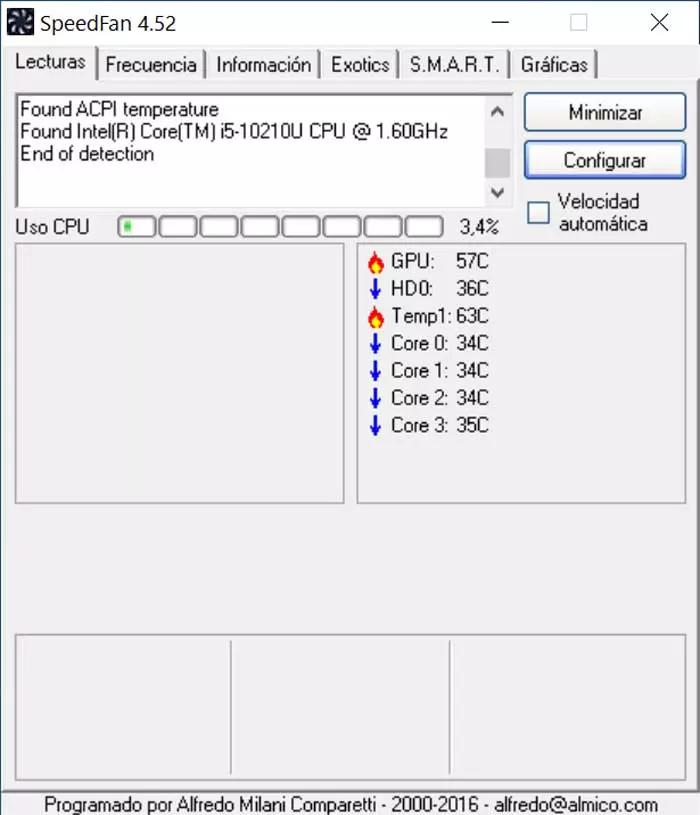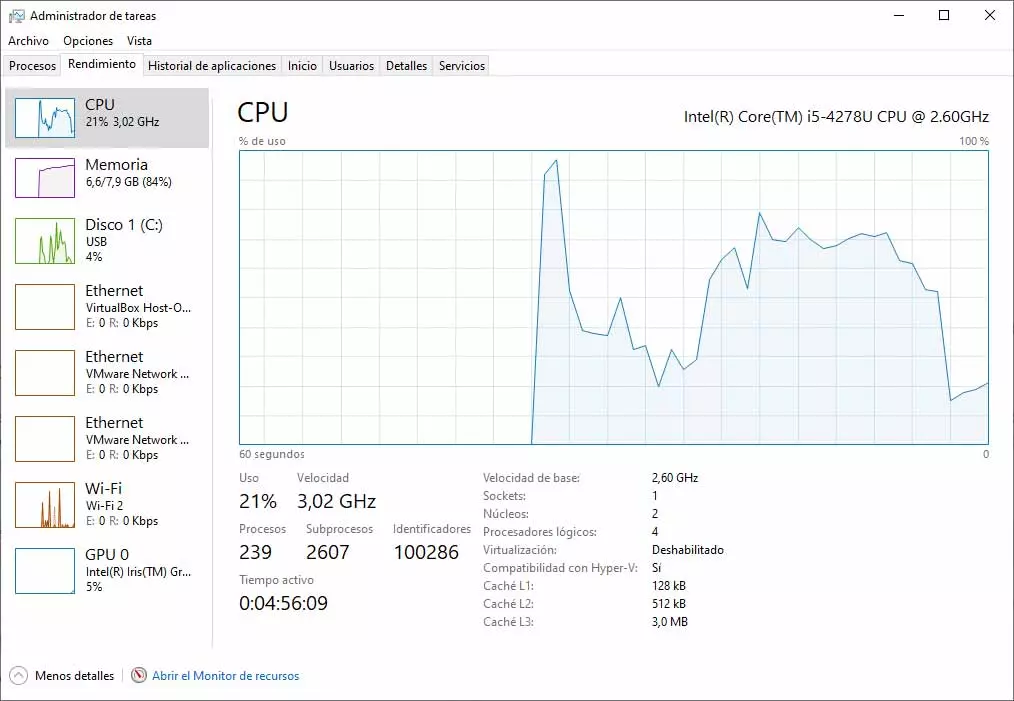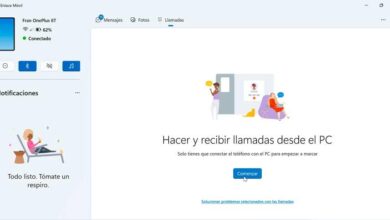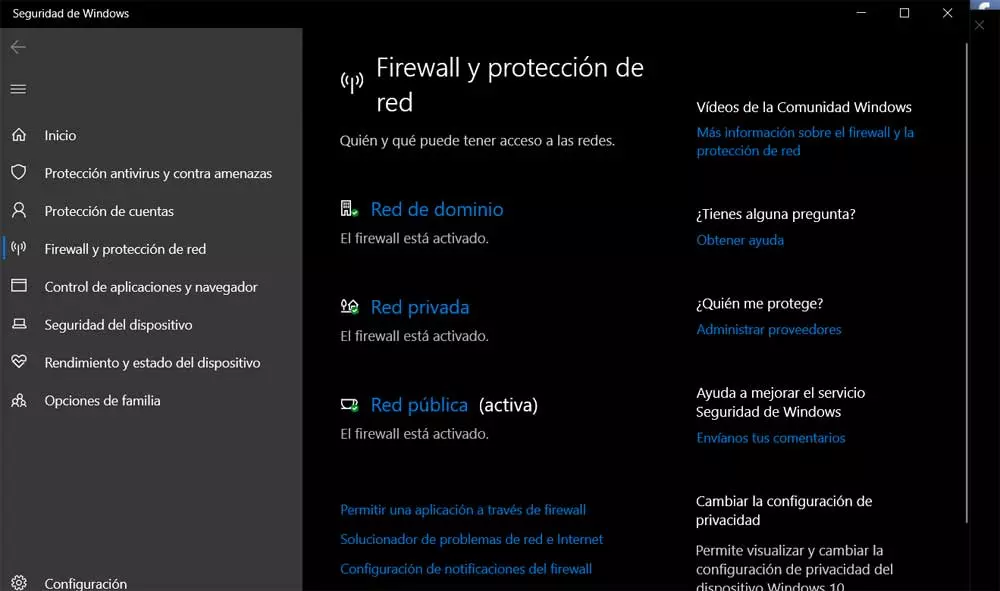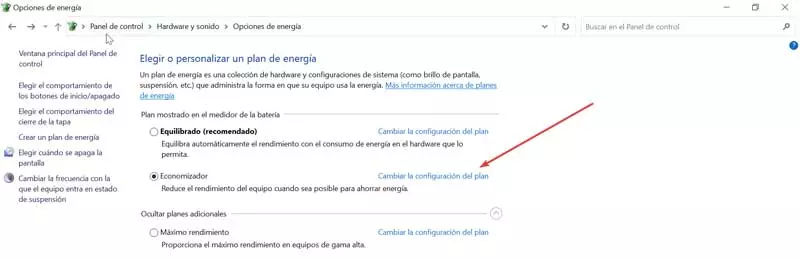
Although the best advice we can give you in this heat wave is stay very well hydratedand avoid being in the street (or, if we are outside, let it be in the pool), if there is no other choice but to be in front of the computer, we are going to give you some recommendations to prevent the PC from overheating due to high temperatures and can even break.
Use the economizer mode
In Windows we can find several energy options that allow us to control the consumption and performance of the computer. By default, Windows opts for a “balanced” mode, which is responsible for automatically adjusting performance based on the needs of the PC. But it is easy that, if we want the computer to perform at full capacity, we have changed it to another plan, such as «Maximum Performance».
If we don’t want to have problems during the heat wave, the best we can do is select the economy plan. This plan is responsible for reducing the performance of the computer to save energy, which translates, of course, into generating less heat. It is clear that the computer is going to work a little slower, but it will do it in a fresher way and we will avoid having problems.
Speed up the fans
Many times we want the computer to be as quiet as possible. And in winter, or in normal conditions, there is no problem with it. But in summer, especially during a heat wave, this is not a good idea. Therefore, for improve air flowswe should consider speeding up the fans, even if that means having more noise, to prevent the PC from overheating.
This can be done in many ways. For example, computer BIOSes allow us to configure ventilation profiles to speed them up, or slow them down, depending on the temperature of certain components. In addition, we can also use programs to control the fans in a simple way, such as:
- SpeedFan
- NoteBook Fan Control
- Thinkpad Fan Controller
Do not use very heavy programs
The computer does not work the same while we browse the Internet, or watch a series or movie, than if we are playing or editing video. The heaviest programs make the components that generate the most heat, such as the processor and the graphics card, work more exhaustively, increasing energy consumption (which, by the way, is not exactly cheap either) and, with it, generate more heat.
Therefore, so that the computer does not suffer during the hottest hours, it is advisable to avoid using all kinds of programs or activities that cause PC components work at full capacity. For example, as we have mentioned, editing video or playing games on PC. If we are dedicated to mining cryptocurrencies, we should consider giving the PC a break these days until temperatures return to normal.
Avoid peak heat hours
When it is going to be hottest it is from lunchtime until late in the afternoon. In addition, in this period of time we have already accumulated all the degrees in the morning in the room. Therefore, everything adds up. Thus, if it is not essential to use it, it is better to keep the computer turned off during all these hours and avoid working with him. We can choose other activities, such as reading, or watching series and movies on TV or on a tablet, since it will heat up much less, it will generate less heat and it will not give us problems.
Turn off or suspend when we are not using it
Unless we are working with the PC, surely we are not sitting in front of it all the time, using it constantly. However, while the computer is on, it is working unnecessarily and generating heat that accumulates in the room and continues to affect the state of the computer.
To avoid this, the best thing we can do is turn it off when we are not going to use the computer. If for whatever reason this is not possible, as an alternative we can resort to suspension. To the suspend it, the PC enters a state of minimum consumption where it does not heat up. And, if we need it, we can reactivate it in seconds.