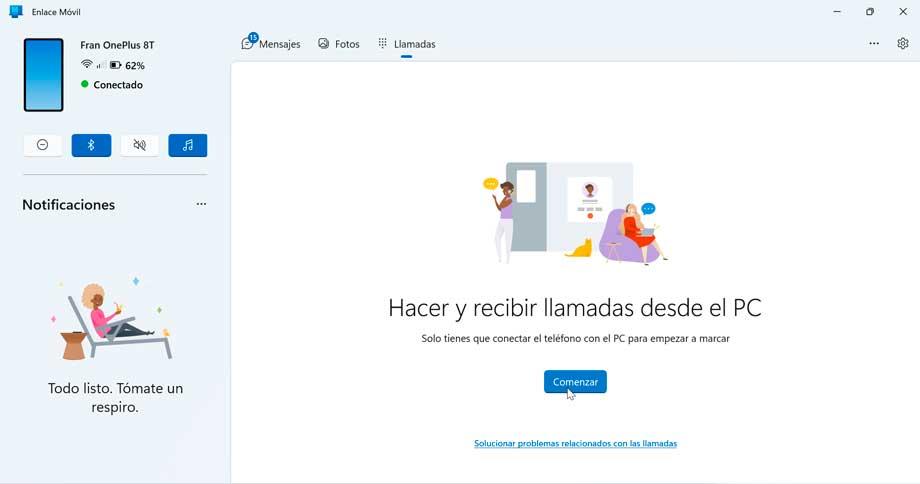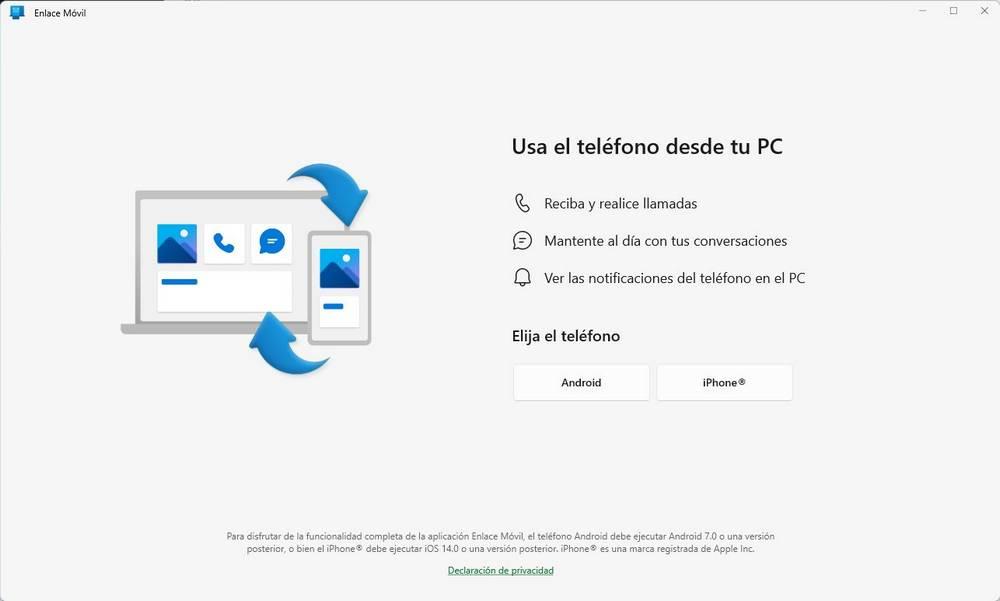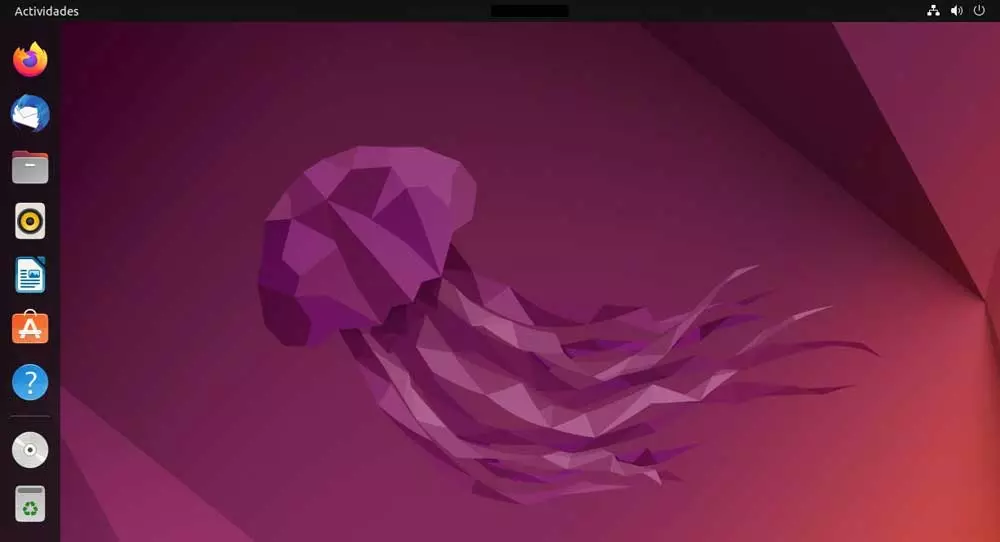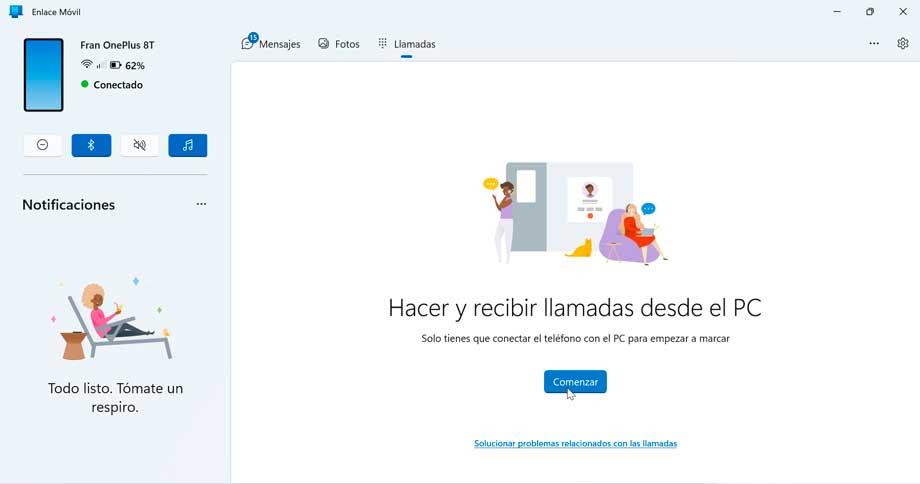
One of the problems that you encounter when you start using the Apple ecosystem is that, although everything works like silk within it, when you leave it, the problems begin. The apple giant does not like that you can use its programs or services outside of its ecosystem, and it puts many obstacles to prevent you from abandoning it. Luckily, its rivals are looking for a way to help us use their services from other platforms, and the last to achieve this has been Microsoft, which now allows you to send and receive messages with iMessage from Windows 11.
iMessage is Apple’s alternative to WhatsApp. What’s more, this messaging platform came even before WhatsApp, and the reason why it has never been successful is because only allows sending messages between iPhones, leaving Android, the majority mobile operating system, out of its system. With this program you can send text and multimedia messages to anyone who has another iPhone, and their number linked to iMessage, completely free of charge. Of course, again, only if the recipient has an iPhone/iPad or, in the best case, a Mac.
If you are working, or hanging out, in front of your computer, the ideal is to have everything at hand from Windows so that you don’t have to switch between your mobile and PC. To do this, Microsoft has a tool called “Mobile Link” or “Phone Link”, which allows you to connect your mobile to your computer and control it directly from Windows. With Android you have access to almost all the functions of the mobile, so you can control it almost without problems. But with iOS things get complicated due, as we have mentioned, to this very closed ecosystem.
Luckily, Microsoft has found a way out of it.
iMessage comes to Windows
If you have an iPhone, from the end of April 2023 you can connect it to your computer through the Mobile Link app. Of course, the possibilities were very limited since Microsoft has not yet implemented all the functions and features that allow you to use an iPhone from your PC without having to pick it up.
A few hours ago, Microsoft announced that, finally, all the functions that were originally planned for pair an iPhone with Windows, and these will already be available to all users. Thus, if you have an iPhone, starting today you will be able to use the Enlace Móvil app to send and receive messages with iMessage directly from your computer.
Of course, it is important to note that the functionality is not the same as what you can get on a Mac. While the Mac iMessage app is native and independent, it directly depends on the iPhone being turned on, connected to Windows and everything is working correctly. Besides, you will not have access to the history either chat, and the message groups will not appear either. And this will never come to Windows, since it is a limitation of Apple itself.
Other limitations that you will find, beyond iMessage, when you connect the iPhone to Windows 11 is that the photos will not be automatically synchronized with the PC (you have to do it through iCloud), and you will not be able to use iOS apps on the computer.