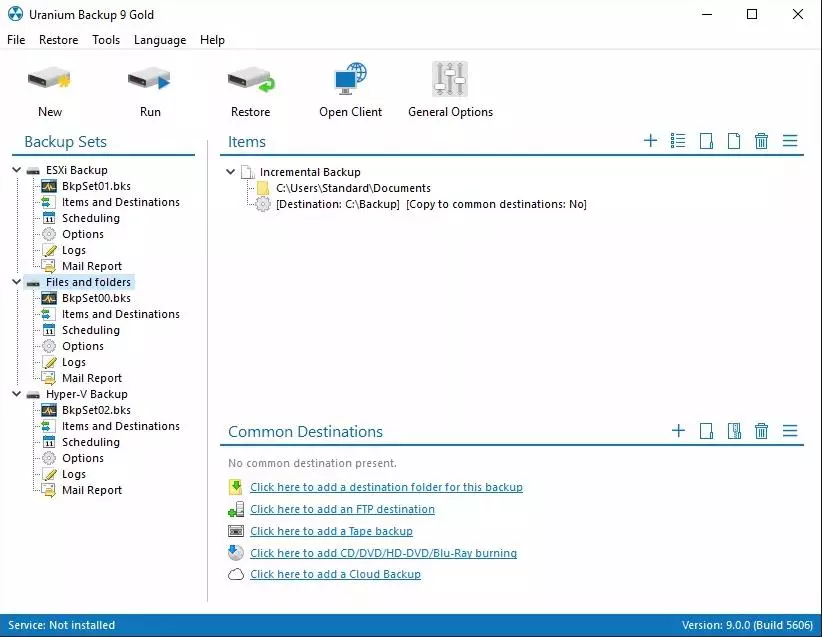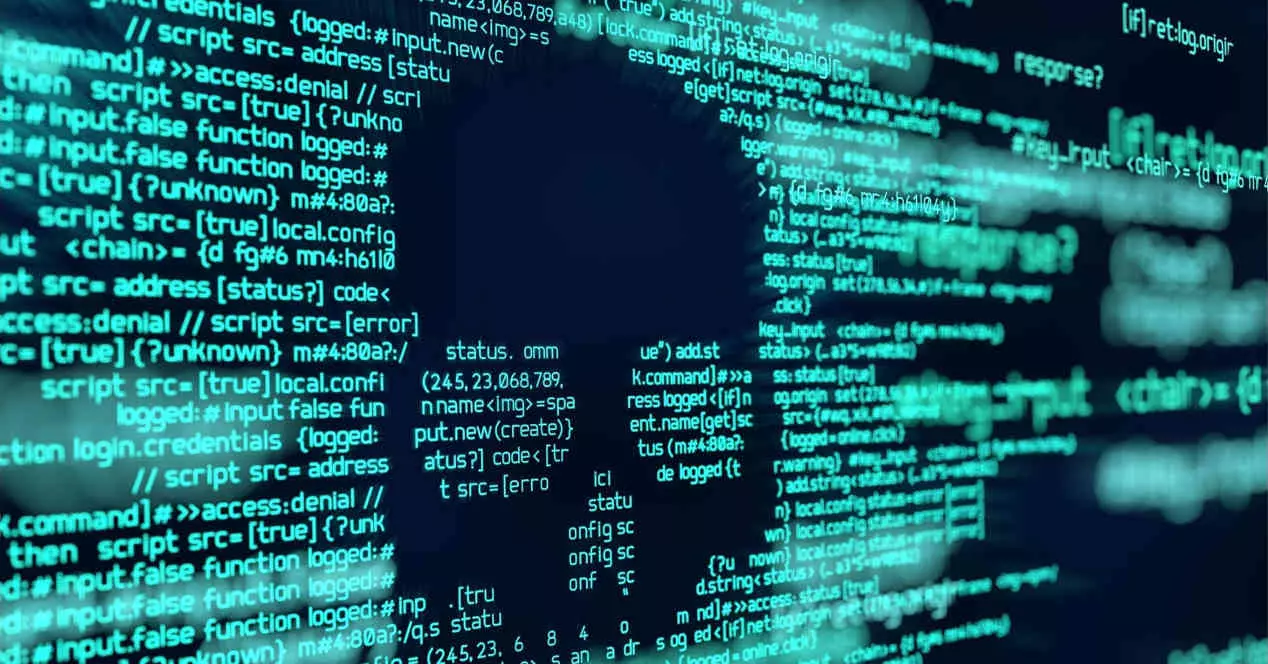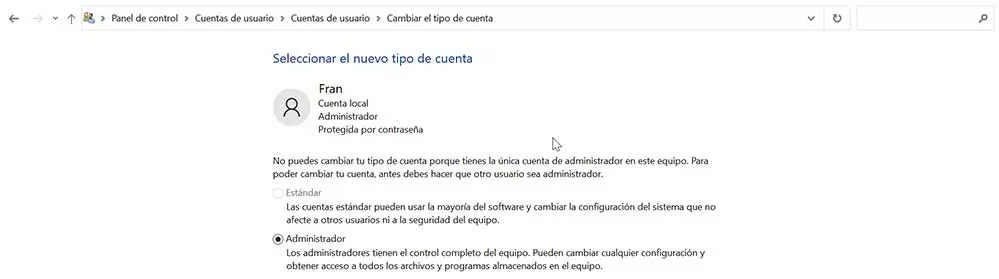
Every time we configure a Windows account for the first time, the Microsoft operating system offers us the possibility to choose what type of user we want to be, administrator or standard user. Depending on whether we select one type of account or another, we will have global or limited permissions. On many occasions we directly choose to obtain administrator permissions, even if we are simply occasional users or with little computer experience. This can lead to problems, so it is important to know what type of account to use.
When we use a computer with a Windows operating system, choosing the type of user account will allow us to control what tasks we can perform on the computer. This is because in some cases it will be necessary to have administrator rights to be able to perform some tasks or use some applications. That is why we must know the differences between these account types to be able to determine which one best suits our knowledge and common uses.
Differences between manager and standard
Before deciding to choose between an account and a standard user or administrator, we must know what the differences are between them and what type of users each is addressed to.
- Standard user– This is an account type whose functions are found limited, as it will not allow major changes to the system. With it, you can only make changes that only affect the user, such as changing the icons or the appearance of the system. Other changes that may significantly affect the system are restricted, such as the installation of certain programs or changes that are made in the registry. For this reason, this account is aimed at users who only require the use of the computer for daily work without the need to make important changes to their configuration.
- Administator: this type of account provides the maximum control on the team as they have a higher level of privileges. Users of this account can control all the changes they need to the system, both in configuration, registry or program installation. In addition, it allows you to create user accounts with a lower level of privileges.
As we can see, the use of the two types of account is perfectly differentiated. On the one hand, if we only need the computer to work, play or surf the Internet, the standard user account is more than enough. For those advanced users who want to have (almost) total control of the equipment, they must resort to the administrator account.
When to use each type of account
That there is the possibility of creating two types of account as standard and administrator in Windows, goes beyond a simple whim. When choosing whether we are users of one type of account or another, a lot will have to do the level of knowledge we have about the system. It must be borne in mind that administrators will be able to have access to practically all system resources, so their responsibility for the actions they carry out will also be greater.
In this way, if we are users with little computer knowledge and we have an administrator account, it can cause us to get lost between the different sections of the system configuration, being able to make changes at our whim, which can even cause damage in the system.