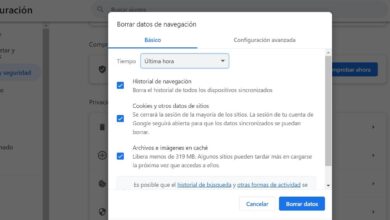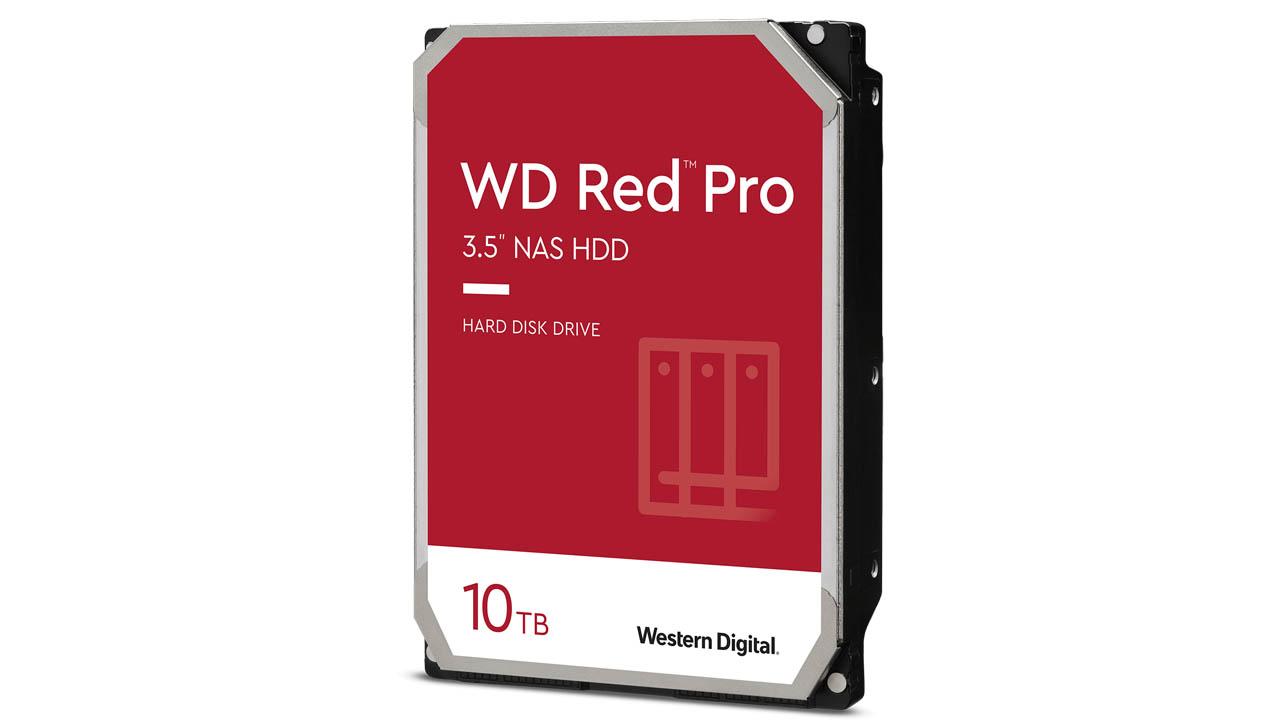
The popular manufacturer of Western Digital (WD) hard drives and SSDs, has been involved in another quite important controversy and that could make your potential customers think twice before buying a hard drive for NAS servers. The range of hard drives and SSDs oriented to NAS servers are the WD Network Plus and also the WD Red Proalthough they also have the W.D. Purple for intensive video surveillance tasks, a task that can be done by an NVR or NAS server with the right software. Do you want to know what is the new controversy that WD has on its hands in its NAS models?
You will not like the new feature they have incorporated, and you will reconsider buying these models because you could have problems. SMART functionality is present in all hard drives, it is essential to detect current hard drive problems such as bad sectors, multiple relocated sectors, and many other internal characteristics of the drive itself that will allow us to anticipate a break and be able to make a copy of data security, or replace the drive with a new one and rebuild the RAID of the NAS server.
Discs marked as “warning” with 3 years
Now WD has incorporated a new software already present on Synology NAS servers with the operating system DSM 7.0 onwards. Western Digital Device Analytics (WDDA) is a function natively integrated into Synology’s DSM operating system, and that will allow us to monitor the health status of WD Red Plus, WD Red Pro and also WD Purple hard drives. This new feature WDDA not only monitors the health status of the drives like SMART doesbut also provides recommendations regarding its maintenance.
The problem comes because WD has programmed the WDDA so that when the hard drives are exactly 3 years old, the DSM operating system marks it as “Warning” or “Advertencia”, as if they had a failure in the sectors and we are about to lose all the data. For the simple fact that the hard drives are turned on in our NAS for 3 years, it will notify us with a warning. The problem is that these warnings could mask a real warning from SMART indicating a problem with sectors or any other problem that would make you change the hard drive immediately.
In the following video you can see all the details, and also how these 3-year-old hard drives appear in a Synology NAS server:
A very important aspect is that the WDDA is only available for drives manufactured after Q1 2019Also, more disks may be supported but not added to Synology’s DSM OS, the database should be updated in the relevant section. Also, keep in mind that the latest Synology NAS models are not compatible with all WD Red or Purple models, you’ll need to look at the compatibility list.
Taking into account that, hard drives usually last about 6 years and even more, that we get a warning with only three years of life, just when the manufacturer’s warranty has expired, is not justified if it is not related to a failure in the disk itself. This function It seems correct to us if it was configured with 5 or 6 years of operation, because in this way, it could warn users that their drive is already many years old and could start to fail, but not a continuous “warning” and that it could mask a real problem. In addition, it would also be desirable to be able to deactivate this notice and even configure it with the years that we want, but not with 3 years that the disk is half or more of its useful life.
In it Synology official forum You can see another case that is having this same problem with WD drives and the WDDA function that the DSM system incorporates. When contacting Synology, they told him that this is something that is extracted directly from the disks and from WDDA, so there is nothing they can do to avoid it, except to modify the operating system files internally, but it is not something they would do, and they do not do it. recommend. The same case of this user is in this Synology forum.