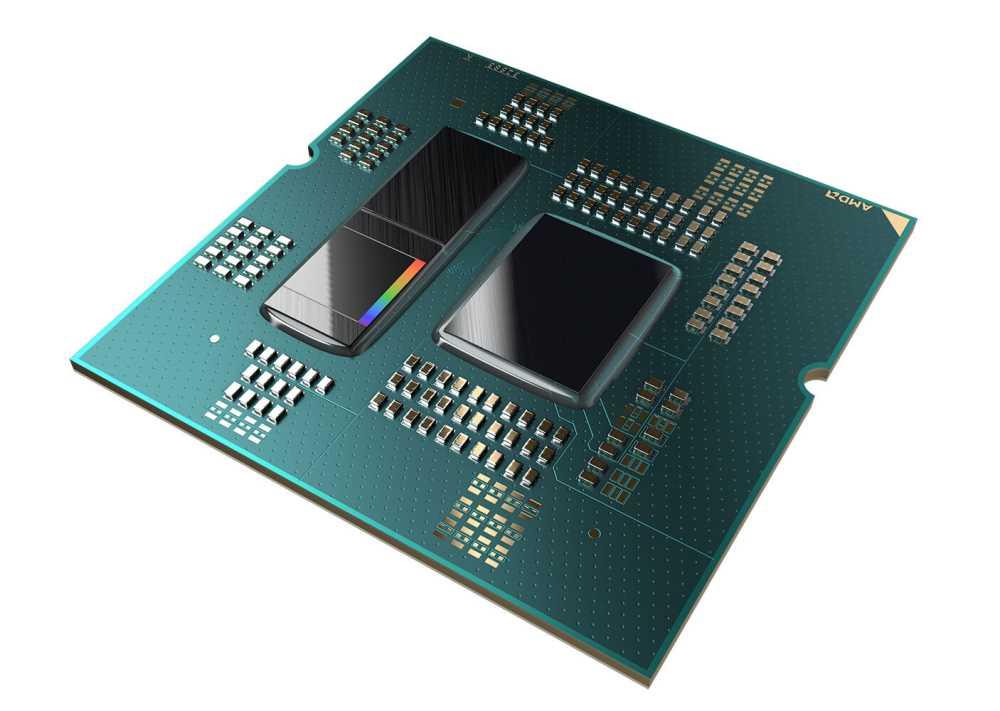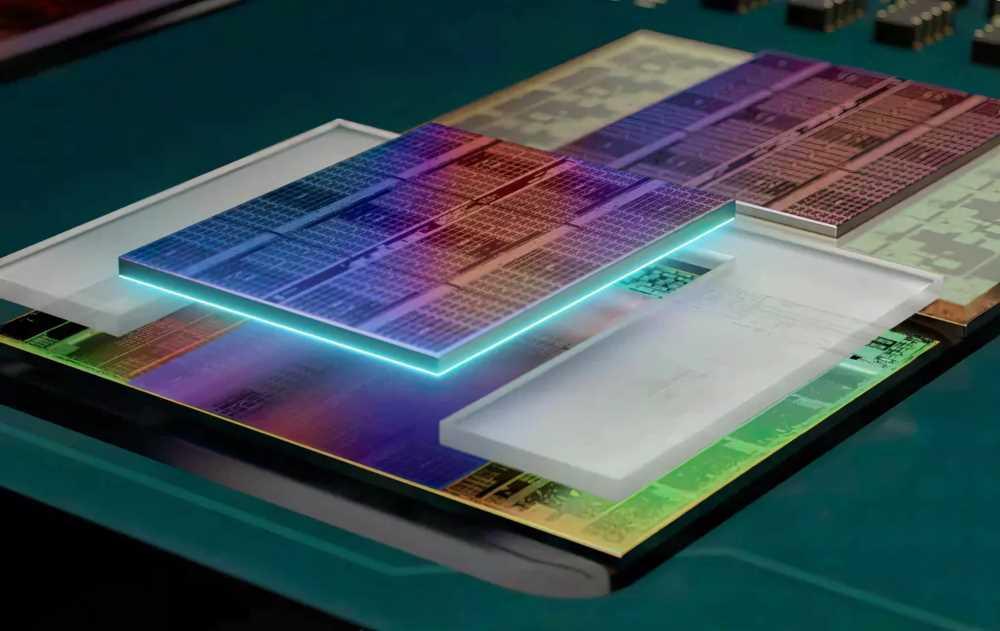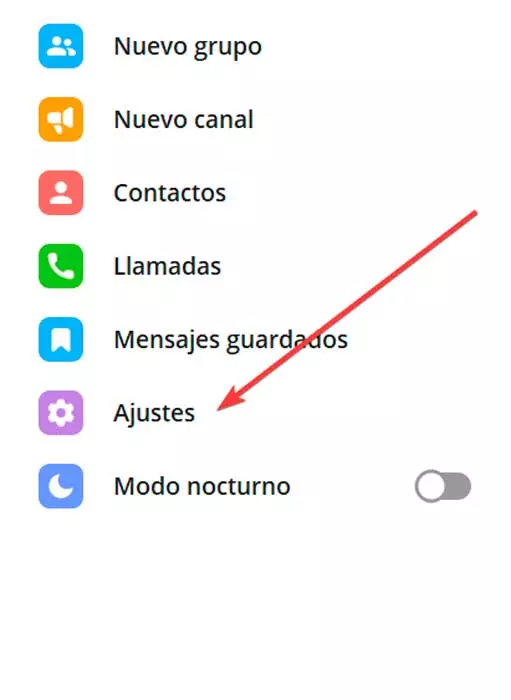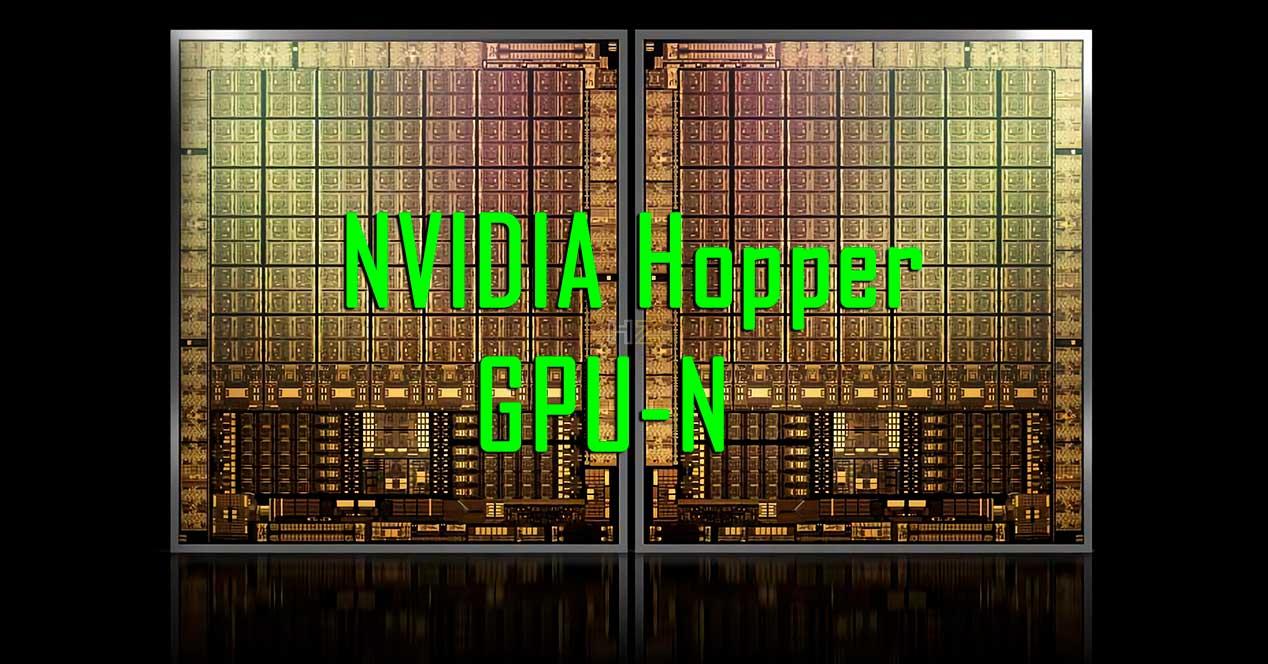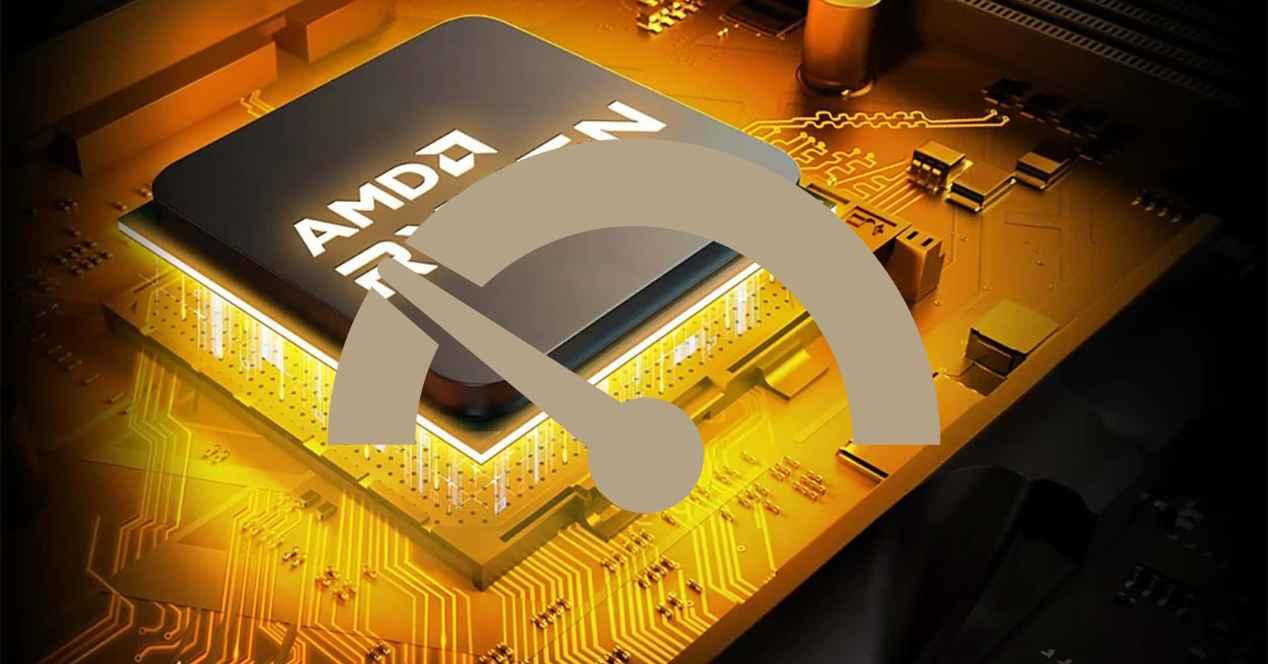
The important thing about a processor is the performance it gives in the programs we use daily and not in the benchmarks. Today, unfortunately, the latter are used to promote new models, however, a curious phenomenon occurs with Ryzens that use V-Cache memory.
Why more cache memory in the Ryzen X3D?
The main idea behind V-Cache is to be able to add more cache memory to the processor without having to make a bigger, and more expensive, version of it. Of course, the first thing we have to understand is the utility of it and how the fact of increasing its size affects the general performance of the processor.
The idea of the cache is simple, a small memory, inside the chip that holds a partial copy of the data in RAM for the CPU to find the data first, and that is completely self-managing. All this in a hierarchy where each level is smaller, easier to access, but contains a copy of the data of the next. (Valium)
Therefore, the CPU at each level will look for the data at that level,
- If it finds it, then it will copy the information to the corresponding register in order to finish the instruction that was being executed.
- Yes, on the other hand, said information is not searched at the next level.
Jumping from one level to another is not automatic, but adds extra latency time. The point is that the cache access time can never be greater than the direct access time to the RAM, since this would completely challenge the usefulness of said memory inside the chip. Hence, from AMD they have decided that the V-Cache is not an additional level of memory, but an extension to the L3 within the CCD. In any case, if we were talking about an L4, we should be talking about memory in the IOD, which is on a separate chip.
Why does the performance increase?
We must note that if the data of an instruction is in the cache, it will be resolved in less time than if it is in RAM and, therefore, counted in clock cycles, it will have been resolved sooner. So in the end it all boils down to increasing the chances that the information will be found as soon as possible.
Let’s not forget that the performance is never the gross power, but the percentage of it that is usually used. That is, we can put 1 as 100% performance and, therefore, that the data is found instantly and the instructions are carried out without any delay. So the performance will be at 0.X and this figure with the use of the V-Cache increases slightly and is closer to 1.
Less speed in the Ryzen X3D affects the benchmarks
Now, the fact of placing one chip on top of the other makes them so close that the temperature reached by one and by pure thermodynamics ends up being absorbed by the other. This is why 3DIC or vertically stacked chip configurations are often seen very dimly or run at very low clock speeds. See for example 3D NAND memory or HBM type RAM memory chips.
| Ryzen 7000 model | GHz base speed | Equiv. Ryzen 7000 X3D | GHz base speed |
|---|---|---|---|
| Ryzen 7950 | 4.5 | Ryzen 7950X3D | 4.2 |
| Ryzen 7900X | 4.7 | Ryzen 7900X3D | 4.4 |
| Ryzen 7700X | 4.5 | Ryzen 7800X3D | 4.2 |
In contrast, the SRAM memory that is part of a processor’s caches can reach high clock speeds and temperatures. The best way to fix it? In the case of the Ryzen X3D it is to lower the clock speed or make them operate with a different voltage-GHz curve than the model without the V-Cache.
This has a side effect on the benchmarks, which due to the lower clock speed will give a worse result. Furthermore, it is possible that the program running the benchmark is compact enough in size to fit the entire cache without increasing the size of the cache.