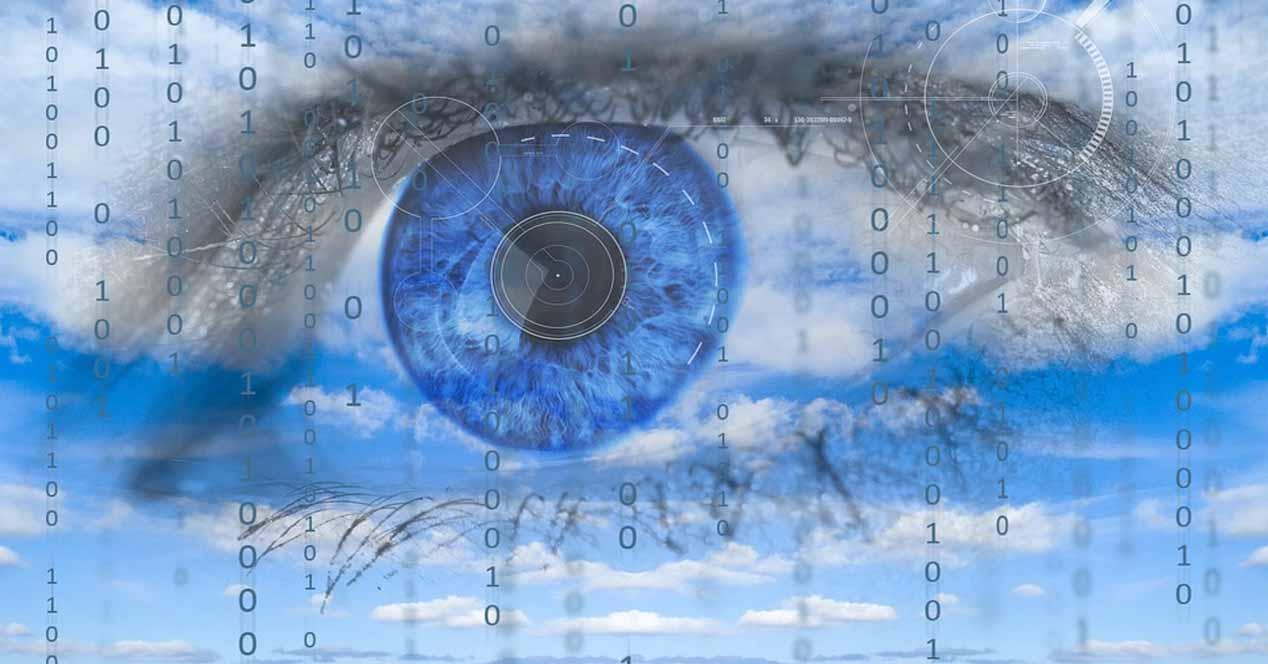
keep the privacy when browsing Internet is a fundamental factor. It is not always possible, since there are many reasons why our personal data can end up in the wrong hands. Something common is to decide to delete the browsing history, with the aim that they cannot spy on us in case an intruder has access to the browser. Now, is this enough? In this article we tell you something very important and that we do not always take into account.
you can install browser plugins, such as Chrome or Firefox. These extensions are used to better manage tabs, optimize downloads or can even be an antivirus. But of course, are they really safe? Could they spy on you? That is just what we are going to explain.
Extensions can spy on you
Regardless of whether or not you want to delete the browsing history, there is something essential that can put your privacy at risk: Chrome and Firefox extensions. There are plugins that can be a real problem for security. Hackers can sneak in modified or malicious extensions to gather information and spy on you.
So you may have some installed extension and is spying on you without you knowing it. Even if you want to take precautions, such as deleting your browsing history, if you have an add-on of this type you could be targeted by cybercriminals and they will be collecting all kinds of information.
Through a fake extension, they will not only access your browsing history and everything you do on the web; they could also steal your credentials and passwords. For example, they could have access to bank details when you make a payment, the username and password when you enter Facebook, etc.
Ultimately, the browser extensions They can be a real problem for your security. Do not only take into account deleting the history and other general measures, but also carefully review what you have installed in your browsers and prevent them from spying on you through extensions.
Tips when using extensions
So what do you need to do to use browser plugins safely? Our advice is to always download extensions from reliable sources. You can go to the Chrome or Firefox add-on store, for example. Avoid downloading software from third-party sites, as they may have been modified.
In addition, you should check very well what you are installing. Can consult comments and ratings from other users. That will help you know if you are installing something safe or, on the contrary, it could be a risk to your security. You should not install a plugin that has bad reviews, for example.
On the other hand, it is key to have them updated. An extension today may be safe, but maybe in time it will have some vulnerability that a cybercriminal could exploit. Updating it can allow those bugs to be corrected and avoid being spied on or your privacy being at stake in any way.
Another factor to take into account is protect device correctly. Avoid using your computer without antivirus, as this can allow malware to enter through browser extensions. A good security program can be useful to be more protected.
As you can see, the extensions can be used by hackers to spy on you through the browser. It is key that you take action, that you only install add-ons that you see as reliable and that really contribute something positive. You can always protect browser bookmarks, to prevent intruders.



