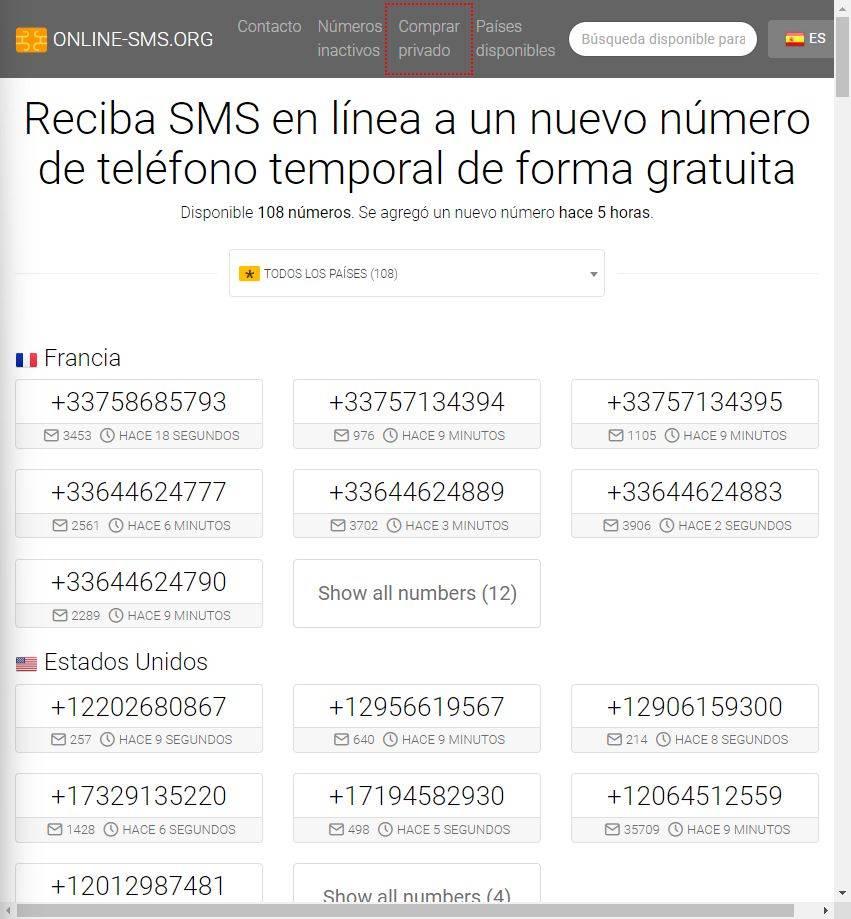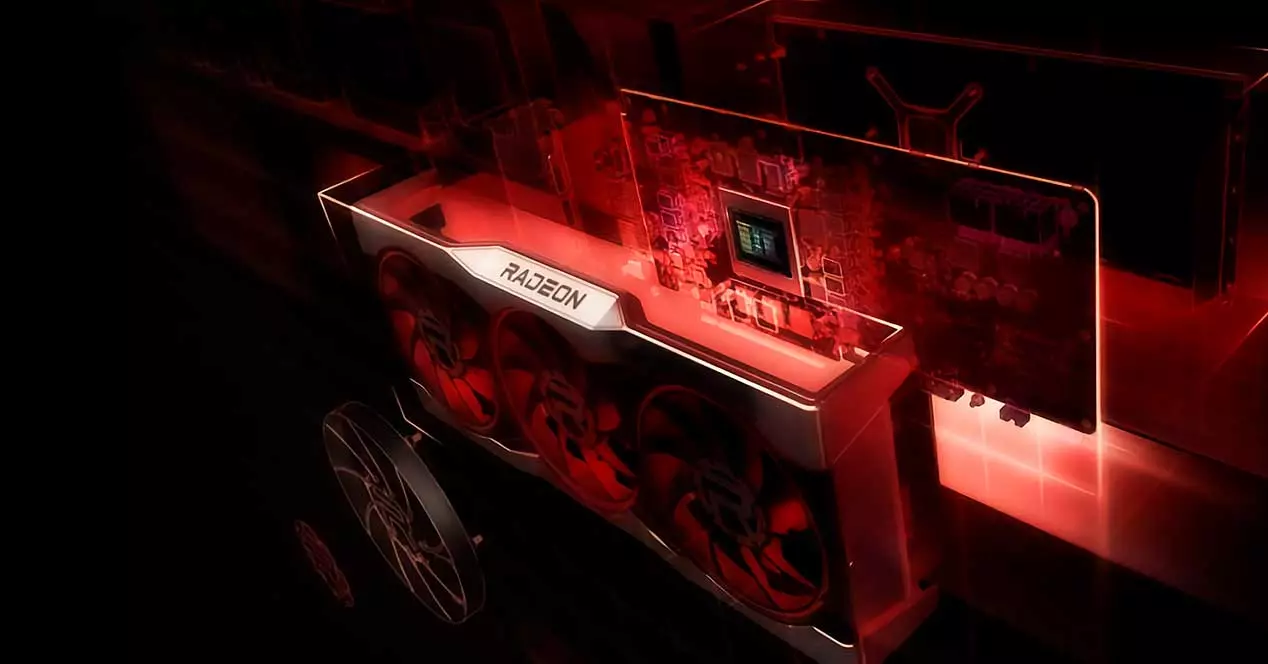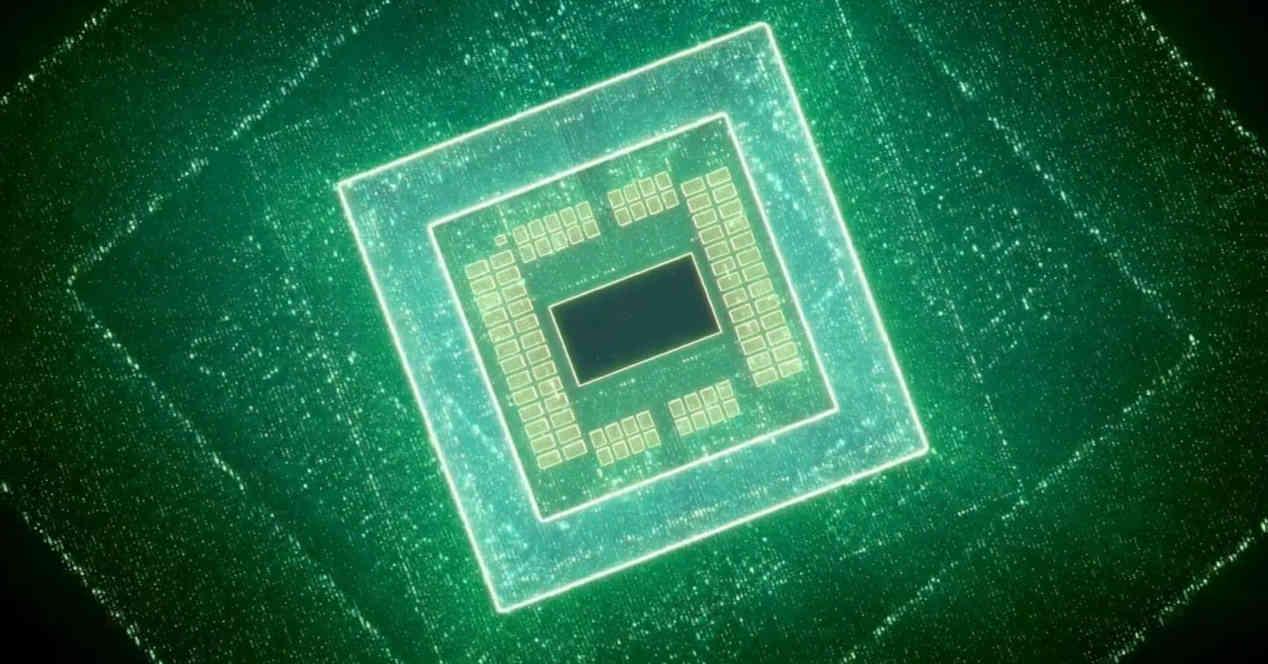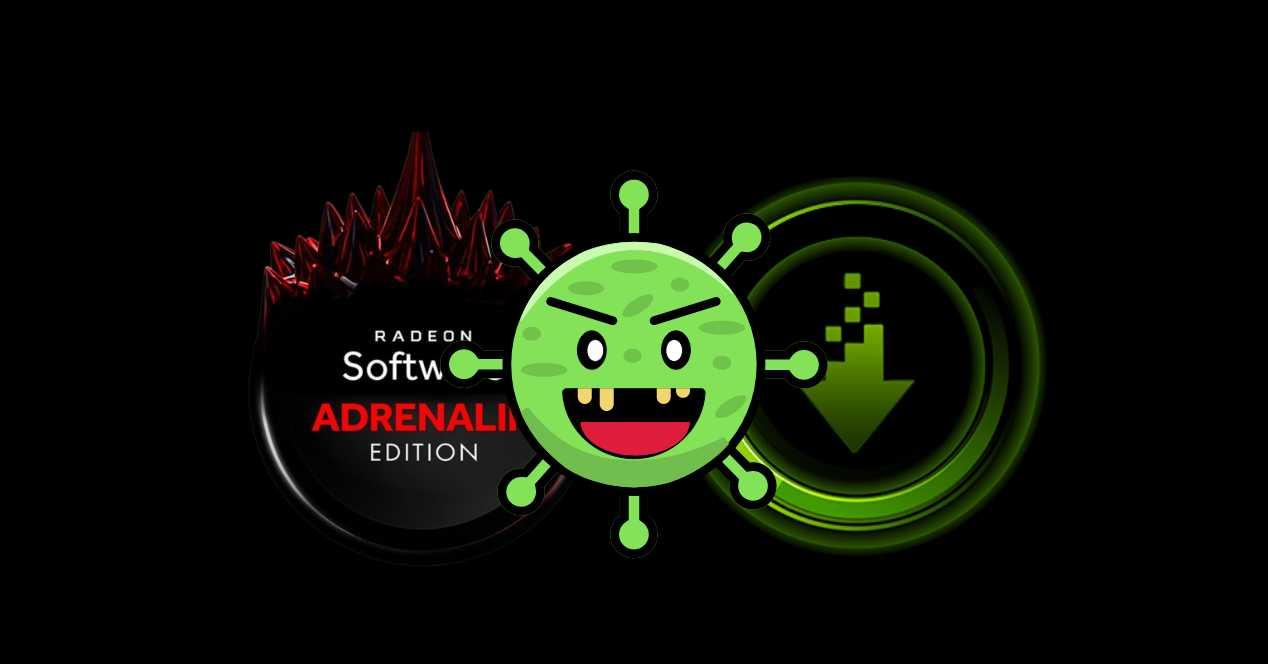
Drivers are small programs that allow the applications on our PC to interact correctly with the hardware and are, therefore, the essential piece that allows the integration between the two parts. Gone are the years when these became the biggest nightmare for the user and their management was a nightmare to say the least. However, for the novice user there is still a problem. Malware in the form of fake drivers for the graphics card or other components.
Stop for a moment and think about which component of your PC you have updated the drivers for the most times in recent years. And most likely, you will have reached the same conclusion as us: the graphics card. Well, malicious software creators have come to the same conclusion and that is why they have decided to distribute it disguised as fake drivers for your graphics card. And it doesn’t matter which brand we’re talking about, both NVIDIA and AMD are already affected.
Be careful, there are viruses in the form of fake drivers
If we have the official applications in the form of GeForce Experience or Radeon Catalyst, then we will see how these will be in charge of looking for new drivers. The problem is that having them in the background without doing anything is a continuous consumption of our PC’s resources. Precisely whoever writes this is not a big fan of having several hardware management applications open if they have the correct drivers and good management of them.
Therefore, it is best to look for them on the internet, however, there are many search engines that position unofficial pages, which add false drivers to their repositories without checking them and it is possible that you have fallen for them by mistake. The best solution? Download the drivers from the manufacturer’s page. However, it is possible that you are looking for a specific version of a controller or driver.
We say all this because of the fact that fake websites like NVIDIA-Graphics have appeared that are dedicated to distributing malware in the form of fake drivers for your graphics card. Although the same can be said of those from AMD, that is why we have decided to notify our newest readers and less experts in the field.
How to find reliable graphics drivers safely
For this we are going to use Google from a series of search parameters that we must put in the search box:
- We do look for AMD drivers:
- As the first parameter we must put “AMD Radeon Software Adrenalin xx.xx” with the quotes included and the x being the version of the driver that we need to download.+
- As a second parameter we will put +site:AMD.com to search for the drivers on the AMD website.
- In the event that our graphics card is from NVIDIA:
- The first parameter to write will be “GeForce Game Ready xxx.xx” again with the quotes included and the x being the version of the graphic driver that we want to download.
- As the second parameter we will put +site:nvidia.com
With this, you should not worry when downloading the drivers for your computer and you should not worry about falling into web pages that are pure deception or Phishing when downloading the drivers for your graphics card. At the same time we have to clarify that this with certain variations will help you find them safely and not fall for viruses disguised as false drivers that could harm your PC.