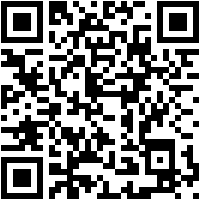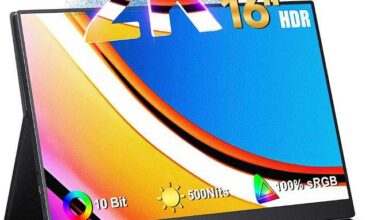Most desktop computers now and for years have been based on the operating system Windows from Microsoft. All this despite the multiple options available and free that we can install. This is a paid software that requires a license or personal key, now we will see if we can use it in a virtual machine.
When we bought a new Windows PC, what we can not think is that the operating system has been free. The equipment provider has to pay for the Windows license, so one way or another they charge us. On the contrary, most Linux distributions are free, making it an excellent alternative. But in these lines we want to focus on the Redmond system and the key necessary to activate it.
Although we use Windows on our device, we always have the possibility of using a virtual machine to test other systems. This can’t be of much use for getting a first-hand look at a Linux we’d like to see, or reinstalling Windows for testing and not taking any chances. We must bear in mind that everything we carry out in the virtual machine does not affect the original system.
Precisely because of all this, we can come to ask ourselves about the possibility of use the windows key to activate the system in a virtual machine. Well, at first we will tell you that indeed we do have the possibility of carrying out this movement, but with restrictions. In addition, we are also going to tell you that this is not always the most recommended, as we will see below.
Limitations when using the Windows key in a virtual machine
Once we have loaded the Windows ISO image in our virtual machine, to put it into operation it will ask us for the key in a conventional way. Here the first thing we should know is that initially we have the possibility of using it if it is Retail-type. Also, we have to have previously activated on some other Windows to be able to use it in the virtual machine.
But of course, if we take into consideration that each of these licenses can only be activated on one PC, if we use it in the virtual machine, the we lose in the original system. This means that these Retail keys would be useful in the VM if we have more than one unused and want to take advantage of it here. It may also be the case that we have a OEM type licenseLet’s see what we can do.
On many occasions we find cheap OEM-type licenses on the internet, which would be the most appropriate option to use in a virtual machine. The reason for all this is that for a reduced price we would have an official key in this virtualized system. But it is not always the recommended option, especially if we take into consideration that we would lose that license when changing VMplus we could not use it again on any other equipment.
After knowing all this, it is clear that we do have the possibility of using a Windows license in a virtual machine, but we must take into account the drawbacks.