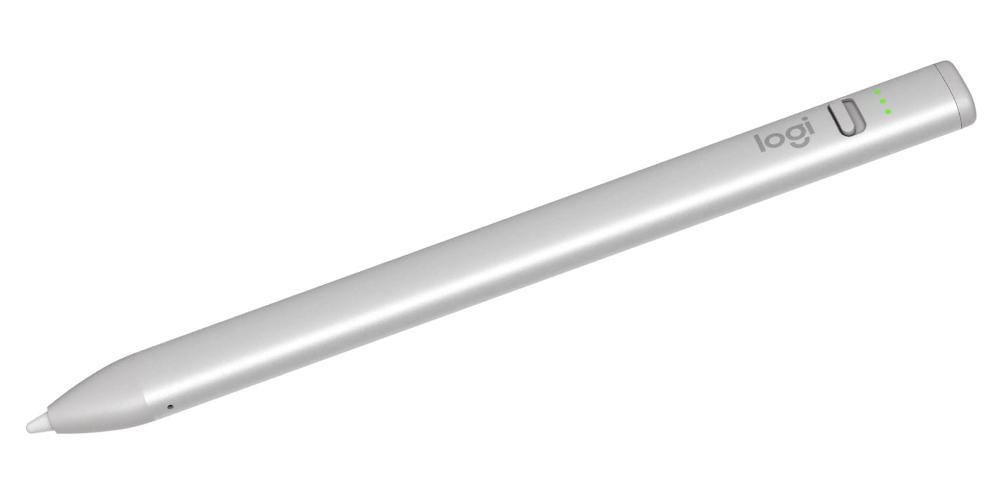If we have an iPad and we want to get the most out of it, we surely want to buy accessories. One of the most popular is the Apple Pencil, which allows its uses to be expanded in practically all its aspects. But the following question may arise: am I limited to Apple’s Apple Pencil only? In this post we are going to explain how the situation is.
Beyond Apple Pencil on iPad
Apple usually has us used to the fact that we can only, on certain occasions, use its official peripherals and accessories, if we want to expand functionalities in the different devices that we have. The case of the Apple Pencil could perfectly be one of them, since Apple is constantly championing the functionalities of its product. But you might be surprised that there are alternatives to the official Apple Pencil.
When we talk about using another stylus on iPad, we are not referring to generic touch stylus. Rather, we are referring to having the same (or practically) the same functions as the Apple Pencil, its compatibility with apps, its response to the inputs we give it and, ultimately, feeling that we are controlling the iPad with a tool that goes beyond emulate touch capabilities through an external device, with which we interact.
Logitech Crayon for iPad
The first alternative that we present to you is Logitech Crayon. This pencil is compatible with all iPads from 2018. This pencil has a Lightning port to recharge its battery and Links via Bluetooth thanks to a switch that is in the body of the pen itself. As a requirement, iPads must have at least the iOS 12.2 operating system in order to be compatible with this pencil. It has Apple certification, so we will be able to use it as if it were the Apple Pencil, with its functions and in all the applications that allow it.
Logitech Crayon with USB-C for iPad
One of the biggest controversies has been with the 10th-generation iPad, and the need to buy a USB-C to Lightning adapter to link the 1st-generation Apple Pencil to the iPad 10 that has USB Type-C. If we want to save the purchase of two devices (and also money), we can buy the Logitech Crayon with a USB-C port. It is compatible with all iPads from 2018, and in the event that we want to charge it with the iPad 10 via cable, it will be enough that we use the USB C cable that we already have. Similarly, iOS 12.2 is required for compatibility.
Next One Scribble USB-C for iPad
If we want an alternative to Apple’s official Apple Pencil, but we don’t want to lose its design, Next One’s Scribble is a very good alternative. It is a wireless pencil, which is linked via Bluetooth and its recharging port is USB type C. In addition, its design is very reminiscent of the Apple Pencil, for its shape, color and for its interchangeable tips. With a full charge we will have up to 15 hours of use and it has LED indicators on the body of the pen, which indicate its battery level. So if you want a third-party accessory, but with a similar design to those offered by Apple itself, this is your option. And yes, it is compatible with iPads from 2018 and that have iOS 12.2 installed. Finally, remember that except for Apple’s official Apple Pencil, the rest of the products do not have access to AppleCare+, that is, Apple’s extended warranty service.