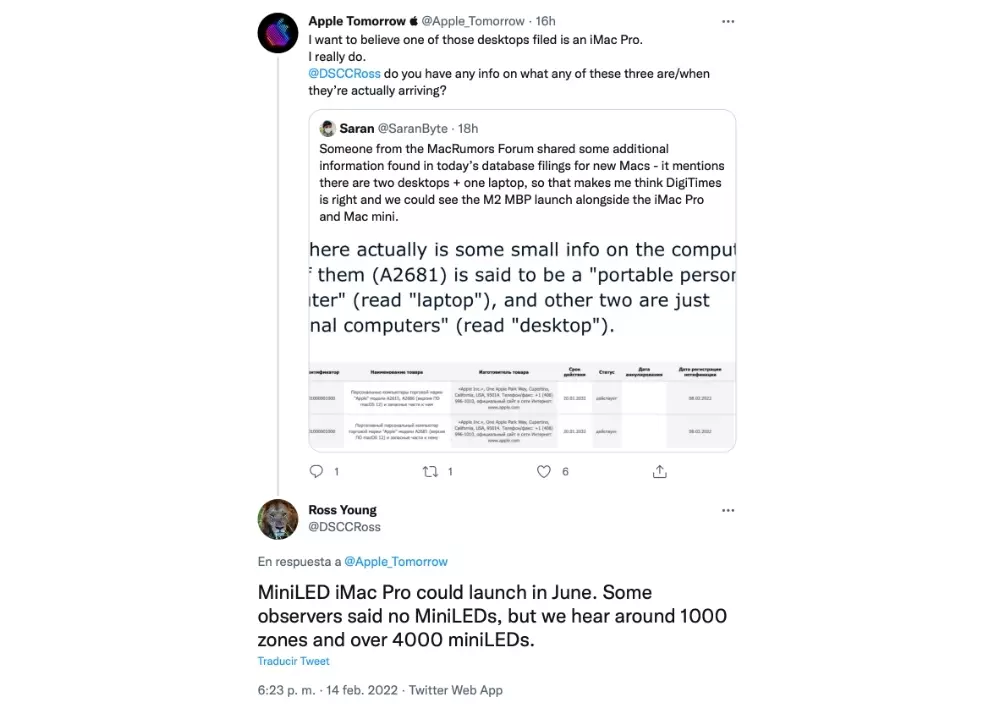True lovers of music and movies are timeless, as they can listen to an Iron Maiden classic or a Charlie Chaplin movie. Therefore, you may still have those discs on DVD or CD. Therefore, in this article we are going to see how you can listen to movie and music classics again on your Mac through this incredible accessory.
USB Super Drive
Fortunately (or unfortunately), the world moves on and Macs have been around for many years. no dvd drivewith the aim of continuing towards a digital world while developing more minimalist and compact equipment.
This meant that all external CD drives would be obsolete, but Apple, in its eagerness to offer users all available toolshas the USB SuperDrive accessory in its Apple Store, one of the most popular options, since it is easy to use and compatible with most Mac computers.
Connecting USB Mega Drive and your Mac
Before you buy this external drive (which is not exactly cheap), it is essential to check that it is compatible with your Mac. However, this version is available for most Apple Macs and iMacs, so you have to have a very old computer for it to not be compatible . Once you have your USB SuperDrive connected, you need to connect the USB cable that came with the drive to your Mac and turn on the device. Your Mac should recognize the CD drive and display it on the desktop or in the Finder sidebar.
Once the USB-A type connection is established, you have to insert the CD into the drive and wait for it to load. After that, you can see the content of the CD on the screen of your Mac. In the event that it does not appear, the easiest solution is to go to iTunes and look for the CD that you have added in the discs section. Of course, if the DVD or CD is damaged, the Mac may not be able to read it.
Import a CD or DVD to your Mac
In the event that you have CDs or DVDs that do not appear on Apple Music or Apple TV, you can add them to your MacBook through the iTunes application, which allows you to convert your music or movie files to MP3 or AAC.
For import a CD into iTunes, insert the CD into your external CD drive and wait for it to load. Then, click the “Import CD” button in the upper right corner of the iTunes screen. It will then start to import the songs on the CD and convert them to the format you selected.
The advantage of this option is that it allows you to store your music in the Apple accessory, so you don’t have to use the original file and avoid damage or breakage. Finally, it allows you sync your imported songs with other devices, like your iPhone or iPad, so you can listen to your music anywhere.