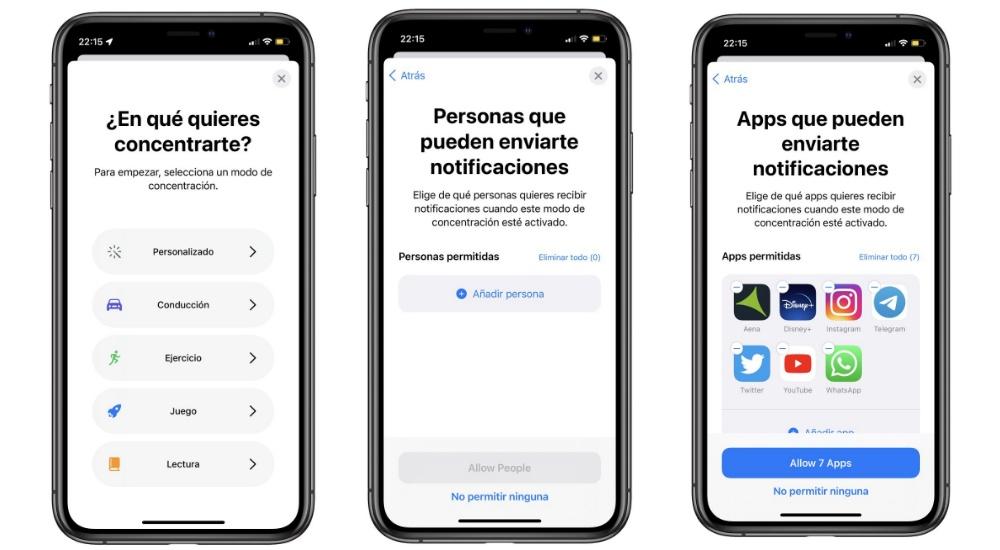Recently, civil protection alert systems have gained relevance due to their use in the Community of Madrid, in which many users began to receive prevention notifications in the event of heavy rains.
Do you know how to activate civil protection alerts on your iPhone? In this post we will teach you everything about them.
What are civil protection alerts?

Through the civil protection system, guidelines were given to the population about COVID
Civil Protection alerts are systems designed to iInform the population about emergency situations, natural disasters or events that represent a risk to public safety. Basically, they ensure that all the inhabitants of a country or a specific area are informed and safe at a time of specific crisis.
The level of alerts is not universal either. Depending on the severity of the situation that occurs, there will be different levels of alerts, with the highest ones indicating warnings. (such as a warning to evacuate an area)just set notices (such as recommending approaching the coast with caution in case of a storm) or computer alerts (that simply describe the situation that occurs).
How do civil protection alerts work?
As such, there is no standard civil protection alert system for everyone: in different countries and even regions of the same country the alert system may be different. Even so, there are certain principles that all these citizen alarm systems must comply with:
- They must have a Reliable condition monitoring and detection system meteorological, geological and other factors (such as an enemy invasion) that may generate emergency situations. This includes monitoring storms, earthquakes, forest fires, floods, tsunamis, among other natural phenomena.
- When a threat is detected, authorities activate early warning systems that allow us to begin monitoring the problem.
- Once an alert is issued, a variety of media to disseminateto. These may include sirens, text messages, robocalls, mobile apps, radio, television, and social media. At this alert level is when the population receives information on how to act.
- As the situation evolves, Civil Protection authorities provide regular updates to keep the population informed and that they know the evolution of the event that is causing the alert, until the last notification of its end.
What are the most common civil protection alerts about?
The vast majority of civil protection alerts that we can see They are more linked to atmospheric phenomena or specific incidents that at great risks for society.
That is, they are not only activated in serious incidents such as the Fukushima nuclear power plant (which Netflix recently portrayed in a series that I recommend to everyone). A good part of the incidents can be grouped within these five cases:
- Forest fires: where civil protection alert systems have played an important role in providing early warnings about the spread of fires and the need for evacuation in areas at risk
- Floods: The alert system has issued warnings about flash floods and river flooding, allowing the evacuation of people who could have been compromised.ç
- Extreme snowfall: where the alert system has allowed authorities to preventively close roads and residents to adequately prepare, thus reducing the risk of accidents and exposure to dangerous conditions.
- Earthquakes: When an earthquake is detected, civil protection systems collect fundamental data such as magnitude, location and probable future evolution in order to protect the greatest number of Hun lives.
- Weather alerts: such as storms, heat waves and strong winds, where the population is urged to protect themselves and take measures against adverse weather.
How to activate emergency notifications on iPhone?
In almost all phones there is the option to activate the emergency notification system and on an iPhone it would not be out of place. To activate them, you must follow the following steps:
- Access the part of Settings of the telephone
- Within Settings, look for the section Notifications
- Once inside this section, you will have to scroll to the end of the screen.
- Below everything you will find the option to Government noticeswhere you can customize them depending on your country.
It is important to highlight that Not all countries allow you to customize their government alert systemso in many situations you will have to work with the ones you have marked by default.
The case of Madrid: how the emergency notification system worked with DANA
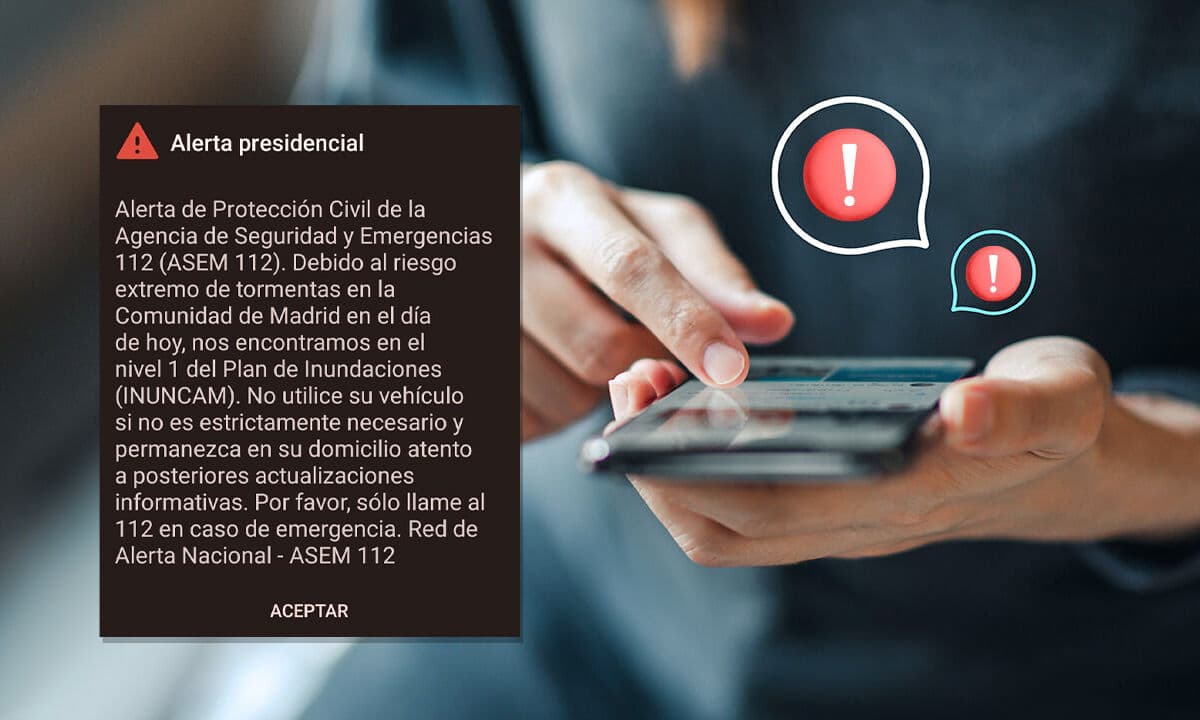
Recently and for the first time in the history of the Community of Madrid, an emergency alert was sent due to the risks that had occurred due to the rains associated with DANA that devastated Spain. In Spain it is a relative novelty, since it was adopted in October 2022 thanks to the European Union Recovery funds.
Because iOS and Android have it pre-activated at the factory, all users who had a smartphone connected to any telephone network received a notice in the name of ES-ALERT, alerting them of the exceptional weather situation that was occurring.
But if you are one of those who think that the State could be spying on you for this, don’t worry. This system is completely anonymous and is sent to telephone users only for being connected to the network, so no one except those who you have provided your telephone number will have your contact number.
Conclusion: Is it advisable to have emergency notifications on your phone?
Now that you know what emergency notifications are and how they work, we will give you our personal opinion about them.
And for us, we consider that it is important that you have them active. One never knows when a catastrophe may occur that requires being informed and thanks to the massive use of smartphones, this notification system has proven to be attractive and effective for citizens to receive information.
Therefore, we strongly recommend that you have it active, since it is always good to be informed in case of any eventuality.